- You are here:
- Home »
- Blog »
- Computer Technician Tools »
- Repair Tool of the Week: AppSnap
Repair Tool of the Week: AppSnap
Appsnap is a free, installable application designed to make it very easy to download, install, upgrade or uninstall freeware applications. This application is extremely useful to any computer technician and is a must have in any kit. You simply check the box next to an application you want to install such as Firefox and Thunderbird. Press the Install button and AppSnap will download the latest version of those programs and install them silently. (eg, no “next next next finish”).
The Upgrade option will search your computer for any existing software, check the version you have and check to see what the latest version is. If you don’t have the latest version it will show you what needs to be updated. You can choose what you want to upgrade when you are done and simply press the Upgrade button and it will update those applications.
Its freeware application list is very well featured with programs such as: Adobe Reader, AC3 Codec, Azureus, CCleaner, ClanWin, Flashget, Firefox, Ghostscript, Google Desktop, Google Earth, iTunes, KLite Codec Pack, Media Player Classic, Opera, PDF Creator, Process Explorer, Putty, Quicktime Lite, Skype, TightVNC, Thunderbird, VideoLAN, Winamp and much more.
Screenshot:
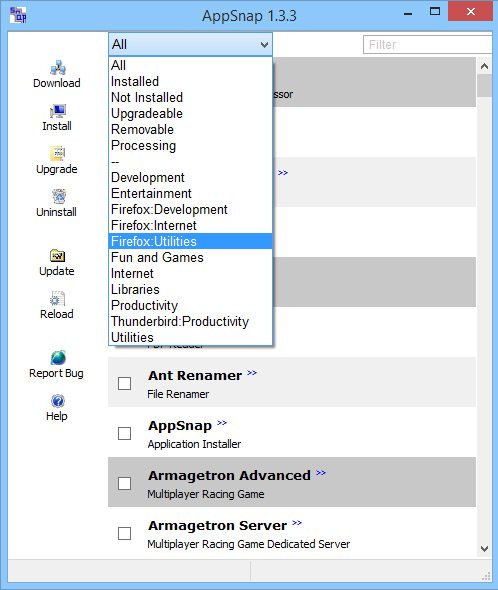
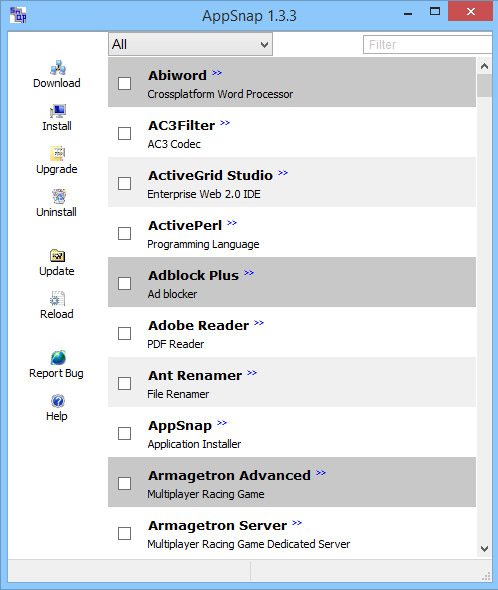
Downloads:
Session expired
Please log in again. The login page will open in a new tab. After logging in you can close it and return to this page.

Sorry about the lateness fellas. My ISP was having major issues.
I like this, just used it.
That looks sweet, is it portable? does it have pdfcreator?….i’ll see…
Okay, use universal extractor (http://www.portablefreeware.com/?id=641) to extract. Place it on USB key and run appsnapgui.exe. Seems to run correctly as portable app! Oh, and it’s got pdfcreator too. AWESOME
Love these tools, keep ’em coming!
Thanks to Bryce for the heads up and Vitiated for confirming it runs as a portable. It’ll definitely be going on the USB in the morning.
Regarding portability, from the FAQ:
“Is there a portable or a ZIP version of AppSnap not requiring installation?
Just download the latest installer and extract it using any ZIP extractor. Then, rename $[31] to locale and delete $PLUGINSDIR. Copy the files to a USB key or any other folder. AppSnap will function as usual.
If you’d like, you can change the cache_location in config.ini to cache. AppSnap will then download all installers into a sub-directory called cache thus ensuring that all downloaded installers are stored with AppSnap and not on the system AppSnap is executed on. This is useful if AppSnap is run from a USB key and you want the installers to be portable as well.”
A fatal exception has occurred. Please report this bug to the AppSnap issue tracker: http://code.google.com/p/appsnap/issues/entry. Sorry for the inconvenience.
========================
Fri Aug 15 22:15:43 2008
========================
AppSnap = 1.3.3
wxPython = 2.8.7.1
PyCurl = libcurl/7.15.5 OpenSSL/0.9.8c zlib/1.2.3 c-ares/1.3.1
Locale = en_US
>>> whitecolour = wx.Colour( blue=255,green=255,red=255 )
… (255, 255, 255, 255)
>>> lightgreycolour = wx.Colour( blue=240,green=240,red=240 )
… (240, 240, 240, 255)
>>> darkgreycolour = wx.Colour( blue=200,green=200,red=200 )
… (200, 200, 200, 255)
>>> lightredcolour = wx.Colour( blue=180,green=180,red=255 )
… (255, 180, 180, 255)
>>> lightbluecolour = wx.Colour( blue=255,green=200,red=180 )
… (180, 200, 255, 255)
>>> bluecolour = wx.Colour( blue=255 )
… (0, 0, 255, 255)
>>> sectionfont = wx.Font( style=wx.FONTSTYLE_NORMAL,pointSize=10,weight=wx.FONTWEIGHT_BOLD,family=wx.FONTFAMILY_DECORATIVE,face=’Verdana’ )
… <wx._gdi.Font; proxy of >
>>> dropdownfont = wx.Font( style=wx.FONTSTYLE_NORMAL,pointSize=9,weight=wx.FONTWEIGHT_NORMAL,family=wx.FONTFAMILY_SWISS,face=’Arial’ )
… <wx._gdi.Font; proxy of >
>>> filterfont = wx.Font( style=wx.FONTSTYLE_NORMAL,pointSize=9,weight=wx.FONTWEIGHT_NORMAL,family=wx.FONTFAMILY_SWISS,face=’Arial’ )
… <wx._gdi.Font; proxy of >
>>> urlfont = wx.Font( style=wx.FONTSTYLE_NORMAL,pointSize=6,weight=wx.FONTWEIGHT_BOLD,family=wx.FONTFAMILY_TELETYPE,face=’Courier New’ )
… <wx._gdi.Font; proxy of >
>>> cancelfont = wx.Font( style=wx.FONTSTYLE_NORMAL,pointSize=8,weight=wx.FONTWEIGHT_NORMAL,family=wx.FONTFAMILY_DEFAULT,underline=True )
… <wx._gdi.Font; proxy of >
>>> tbpanel = wx.Panel( pos=(0, 0),parent=self.objects[‘frame’] )
… <wx._windows.Panel; proxy of >
>>> panel = wx.Panel( pos=(100, 1),parent=self.objects[‘frame’] )
… <wx._windows.Panel; proxy of >
>>> dropdown = wx.Choice( parent=self.objects[‘panel’],pos=(0, 1),size=(200, -1) )
… <wx._controls.Choice; proxy of >
>>> filterbox = wx.TextCtrl( parent=self.objects[‘panel’],pos=(215, 3),size=(130, 19) )
… <wx._controls.TextCtrl; proxy of >
>>> bsizer = wx.BoxSizer( orient=wx.VERTICAL )
… <wx._core.BoxSizer; proxy of >
>>> scrollwindow = wx.ScrolledWindow( pos=(0, 25),parent=self.objects[‘panel’] )
… <wx._windows.ScrolledWindow; proxy of >
>>> icon = wx.Icon( type=wx.BITMAP_TYPE_ICO,name=’appsnap.ico’ )
… <wx._gdi.Icon; proxy of >
>>> downloadicon = wx.Icon( type=wx.BITMAP_TYPE_ICO,desiredHeight=16,desiredWidth=16,name=’%systemroot%\system32\shell32.dll;18′ )
… <wx._gdi.Icon; proxy of >
>>> downloadbmp = wx.EmptyBitmap( width=16,height=16 )
… <wx._gdi.Bitmap; proxy of >
>>> installicon = wx.Icon( type=wx.BITMAP_TYPE_ICO,desiredHeight=16,desiredWidth=16,name=’%systemroot%\system32\shell32.dll;15′ )
… <wx._gdi.Icon; proxy of >
>>> installbmp = wx.EmptyBitmap( width=16,height=16 )
… <wx._gdi.Bitmap; proxy of >
>>> upgradeicon = wx.Icon( type=wx.BITMAP_TYPE_ICO,desiredHeight=16,desiredWidth=16,name=’%systemroot%\system32\shell32.dll;19′ )
… <wx._gdi.Icon; proxy of >
>>> upgradebmp = wx.EmptyBitmap( width=16,height=16 )
… <wx._gdi.Bitmap; proxy of >
>>> uninstallicon = wx.Icon( type=wx.BITMAP_TYPE_ICO,desiredHeight=16,desiredWidth=16,name=’%systemroot%\system32\shell32.dll;32′ )
… <wx._gdi.Icon; proxy of >
>>> uninstallbmp = wx.EmptyBitmap( width=16,height=16 )
… <wx._gdi.Bitmap; proxy of >
>>> updateicon = wx.Icon( type=wx.BITMAP_TYPE_ICO,desiredHeight=16,desiredWidth=16,name=’%systemroot%\system32\shell32.dll;35′ )
… <wx._gdi.Icon; proxy of >
>>> updatebmp = wx.EmptyBitmap( width=16,height=16 )
… <wx._gdi.Bitmap; proxy of >
>>> reloadicon = wx.Icon( type=wx.BITMAP_TYPE_ICO,desiredHeight=16,desiredWidth=16,name=’%systemroot%\system32\shell32.dll;69′ )
… <wx._gdi.Icon; proxy of >
>>> reloadbmp = wx.EmptyBitmap( width=16,height=16 )
… <wx._gdi.Bitmap; proxy of >
>>> reportbugicon = wx.Icon( type=wx.BITMAP_TYPE_ICO,desiredHeight=16,desiredWidth=16,name=’%systemroot%\system32\shell32.dll;13′ )
… <wx._gdi.Icon; proxy of >
>>> reportbugbmp = wx.EmptyBitmap( width=16,height=16 )
… <wx._gdi.Bitmap; proxy of >
>>> helpicon = wx.Icon( type=wx.BITMAP_TYPE_ICO,desiredHeight=16,desiredWidth=16,name=’%systemroot%\system32\shell32.dll;23′ )
… <wx._gdi.Icon; proxy of >
>>> helpbmp = wx.EmptyBitmap( width=16,height=16 )
… <wx._gdi.Bitmap; proxy of >
>>> toolbar = wx.ToolBar( style=wx.TB_TEXT | wx.TB_VERTICAL,parent=self.objects[‘tbpanel’] )
… <wx._controls.ToolBar; proxy of >
>>> statusbar = wx.StatusBar( parent=self.objects[‘frame’] )
… <wx._windows.StatusBar; proxy of >
>>> self.objects[‘frame’].SetSizeHints( minH=590,minW=500 )
… None
>>> self.objects[‘frame’].SetIcon( icon=self.objects[‘icon’] )
… None
>>> self.objects[‘frame’].SetToolBar( toolbar=self.objects[‘toolbar’] )
… None
>>> self.objects[‘frame’].SetStatusBar( statBar=self.objects[‘statusbar’] )
… None
>>> self.objects[‘tbpanel’].SetBackgroundColour( colour=self.objects[‘whitecolour’] )
… True
>>> self.objects[‘panel’].SetBackgroundColour( colour=self.objects[‘whitecolour’] )
… True
>>> self.objects[‘dropdown’].SetFont( font=self.objects[‘dropdownfont’] )
… True
>>> self.objects[‘filterbox’].SetFont( font=self.objects[‘filterfont’] )
… True
>>> self.objects[‘filterbox’].SetValue( value=u”Filter” )
… None
>>> self.objects[‘filterbox’].SetForegroundColour( colour=self.objects[‘darkgreycolour’] )
… True
>>> self.objects[‘scrollwindow’].SetBackgroundColour( colour=self.objects[‘whitecolour’] )
… True
>>> self.objects[‘scrollwindow’].SetScrollRate( xstep=0,ystep=10 )
… None
>>> self.objects[‘scrollwindow’].SetSizer( sizer=self.objects[‘bsizer’] )
… None
>>> self.objects[‘scrollwindow’].EnableScrolling( y_scrolling=True,x_scrolling=False )
… None
>>> self.objects[‘scrollwindow’].SetFocus( )
… None
>>> self.objects[‘downloadbmp’].CopyFromIcon( icon=self.objects[‘downloadicon’] )
… True
>>> self.objects[‘installbmp’].CopyFromIcon( icon=self.objects[‘installicon’] )
… True
>>> self.objects[‘upgradebmp’].CopyFromIcon( icon=self.objects[‘upgradeicon’] )
… True
>>> self.objects[‘uninstallbmp’].CopyFromIcon( icon=self.objects[‘uninstallicon’] )
… True
>>> self.objects[‘updatebmp’].CopyFromIcon( icon=self.objects[‘updateicon’] )
… True
>>> self.objects[‘reloadbmp’].CopyFromIcon( icon=self.objects[‘reloadicon’] )
… True
>>> self.objects[‘reportbugbmp’].CopyFromIcon( icon=self.objects[‘reportbugicon’] )
… True
>>> self.objects[‘helpbmp’].CopyFromIcon( icon=self.objects[‘helpicon’] )
… True
>>> self.objects[‘toolbar’].SetBackgroundColour( colour=self.objects[‘whitecolour’] )
… True
>>> self.objects[‘statusbar’].SetFieldsCount( number=2 )
… None
>>> [‘wx.EVT_SIZE’, ‘( ‘, “self.objects[‘frame’],”, ‘event_object.resize_all )’]
>>> [‘wx.EVT_CHOICE’, ‘( ‘, “self.objects[‘frame’], self.objects[‘dropdown’].GetId(),”, ‘event_object.category_chosen )’]
>>> [‘wx.EVT_TEXT’, ‘( ‘, “self.objects[‘frame’], self.objects[‘filterbox’].GetId(),”, ‘event_object.filter_section_list )’]
>>> [‘wx.EVT_SET_FOCUS’, ‘( ‘, “self.objects[‘filterbox’],”, ‘event_object.adjust_filter_box_text )’]
>>> [‘wx.EVT_KILL_FOCUS’, ‘( ‘, “self.objects[‘filterbox’],”, ‘event_object.adjust_filter_box_text )’]
Traceback (most recent call last):
File “appsnapgui.py”, line 4, in
File “appsnap.pyo”, line 45, in appsnap_main
File “.\appsnaplib\gui.py”, line 92, in appsnap_start
File “.\appsnaplib\makegui.py”, line 204, in parse_and_run
File “.\appsnaplib\guisetup.py”, line 357, in setup
File “.\appsnaplib\config.py”, line 104, in __init__
File “.\appsnaplib\config.py”, line 338, in copy_database_to_cache
File “.\appsnaplib\config.py”, line 330, in create_cache_directory
File “os.pyo”, line 172, in makedirs
WindowsError: [Error 3] The system cannot find the path specified: ”