- You are here:
- Home »
- Blog »
- Computer Technician Tools »
- AVG Remover – Easily Remove AVG
AVG Remover – Easily Remove AVG
In the past, Technibble has featured the Norton Removal Tool and the McAfee Removal Tool and now it’s AVG Antivirus’ turn. AVG Remover does exactly that, it removes AVG.
Why not just uninstall it via the Add/Remove Programs you might say? Because sometimes the uninstaller doesn’t completely remove everything. If you try to install a new version of AVG or some other antivirus, you cant because it believes that the old AVG is still installed. This fixes that by running a script that removes all the registry keys that AVG left behind.
Screenshots:
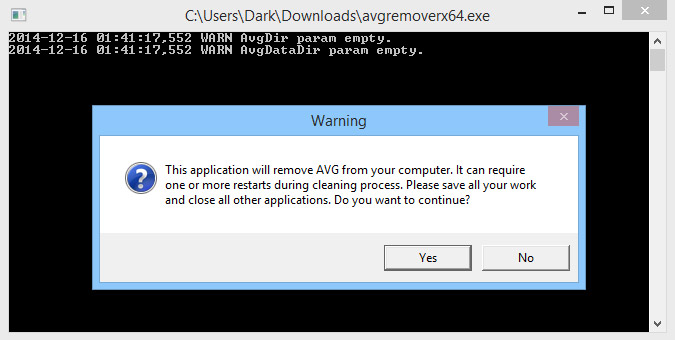
Downloads:
Download from Official Site (32bit version) – 677.3kb
Download from Official Site (64bit version) – 1.2mb
Session expired
Please log in again. The login page will open in a new tab. After logging in you can close it and return to this page.

Next most requested remover: Windows Vista remover (substitutes this bloatware with XP SP3 / Ubuntu / OS X)
Thanks for this… I would not have known about it… I have been using RevoUninstaller to clean this off… It is amazing to me how many software companies are now offering ‘removal tools’…. hp (I wish they would update it… talk about a machine hose when this software package goes wrong), norton, mcafee…. I tell clients, if the company has to release a ‘removal tool’ then it should tell you something…
Thanks for the tip… keep em coming…
I still say that the Norton & McAfee removal tools are the best software products ever created by those two companies. :)
i’m new to your website (i really like it!) and don’t know if you have featured Revo-uninstaller? I’ve been using it for awhile and it has varying degrees of removal ability and will remove anything you throw against it!
http://www.revouninstaller.com/
The 64-bit link says its the same size as the 32-bit. Go to the “more information” link to get the correct file.
Fixed the link.
Used this one a few times and it works very well. Comes in handy.
“Next most requested remover: Windows Vista remover (substitutes this bloatware with XP SP3 / Ubuntu / OS X)”
@DV
Best post ever.
AVG 7.5 was great, but 8.0 is crap. It uses too many resources (hard drive, CPU, processes, etc). Get Avast instead.
… Be careful when using the avgremoval tool however, I have used it on 3 pc’s recently where AVG was not working. Problems included breaking pop3 in outlook express, failing to update definitions at all and generating errors when opening IE7, preventing browser from being used. I tried to uninstall the usual way but uninstallation would fail, tried installing and repair installing AVG over the top and that would fail also. So unable to remove it or repair it, i used the avgremoval tool. Now it is not possible to reinstall avg on those 3 pcs. It complains that avg7 is installed (when it isnt), forces you to reboot and then fails to install on restart.
So yes, this does remove AVG when the uninstaller fails. But if you are planning on putting AVG free 8.0 back on, don’t be surprised if it won’t let you.
Come on AVG, your software has become really sloppy recently. I personally install AVG free on upto 30 pc’s per week, and have don so since AVG 6. I’m having plenty of problems with it in the last couple of months.
eMicros
… to quaify my post above which may be unclear, the problems i described with AVG not allowing OE/IE7 to work and updates not working. : These problems were not caused by running the removal tool, these were problems that had developed with previously working AVG installations and the avgremoval tool required to get rid of the software.
to quote eMicros: Come on AVG, your software has become really sloppy recently. I personally install AVG free on upto 30 pc’s per week, and have done so since AVG 6. I’m having plenty of problems with it in the last couple of months.
I second this opinion. I also install and recommend AVG to many and I’m beginning to be sorry that I do/did. I seem to be fixing more problems lately. I thought ‘oh good a better way to remove and re-install’… now I’m not sure the removal tool is a good idea either. hhmmm
Thanks for the comments everyone.
These are tools for all times. There is no better thing and feeling when you know that you have completely removed some heavy application from system. Thanks for sharing.
This should be a warning sign to companies if they need to release a removal tool then there is something very wrong.
I second Derek’s opinion on using Revo Uninstaller as an additional option.
If AVG is so wonderful why don’t people install something else. I have been running Avira Antivir free for ages without problems. It also seems to uninstall cleanly as far as I can remember. I think I have only needed to instal it once since I discovered it!
Can someone explain to me why their uninstallation software merely doesn’t build the Remover function into it? Why offer an uninstaller at all if it’s not going to work.
I think a good rule of thumb is not to use any software that requires a special tool to uninstall it properly. Goodbye, AVG.
I have been using Avast for quite some time and don’t seem to have any issues….
I would recommend this – but am interested in hearing if anyone has had ‘avast’ issues.
really interesting site…i was subscribing for a long time, but got time to read through today :)
I wonder if it removes anything beyond what Revo Uninstaller can remove after the most thorough mode of removal?