- You are here:
- Home »
- Blog »
- Computer Technician Tools »
- Repair Tool of the Week: CPUID Hardware Monitor
Repair Tool of the Week: CPUID Hardware Monitor
CPU-Z is a great application, but it doesnt show the temperature of a CPU. GPU-Z is also a great application, but it doesnt show the temperature of the GPU. Core-Temp will show the temperatures of each computer core, but not much else.
So, the creators of CPU-Z have just released a new application called CPU-ID Hardware Monitor which seems to fill the holes that the above programs missed. CPU-ID Hardware Monitor is a stand alone, freeware utility which shows the voltages of the system on each rail, the system temperature (in total and on each core), the fan speeds and the temperature of the GPU. It will even show you the temperatures of each hard drive.
Screenshots:
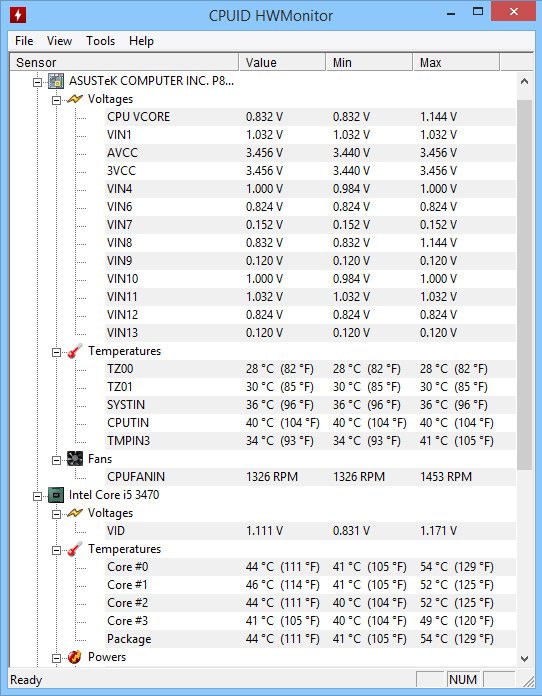
Downloads:
Download from Official Site – 314kb
More Information:
Session expired
Please log in again. The login page will open in a new tab. After logging in you can close it and return to this page.

Looks like something that would come in handy for overclocking, not that I do much of that. But It would be easier to tell if a customers CPU was over heating causing random shutdowns.
There seems to be a discrepancy in CPU core temperatures reported by this utility and SpeedFan. CPUID Hardware Monitors temperatures are always around 14-18°C higher for each core (the gap increases to 18°C at the low end and decreases slightly to 14°C at higher temperatures). How do I know which values to trust?
Core-Temp is my prefered temp monitoring tool for newer systems as it gets the data from the processor which is more acurate. I don’t know if this tool uses the same method or not I would compare the two and see how close to figure how good and accurate it is. I also like to compare them to the motherboards provided monitoring tool. I have yet to find more then 1C or 2C difference in them which I am not concerned with.
You’re right, they seem to be polling different sensors. I’ve tried using my motherboards tool, but it only reports case temperature. What would solve this problem for me would be knowing the relationship between core and case temperatures, as all the monitors report exactly the same case temperature. Would you say that in general the case temperature is around the same temperature as the cores, or that the cores are usually around 10-12°C hotter than the case temperature?
This program seems to be extremely accurate. It is within 1
Core temps are usually the hottest unless your PSU and GPU are outputting so much heat and you have poor ventilation. Generally if that is the case your cores won’t be able to cool and still end up hotter. I rarely even glance at the case temp unless the CPU is also running hot to see if it is due to poor ventilation. I should probly give it a better look but since most CPU coolers in the end rely on the air in the case they won’t cool the CPU below the case temp.
Thanks for your prompt replies Hank – think I’ll have to trust Core-Temp and CPUID Hardware Monitor since they both seem to agree on my CPU temperature. Just makes me wonder how much hotter my CPU has been running than I thought eheh, especially since I had it overclocked.
Thanks for the great tool.
download link seems to be broken
Link to download is broken
Current links:
http://www.cpuid.com/softwares/hwmonitor.html
http://www.cpuid.com/downloads/hwmonitor/1.16-setup.exe