- You are here:
- Home »
- Blog »
- Computer Technician Tools »
- Dans Dead Pixel Fixer – Detect and Fix Dead Pixels
Dans Dead Pixel Fixer – Detect and Fix Dead Pixels
In the past we have posted a tool called Dead Pixel Buddy used to detect dead pixels. Now, we’re posting a tool that can actually FIX dead pixels. “Dans Dead Pixel Fixer “is a very small, stand alone, portable tool that is based on the concept that flashing RGB colors over a dead or stuck pixel will “unstick” it. Many technicians have had great success with this tool. Including myself.
To use, just run the EXE, set the amount of time you want it to run (a few hours is good) and click one of the Small, Medium and Large buttons.
These buttons create an appropriately sized window that flashes the RGB colors which you should put over the location of the dead pixel and leave there for a few hours.
Thanks to Jm Boyd for spotting this for us.
Warning:
Be very careful when using this tool as it can trigger epilepsy attacks. If you use it onsite make sure noone in the house/business is a epileptic.
Screenshots:
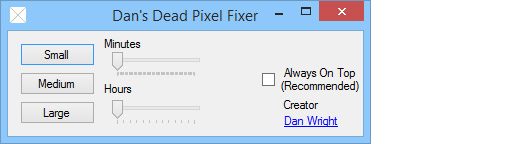
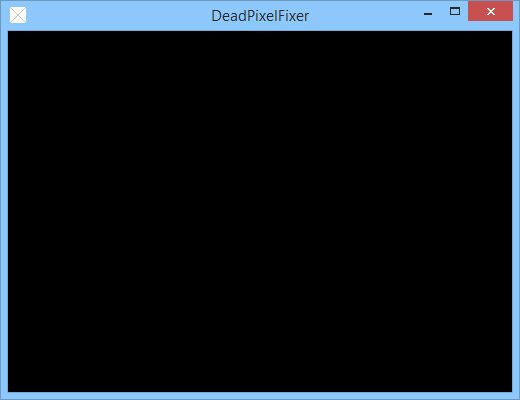
Downloads:
Download from MajorGeeks – 32kb
Session expired
Please log in again. The login page will open in a new tab. After logging in you can close it and return to this page.

Thats an amazing tool if it works, I always thought dead pixels meant soon to be thrown away!
I just found this tool a couple of days ago based on Jm Boyd’s recommendation and it worked on my stuck pixel (it did take a few hours though).
I didn’t see this posted in the description above, but Jm Boyd also pointed out that the tool can help prevent CRTs ghost images, provided you catch it early enough. Thanks for the tip!
Thanks San Diego it’s nice that someone gives proper credit where it is due…glad you fond it useful.
Sorry about that Jm Boyd. It was your link that I followed in the “Dead PixelBuddy” post where I first discovered this tool. I have added your name to the article.
Thanks Bryce. I should apologize to you as well. I didn
For Some reason it’s telling me that it’s not a valid Min32 application….Anyone know why?
I meant Win32…Sorry…
Sounds like something went wrong with the download. Download a fresh copy and try again..
Seems like a good tool to me. i will defineitely check it out.
I don’t understand why it can trigger epilepsy attacks…?
Epileptics are sensitive to rapidly flashing lights. Things such as strobe lights, the lights on police cars and this program can trigger an epileptic seizure
Grrr! I knew about both of these tools for a long time, but this post made me realize that my fairly new HDTV has dead pixels. I never thought to check and didn’t notice them before, but here’s to hoping this works for me since the dead pixels are all I can see now….
Hi Jm Boyds,
Thank you for your kind explanation…I will do your suggestion to find out further through Google.
Dans Dead Pixel Fixer ‘may work’ for you. I tried it out and realized my visual glitch is caused by a screen defect and not dead pixels. If you have a strait line of dead pixels running as a long vertical or horizontal line from one side of the screen to the other, on an LCD, this tool will not help you. FYI
Andy…The program works perfectly when used for its intended purpose. Which is to repair dead or stuck pixels NOT repair a mechanically defective display.
You can’t fault the software just because you can’t tell the difference in the two conditions.
Very handy tool, that’s really cool.
can you use it on hdtvs
Can you select it in screen saver, so that it starts after a specified period of inactivity, and would it serve as a decent screensaver for my panny plasma?
Bullshit. Gives an application error trying to run it.
thanks !! very helpful post!
Thanks for this. I’m more a newbie than geek, but I got it to work and it fixed one lit (i.e., “white”) pixel on my HDTV.
For other newbies, I connected my HDTV to my compuer so that it became the computer’s monitor. This is the PC-Analog (VGA) option on my TV. I then ran the program for ten minutes. When I went back to the HDTV picture, the lit pixel was gone. I am so happy.
Thanks for the great program.
Would this work for broken pixals that were damage by my 2 year old throwing toys at the tv? We have a couple of “bruises” and would love to fix them!
Thanks.