- You are here:
- Home »
- Blog »
- Computer Technician Tools »
- Drivermax – Managed All Installed Drivers
Drivermax – Managed All Installed Drivers
Drivermax is a freeware application designed to be a complete package for managing drivers. It has the ability to import and export drivers, check for driver updates, identify unknown hardware and show detailed hardware information. Best of all, if you are working with a system and dont have the driver CD for it, it’ll scan to see what drivers are needed and provide you with the direct download link to it. All of the drivers they have on file (99,726 at the time of this article) are stored on their servers so you dont have to worry about broken links or manufacturers going broke and disappearing. To top it all off, it will install them for you.
As you can imagine, this would be useful to use on a system you are about to format but it is also handy to keep on a system long term as it can run in the background checking for driver updates every now and then and automatically update for you. The only downside of this application is you have you sign up for an account with Drivermax and enter a registration key, both are free, its just taking the time to do it. Aside from that, its a great all-in-one tool to manage any driver problems.
Screenshots:
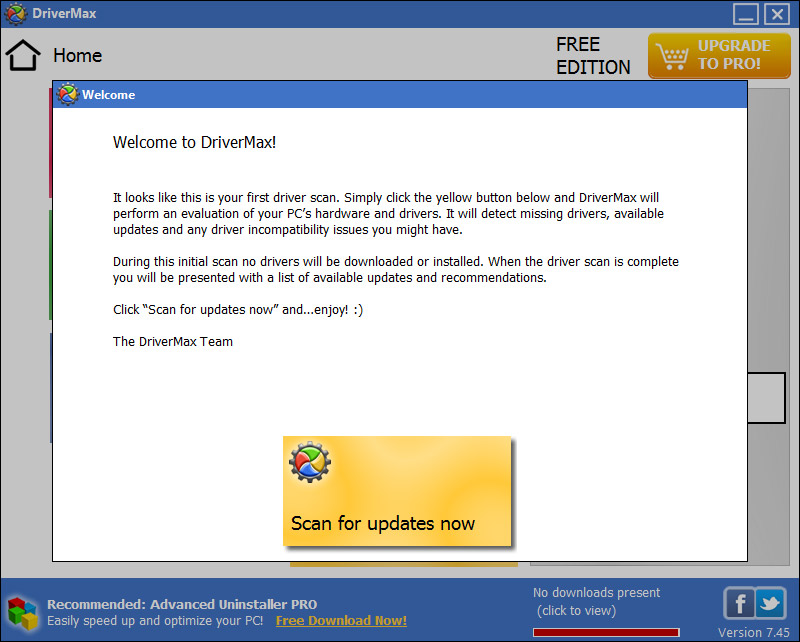
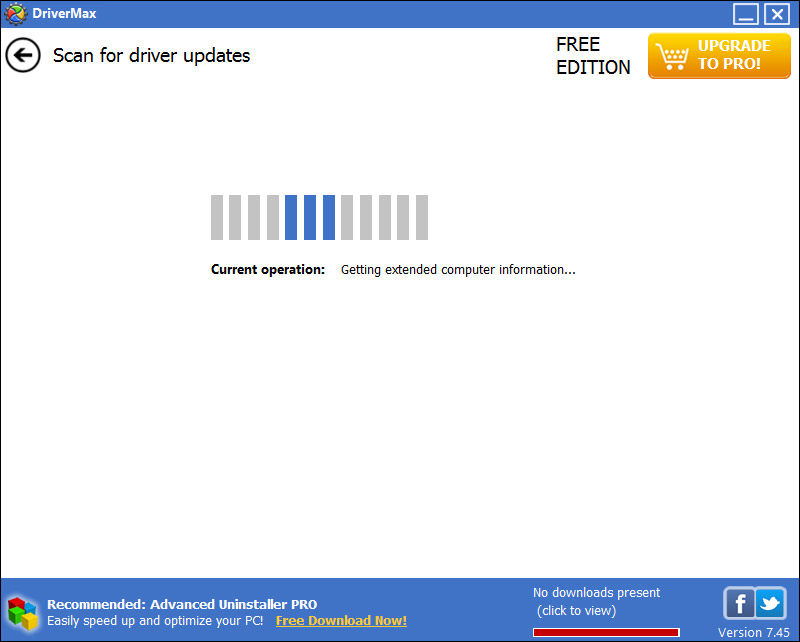
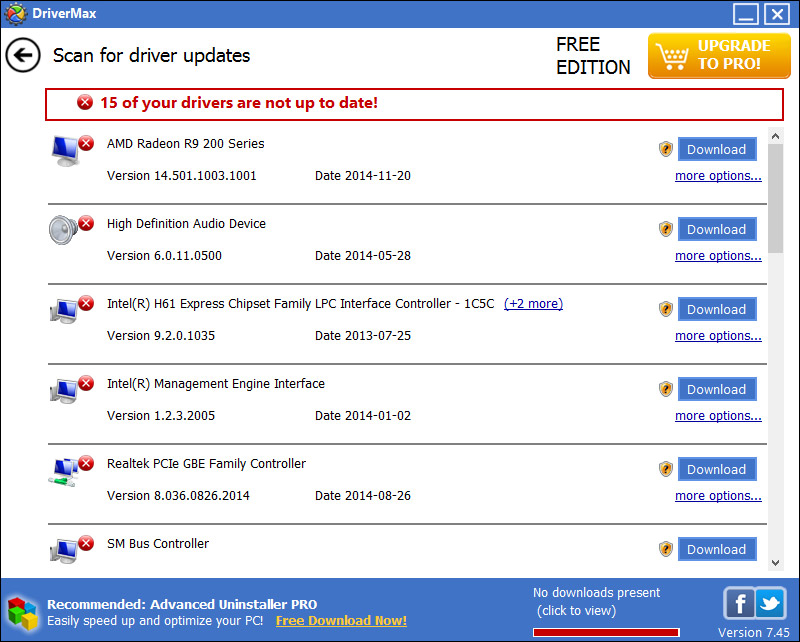
Downloads:
Download from Official Site – 5.5mb
Session expired
Please log in again. The login page will open in a new tab. After logging in you can close it and return to this page.

Driver max is a totally winner. This is a requirement to run prior to any reinstall… just in case some avg joe with a pc doesn’t have their disks or there is some strange random driver… Total winner and we’ve been using it for years.
A few comments after playing with DriverMax for 15 minutes so far…
The driver update page it brings up for any given item is a bit confusing – multiple downloads listed, but very little in the way of help as to which one to choose. Some reviews on other sites noted that it was fairly easy to choose the wrong driver and have to back out and I can see why.
Another complaint, although minor compared to above, is the lack of a “new folder” option when choosing where to backup your driver files. Not a big deal, but it shows this program could be fine-tuned a bit more.
I might use this application as a tech (in a pinch after trying other driver tools), but it is definitely not something for the average client to get their hands on. It is likely they would do more harm than good.
Just my $.02 as I wake up, drink my coffee and read Technibble this morning…
I’ll have to try it out! Sounds good so far…
Be aware..i tried this new app this morning..updated 4 drivers…restarted…got promt to reactivate windows..just a FYI for ya…good luck
A very nice piece of software, I imagine this will save lots of time for those building or repairing PCs for a living.
Hm, i will give it a try. This kind of tools are always needed, the problem is there are not so many quality ones. Maybe DriverMax enters tidy competition.
I’ve been using this for months now. Its great and saves me the hunt for locating drivers in the event of a reinstall. There maybe some better utilities like this one but I would still recommend adding it to your toolbox.
It is pretty good, but be careful! For some reason it will sometimes recommend incorrect drivers. Also if you get a chipset, sata, etc. driver update recommendation for Intel motherboard for example you will have to extract the driver with the 7zip or Izarc utility and go through the device manager in Windows to update the driver by pointing to the extraction folder. The exe will not install on its own.
The best program I have used for backing up drivers is Net-runna “free”.
I used this product, and I’d say it’s best for only unknown drivers. On one of my machines the driver it suggested nullified my usb ports, and on my gaming box it blue screen it, and I had to reinstall XP. (Custom install w/o sys restore.)
Perhaps I really need to restart after every driver was installed as it asked, but I never did before when not using this product without ill effect.
Wow, sounds like a great tool. I’ll download and try it out. It seems like I’m forever downloading everytime I’m on this site. Great software you feature here, thank you for that!
Downloaded, tested it – personally driverchecker is heaps better…