- You are here:
- Home »
- Blog »
- Computer Technician Tools »
- Easus Partition Manager – The Complete Partition Manager
Easus Partition Manager – The Complete Partition Manager
Free for personal use and $31.96 for professional use, Easus Partition Manager is a great alternative to Symantecs “Partition Magic”. The main features of Easus Partition Manager are the ability to format, resize, delete, add, copy, set active and change drive letters. It can even be used as a Bart-PE plugin.
I tested in this on my virtual machine as I do with every repair tool of the week I recommend and was very pleased with the results. I loaded it up, it saw the virtual machines 4 gig drive and how much information was already used (just the OS). I slid the slider to make another partition as big as I could without destroying existing data, named the other partition and clicked apply. I asked me to reboot and during the Windows XP bootup screen it goes to work with creating the partitions.
There was no messing around while using this, it doesn’t destroy data, you don’t have to know a lot about formatting and partitions, it just works and its a nice free alternative to Partition Magic.
Screenshots:
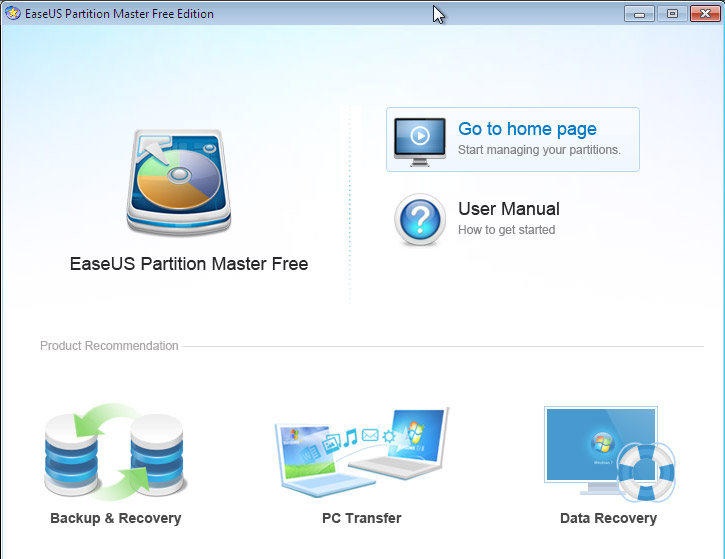
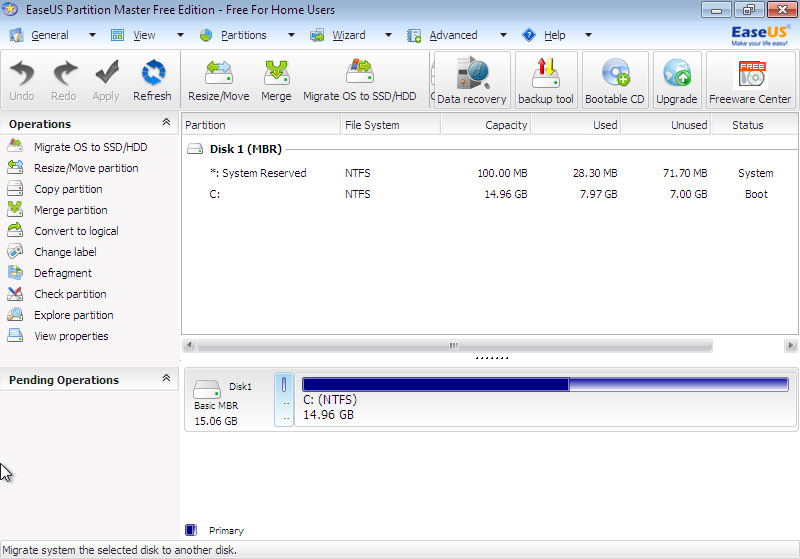
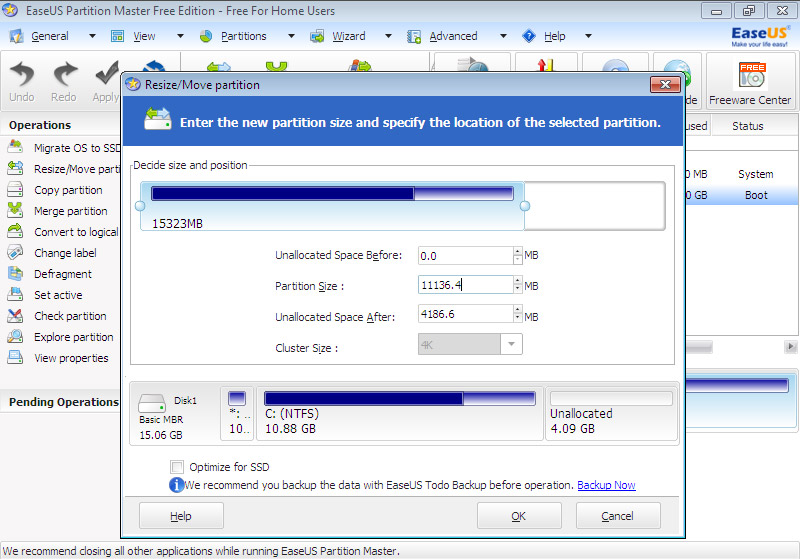
Downloads:
Download from Official Site – 7.93mb
More Information
Bart-PE Plugin Information
Session expired
Please log in again. The login page will open in a new tab. After logging in you can close it and return to this page.

I’ve recommended Easus Partition Manager both here on TechNibble as well as on my own blog. It really is great software to the point that I bought the “Server” version to use it on a client’s SBS 2003 server. Highly recommended!
We’ve been using this one for a while too. Big thumbs up!
I’ve been using this product for a while, and it really is amazing, especially for the price. I’m glad to see it featured here. It definitely deserves the recognition.
Thanks for sharing. It looks like we finally got replacement for Symantecs “Partition Magic”.
I just used it at work a few days ago, it works like a charm.
Brilliant – I’ve been searching for a decent alternative to PM for a while now.
I’ve just downloaded it, will try it out when I get home. Thank you for the hook up. ;-)
What are partions used for exacly.I’ve heard things like better preformance, multiple OS’s, or just sorting but is there really an advantedge to having some?
I preffer to use GParted ;)
Very capable and impressive, looks a lot like Partition Magic. I would like to find/create a portable version/application which doesn’t need to install on the client’s machine. Perhaps a booting USB instead.
Worth looking around on various sites (try giveawayoftheday.com) as it is often possible to get the pro version for nothing (although it may only be licensed for personal use in some places!)
I used the Pro version( virtually identical)To make a bootable version tp partition my 40Gb’s drive,to leave XP system and install Win7 Beta.As this was my first use of a partitioning tool,I was a little worried,but no problems,all very simple to use.And yesterday formatted Win7 partition to install version 7022,took secounds to format 16Gb’s.
@ 12.345.67.89.12:
Like most things, partitioning has its Pros & Cons. Breaking up a large drive into multiple partitions means scans can be run on individual smaller volumes, making them faster to perform. Having a separate partition for storing the items that you don’t want to lose means there’s less to back up when the time comes to wipe/reinstall Windows. Better yet, you can easily create two or more relatively small partitions at the beginning of a drive and install different operating systems to each to provide a multi-boot environment, while still keeping your most important stuff on yet another partition.
Of course, there are limits to what you can do with these ideas, but these are some rather strong benefits.
The downside is that when the hard drive dies, it takes ALL of the partitions with it. For this reason, I use a smallish hard drive (100GB) just for multi-booting operating systems and keep nearly all important stuff (My Documents, OE DBX Store folder, etc.) on separate physical drives as well as backed up to DVD.
Run some searches on anything here that piques your interest and you’ll be rewarded with a wealth of info in much better detail than I could ever give here.
I use this program whenever I need to partition my hard drive and judging its performance, I am not surprised to see that you have mentioned it. It really is a wonderful piece of software and is awesome as it is free as well!
That was great, thanks! Louis vuitton gucci chloe bags http://www.pursefocus.com replica designer handbags,
I used this tool last week w/ vista. I had over 200 gigs of free disk space. I only tried to make a 50 gig partition and after rebooting there was an error and had it kept rebooting itself… I ended up loading windows 7 and being able to still keep my data. Not sure if I should try it again in 7 to see if it works…