- You are here:
- Home »
- Blog »
- Computer Technician Tools »
- EasyCleaner 2.0 – Clean Up Windows Installs
EasyCleaner 2.0 – Clean Up Windows Installs
EasyCleaner is a small, portable, freeware utility designed to be the swiss army knife of cleaning up Windows installs. This was recommended by the Technibble reader “SuperComputer” and I have to say I love this application. It is essentially 11 cleanup applications in 1. It has the following features:
- Registry Cleaner – Finds invalid registry entries
- Add/Remove Programs Cleaner – Clears out programs that appear in the Add/Remove programs list that have been deleted
- Duplicate Finder – Finds duplicate files
- Clean Unnecessary Files – Deletes temporary files, internet cookie files etc
- Clean Invalid Shortcuts – Deletes shortcuts with broken links
- Space Usage – Shows interesting information about your disk usage
- Startup Inspector – Enable and disable startup items like MSConfig. However, this also allows you to delete entries from the MSConfig list
- Clear Files – Clears the Internet Explorer Temporary Internet Files folder
- Clear Cookies – Clears Internet Explorers cookies
- Clear History – Clears Internet Explorers history
- Clear Most Recent List – Clears Most Recently Used files list
Another great feature is that you can undo just about all of the changes this tool makes in one easy click. This one is definitely worth having in your utility kit.
Screenshots:
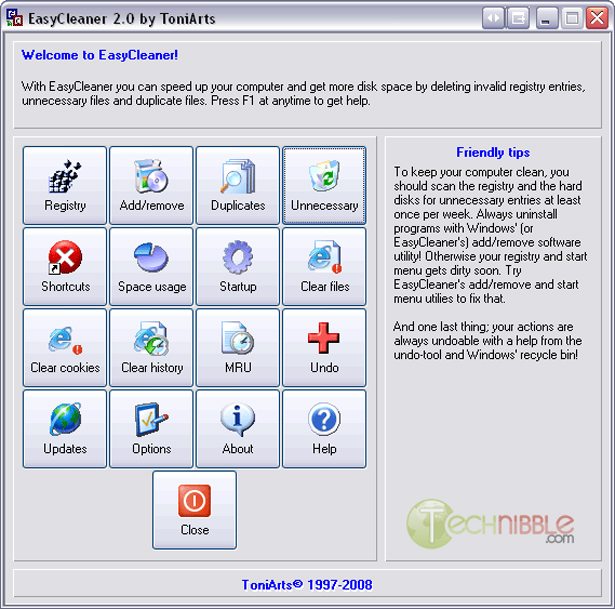
Downloads
Download from Official Site – 2.81mb
Session expired
Please log in again. The login page will open in a new tab. After logging in you can close it and return to this page.

I have been using this one for about two years now. Its a great little program.
Yep its excellent at what it does.
There are many great tools out there.
Its handy…but there are a lot of tools out there that do all this and more that are even better.
Jm Boyd, drop us a recommendation then via our contact page: https://www.technibble.com/contact-us/
This is the first time I heard about Easy Cleaner 2.0 and I think it’s good.
It is so amazing – with all those useful features packed in just one utility…
I’ll avail it right away!
What a great tool! it sounds alot better than enditall! More powerful, is what I mean.
This tool is very good but I don’t think that it will become very successful because there are too many tools like this one on the internet.
Not bad Id rather clear everything manually better that way so you know for yourself whats being cleared incase it deletes something important!! trust me u don’t want to use this program especially on a sensitive computer.
I’ve used this program for years and I like this one over others in that it’s registry cleaner will not inadvertently remove an important entry which saves time in researching registry items.