- You are here:
- Home »
- Blog »
- Computer Technician Tools »
- GSpot – Determines What Codecs Are Needed to Play Videos
GSpot – Determines What Codecs Are Needed to Play Videos
Your client comes to you saying they cant play certain videos. You take a look at the computer and see the error message saying “Error loading codec..”. You instantly know the problem. You tell the client that the computer simply hasn’t got the right codec installed to play that video. Now, you just have to figure out what codec that video actually needs.
This is where GSpot comes in. GSpot is a free utility that analyzes any video and can determine what codec its video and audio was encoded in. GSpot can also show you a wealth of other information such as the bitrate, frames, width and height etc..
Once you know what codec the video was encoded in using GSpot, you can download the appropriate codec and the video should work.
Screenshot:
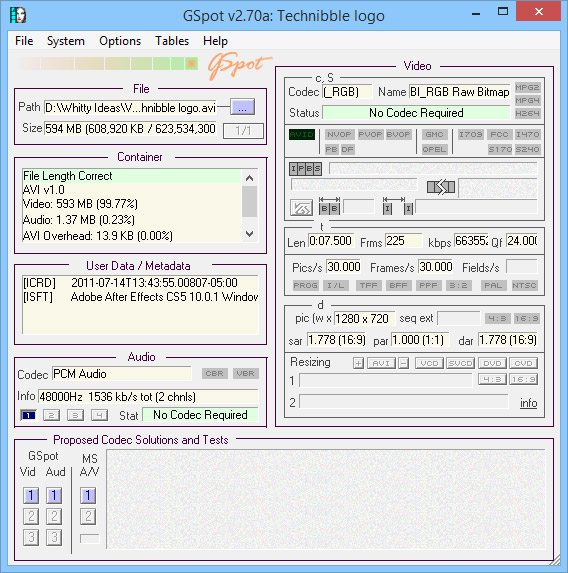
Downloads:
Session expired
Please log in again. The login page will open in a new tab. After logging in you can close it and return to this page.

Comments are closed