- You are here:
- Home »
- Blog »
- Computer Technician Tools »
- Ketarin – Application Downloader and Updater
Ketarin – Application Downloader and Updater
Today, my job as a computer technician has been made MUCH easier thanks to a member on the Technibble forums recommending this repair tool. A problem I have always had as a technician is keeping the program installers on my USB drive (such as AVG) up to date. AVG is no small program either currently weighing in at 57mb and I really don’t want to sit at my clients on their possibly slow connection getting the latest one. Sure, I can just get the update definitions but there reaches a certain point where the installer gets too far away from the current version.
This is where an amazing tool called “Ketarin” comes in. Ketarin is a application downloader that checks to see if an application has been updated. If it has, then it downloads it. If not, it doesnt.
In Ketarin, you can enter a files download location like “www.domain.com/file.exe”. However, when different versions of the application are released, the file name tends to change like “file 2.0.1.exe”. With Ketarin, you can specify variables like “file {version}.exe” and it will download the file with the highest version number.
Another thing that is great about Ketarin is that it can rename the file to whatever you want regardless of what its original filename was. For example, the latest version of file.exe on my USB drive will be named “file.exe” and overwrite the old version. Instead of having duplicates like file 1.9.9.exe, file 2.0.0.exe and file 2.0.1.exe as three different files on my drive.
The most common downloads can be added in an even easier way if the file is on FileHippo.com (which is how I have mine setup).
You goto FileHippo.com, find something you want to add to your USB drive such as AVG. Copy and paste the URL into the “Filehippo ID” field and away you go. It’ll always grab the latest version from FileHippo regardless of what the file name is.
This is a must for any onsite Technician.
Thank you toHaroldharpeth for recommending this one.
Screenshots:
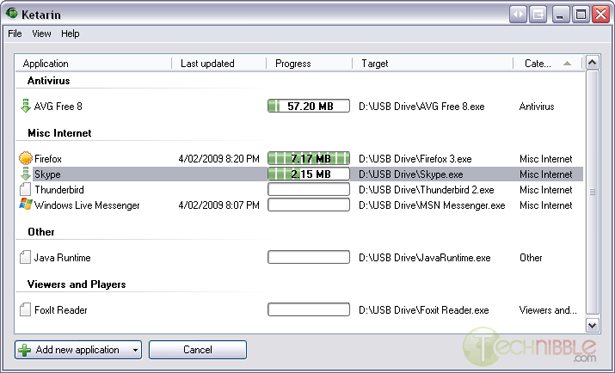
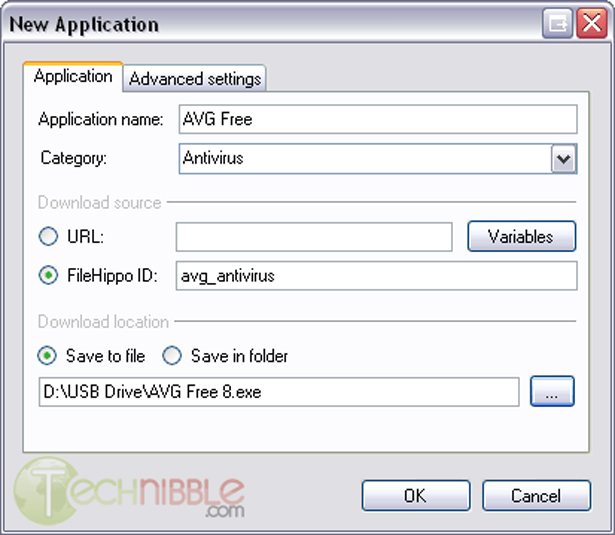
Downloads:
Session expired
Please log in again. The login page will open in a new tab. After logging in you can close it and return to this page.

Like jagar, I found this 2-3 weeks ago (Lifehacker?). I’ve got it set up for a couple of dozen items, from Firefox to AVG/Avast/etc to antispywares and so on. I’ve been wanting something like this for a looooong time.
I only wish it had an option to run a program after the full set had updated rather than an option for each as I’d like to have it run SyncToy when done the set.
Tip: “Scheduled Task”
Awesome, will save so much time updating everything.
Aaron
Very cool tool for software updates indeed. Thanks for sharing. Will try it for sure!
Found this just 2 – 3 weeks ago and it’s great. I this and a windows compiled version of wget to keep my most commonly used tools up-to-date.
jagar i think its just a download manager because you dont need the repositires like the wget you could download virtually any file so you may be able to set it to a podcast im not sure about that but sounds plausible if they use the same link for their latest releases but hey thats my 2 cents
This is a great tool and I had not seen it before. With this and all the updates to other tools (like driverpacks.net now having a stand alone method.) The time it takes to update my toolkit is shrinking to almost none.
Load up this, update. Load up the driverpacks.net base, update and create stand alone disc. Load up autopatchers apup, update. Thats 90% of the work done for me.
wow thank you what a great tool
Something like iphone’s cydia – when you enter cydia it checks everything for updates. Could be a good tool but do you really need latest versions?
I downloaded new skype yesterday – today I’m running previous version again!
Hi, I’ve been trying to back up my computer on a WD and it keeps saying ‘corrupted file. repair with disk error checking tool.’ Is that item on my computer or is it a separate disk? Your help is appreciated.
I use a free program from filehippo themselves http://www.filehippo.com/updatechecker/ seems to work well for me. How does Ketarin compare?
Automation cha cha cha! Gotta love it.
With any luck, this will work to update the utilities on the Computer Repair Utility Kit!
Hey Bryce! Do you have a Ketarin XML file for the Computer Repair Utility Kit that could be imported? If not, I would be happy to share one when I get mine completed.
— Patrick B.
@Miami Web Design:
Yeah, when it comes to scanners and offline updates of things, having the latest version is crucial. Imagine a spyware-ridden system on a computer that only has dial-up access!
Many thanks for sending Tool of the day: “Ketarin” out on the Technibble subscription. I have been playing with Ketarin for a few days now and it really looks like a BIG time saver vs manual updates to my “Utility programs” flash drive. I keep a folder on my C drive to store all my downloaded Utilities & Program Setup files and then use SyncBack to keep my Flash drive syncronized with it. Ketarin dovetails with syncback to fully automate me.
Wonderful program! I use it to check for new versions and update almost all my thumbdrive apps. I especially love those apps that have a zipped version available as Ketarin downloads it and then unzips it to the final directory on my thumbdrive. Now aside form the AV installers and such, even my portable apps are always the latest version!
BTW, figuring out the unzip commands for me was a bit of a pain so I thought I’d share it.
You need the dos or command line version of unzip.exe. I had one on my computer but you can find one on google if you need.
in the “Execute the following command after downloading” in the Advanced Settings tab, you need to enter something like this:
ThumbdrivePortableAppsunzip.exe” -o ThumbdrivePortableAppsPROGRAMFOLDERPROGRAM.zip -d ThumbdrivePortableAppsPROGRAMFOLDER
I have the unzip.exe program in the ThumbdrivePortableApps folder on my thumbdrive. The -o switch instructs unzip.exe to overwrite files without prompting. Replace PROGRAMFOLDER with the name of the program of course, and PROGRAM.zip with the name of the zipped file. the -d switch instructs unzip.exe to extract the contents of the zipped file to the following directory – which in my case is ThumbdrivePortableAppsPROGRAMFOLDER
You should also use the “Save to file” rather than the “Save in folder” option in the Download Location in Ketarin. This ensures the file name always matches what you specified unzip.exe to look for.
This same technique works for .RAR or .7z, or any other compressed file. You just need to locate the command line version of the unRAR or un7z program and adjust the switches.
One major roadblock to having a fully automated updated thumbdrive is programs that come with a self extracting installer. for example, HiJackThis.exe when run gives you a pop up box to tell it where you want to install it. Anyone got a solution?
@Sharon Moore
Self-extracting archives such as MyProgram.exe may be opened up the same as MyProgram.zip.
As far as HiJackThis! goes, you can download the straight zip file here:
http://www.trendsecure.com/portal/en-US/_download/HiJackThis.zip
Many software publishers make a portable version available that is contained in a simple archive like ZIP or RAR.
If they are actually full installation packages, then I believe you will not be able to unzip them. In that case, the EXE or MSI needs to be run in order to properly complete the process, which may include registry entries and perhaps even installing supporting software.
— Patrick B.
hi does this do something different than Sumo?
There is a less complicated equivalent from FileHippo – http://www.filehippo.com/updatechecker/FHSetup.exe
Incredible Program! Hats off to you for sharing.
I have used Ketarin to update your Computer Repair Utility Kit V2. In fact, I have used it to maintain the download specifications of the applications’ authors. In effect, I’ve kept CRUK clean, then populated and updated it with Ketarin. Awesome app.
How do i add other urls instead of filehippo eg. majorgeeks.com?? :/ Please im lookin forward to a quick response
I have been using a small free utility called Secunia PSI.
It is a freeware utitlity for personal use and will notify when there has been an update or new release of any installed apps.
It even provides the link to update the installation.
Maybe you guys want to have a look at that too.
http://www.secunia.com
Btw.: TechNibble is a fantastic site (I stumbled across by chance) with great info and a great user base. Well done and keep up the good work.
I just Found This software @ Technibble
The only Bad thing so far is If you setup software on a flash drive on your desktop to the drive letter Me be L: And take your laptop to wifi and try to up date the software on the flash The drive Letter L Will be changed That will stop updates. That changes the TARGET directory. The fix for me and Other New People “Not techs” is 1.export list 2.right click on the XML document (the exported file)And select “EDIT” 3.Then at the top of open file select Edit Scroll down the Edit menu click on “REPLACE” Find the Like F: Then replace with the correct Drive letter L: or what ever the current drive Letter is.
I just wanted to say thanks for bringing this tool to the boards. I have been manually updating the .exe’s I use for daily pc repairs on my thumb drive for many months.
I have downloaded this software and it works like a charm.
Thanks Again for making my life just a little easier.