- You are here:
- Home »
- Blog »
- Computer Technician Tools »
- LostDrive – Shows A Message to the User Who Found Your Lost USB Drive
LostDrive – Shows A Message to the User Who Found Your Lost USB Drive
As Technicians, we love our USB thumb drives. It makes it so easy to carry all or computer repair utilities and keep it updated with the latest antivirus definitions. However, being so small it is also easy to accidently leave at a clients place, especially if the only USB ports on their computer are in the back.
This is where LostDrive can help. LostDrive is a small tool set to autorun on your USB drive and when it is plugged in, the autorun will say “Help Im Lost!” and if chosen, it will launch a user configurable message. The point of this is so you can set this message to something like “If found, please return to…”. If they see that the device is plugged in via “My Computer” and click on its drive icon it will also launch this message.
To use, simply extract the zips files to the root directory of the USB drive. To change the message, edit the “Readme.txt” file and save it.
Screenshots:
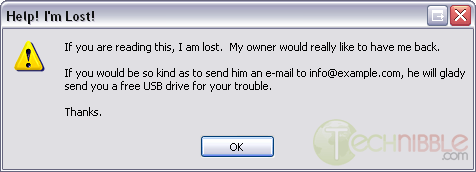
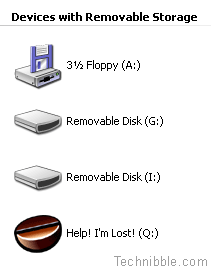
Downloads:
Lost Drive is no longer in development and cannot be downloaded anymore.
Session expired
Please log in again. The login page will open in a new tab. After logging in you can close it and return to this page.

With all the computer repair tools that I have on my jump drive, it is by far the most important tool I possess. I just leave mine attached to my car-keys because If I didn’t, I’d probably be buying a new drive every week. But this way, I can’t leave the client’s location without it.
Is there anyway to make this just run the program right immediatly when you plug in the drive? XP asks what I want to do, start the program, view pictures, blah, blah, blah. I know you can do this with vista, but is there any way to do this in XP without previously installing something on the computer?
great tool. This should be added to anyone that uses a flash drive, not just technicians.
Amen Webkinz! Computer Networking has a great idea too.
one note worth making: if you have it attached to your housekeys, for the love of god, don’t put your house address on it. I did this for a while (not with this particular program, AutoIT I thin it was, before realising just how retarded it was. Phone number/email is very sufficient
Thumb drives themselves are relatively cheap and losing one is not really that big of a deal if you are wise enough to have the data on a back-up somewhere.
It’s the possibility of someone having access to your personal/business data (or personal information on you clients) stored on the drive that should be the bigger concern.
While it’s a good idea to have this little tool on the drive…it’s a better idea to use something that will actually protect the data on the drive via encryption or password protection.
I keep my usb attached to my car key, ergo I can’t leave my usb key behind or I’m not going anywhere.
Hi…Just want to say thanks for this…Real classic ;)
Just like me, jrdtechnet. I am usually going all over town, transferring files and the like, so I need to have my USB on me.
Car Keys, best ideal. Most companies don’t keep business data on the USB’s they take to clients houses. The other reason I wouldn’t want to lose my USB is because then the client has all the tools you gathered over the years, though they probably wouldn’t know how to use them.
As I mentioned on some other page here…a marvelous free item is Belarc Advisor. True, it must be run from the webbrowser, and the output is in the browser, but it’s something one can run while the computer is still functioning OK (maintenance, right?) – it will give a ton of info about the computer and system –
http://www.belarc.com
Go there, and you’ll get a complete description of what Belarc can do. It’s helped me a lot when I’ve lost my key to a given program and forgot what it was when I had to reinstall, etc.