- You are here:
- Home »
- Blog »
- Computer Technician Tools »
- Mail PassView – Recover Email Passwords
Mail PassView – Recover Email Passwords
You format a clients computer, put their files back to the original locations including the email clients database. You fill out their email settings as much as you can but realise you don’t have their email password. You call the client and guess what? They don’t know it either. Time to spend 30 minutes talking to their ISP for a password reset. This is where Mail PassView comes in.
Mail PassView is a small, freeware and portable tool designed to reveal the password and other account details which you should run before you format the machine. Mail PassView can get password and account details for the following email clients:
- Outlook Express
- Microsoft Outlook 2000 (POP3 and SMTP Accounts only)
- Microsoft Outlook 2002/2003/2007 (POP3, IMAP, HTTP and SMTP Accounts)
- Windows Mail
- Windows Live Mail
- IncrediMail
- Eudora
- Netscape 6.x/7.x (If the password is not encrypted with master password)
- Mozilla Thunderbird (If the password is not encrypted with master password)
- Group Mail Free
- Yahoo! Mail – If the password is saved in Yahoo! Messenger application.
- Hotmail/MSN mail – If the password is saved in MSN/Windows/Live Messenger application.
- Gmail – If the password is saved by Gmail Notifier application, Google Desktop, or by Google Talk.
Screenshots:
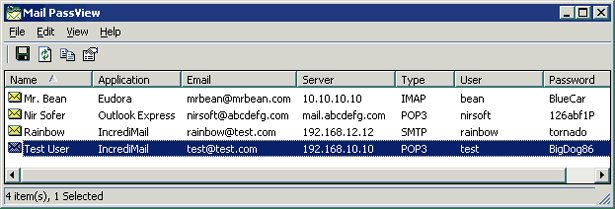
Note: Due to the hacking potential of this tool (exposing email passwords), certain antivirus software detect this utility as a Trojan/Virus. This is a false positive and the file is clean. Its like a police man catching a locksmith with lock-picking tools and saying they are “burglar tools”. In the hands of a locksmith it is an essential item for his work. When I ran this, Kaspersky Antivirus detected the installer as malicious, but not the portable version.
The makers of this, Nirsoft, are highly trusted software makers and they even say on their own page that this is a false positive.
Downloads:
Session expired
Please log in again. The login page will open in a new tab. After logging in you can close it and return to this page.

Very cool! I love these apps. It’s nice to have a selection of tools to use to retrieve these pesky little passwords. :)
I’ve been using the NirSoft stuff for ages. I’ve even written an AutoIt script to run several of them, and then combine the text outputs into a single file which I save in an encrypted Zip. I also have the script look for the AVs and, if found, warn me to put them into standby before it continues.
Thanks! It’s always good to have a tool like this handy. I can see where it could be a problem though.
Bitdefender says its ok, but thanks for the heads up.
Hi and Thanks for the AV warning.
I remember now reading this on NirSoft’s web site too.
Ad-Aware, SpybotS&D and avast! scan it okay; Heriberto above says Bitdefender okays it as well. Makes me think about those “big” packages and their true usefulness.
Technibble, GREAT work, Thanks.
After overcoming an attempted block by Spyware Doctor I downloaded and tried both files but received an error message that these were not valid Win32 applications!
What does this mean?
Addendum: I managed to get the program to run in Win 95 compatibility mode! Peculiar.
The curse of the email backup alleviated! Great tip, it will definitely come in handy in future. This should be part of every techie’s toolkit!
worked fine for Eudora, Outlook, Outlook Express, Thunderbird, but not for Gmail. Only showed the last 6 characters.
Even works for hotmail. This is a great little program.
Excellent program. Was looking for it for some time. Thanks for sharing.
It worked on my gmail..one had gmail desktop it did not work on that one..the other did not have gmail desktop, just gmail and it pulled the password right up..
I’ve used mailpass view many times over the past 5 years. However their website has been hacked several times as well, and i’ve downloaded infected files from them as well. So be carefull.
I use one called showpw that sounds pretty similar. It has been a lifesaver and I will certainly compare the two. Clients find it a little unnerving but like you say, 1/2 hour on the phone with the ISP or 60 seconds or less. I had a client last week transferring to a new workstation. 7 separate email accounts and absolutely no idea what his passwords were.
>> The makers of this, Nirsoft, are highly trusted software makers and they even say on their own page that this is a false positive.
… it’s a great little tool, BUT, they would say that on their website wouldn’t they. I’m not sure I trust it. What say everyone else?
Thanks – needed this tool tonight… saved the client and myself time and stress!
I think tools like this feed into the ignorance of the users for which they are built. People don’t remember their passwords because someone always goes out of their way to make their life easier. Acting a little more like a BOFH and a little less like an enabler is what people need.
I agree that tools like these are neutral in themselves, and it is how they are used that makes them ‘good’ or ‘bad’. The AV companies detect them as ‘bad’ by default, because the type of person that doesn’t know how to add an exclusion to their AV software is the type of person who is not going to be using tools like this; also, it pumps up the detection numbers and increases paranoia and ‘satisfaction’ from the people who use/buy their software.
I seen the app before but never paid attention to it. Thank Bryce for looking into it.
I actually have plans to use this for my client who has Outlook configured with multiple POP mailboxes and cant remember the passwords.
This is great. Thanks Bryce. I am trying to find as many portable tools as possible before crossing the line and actually installing software on the clients machine. But I will check this out.
Hi,..just found this great site. Been saving dbx files of outlook express, etc. This pgm should be a great asset for any tech’s toolkit.
how can i run this program??? i don’t get how to use it!!!!!
please help me~~~~i also want to know how great this is!!!! i’m desperate…