- You are here:
- Home »
- Blog »
- Computer Technician Tools »
- Revo Uninstaller – Uninstall Programs, Even Those Not in the Add/Remove List
Revo Uninstaller – Uninstall Programs, Even Those Not in the Add/Remove List
Revo Uninstaller is a free utility that is like the Windows “Add/Remove Programs” on steroids. Revo Uninstaller will seek out programs you have installed (including ones that arent in the Add/Remove List) and display them so you can uninstall the applications or remove their entry if they have already been deleted. Revo Uninstaller doesn’t stop there though, it has an option called “Hunter Mode” where you can drag a crosshair over any program and uninstall it from there. You can also use the crosshair to prevent applications from auto-running at bootup. Just drag the crosshair over the offending program in the system tray and it will give you the option to turn off auto-startup.
Revo Uninstaller also has a handful of useful Windows tools built in such as a “Junk Files Cleaner” which will seek out junk files with extensions that you pre-define. By default it will seek out .tmp, .temp, .chk, .old, .gid, .$$$, .dmp and many more temporary file extensions. This program is definitely worth adding to the kit of any computer technicians doing system tuneups.
Screenshot:
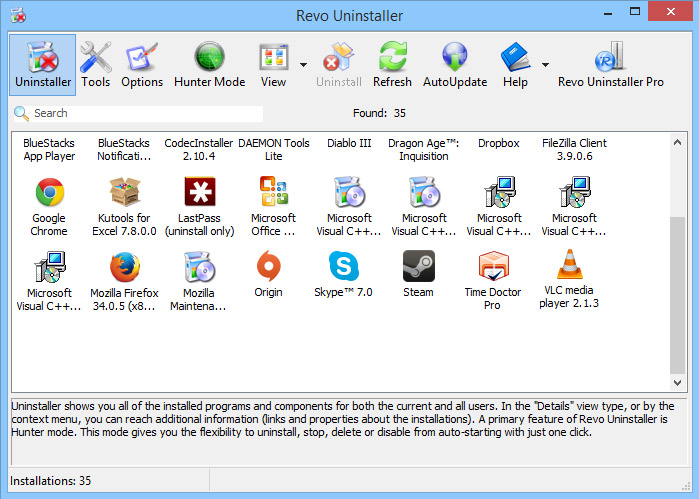
Downloads:
Session expired
Please log in again. The login page will open in a new tab. After logging in you can close it and return to this page.

Will this program do a better job at uninstalling than windows Add/Remove? Such as getting rid of ALL registry keys?
Well dunno about the Revo Uninstaller, but i use ATF Cleaner, when i run apps off the cd, and ccleaner when i can install apps on th hdd.
I reckon CCLeaner, works best for cleaning all the junk you might have, and it also does a good job of uninstalling apps..
Give it a shot !
I have used this program and it seems to work pretty well, not as good your uninstaller pro but hey, its free. This company makes a few good programs including a registery cleaner, temp file cleaner, and file shredder. All of these are running portable off my flash drive.
New link to revo. http://download.cnet.com/Revo-Uninstaller/3000-2096_4-10687648.html?part=dl-6294459&subj=dl&tag=button