- You are here:
- Home »
- Blog »
- Computer Technician Tools »
- Repair Tool of the Week: Runscanner
Repair Tool of the Week: Runscanner
This one was recommended by ninjaman001 on our forums; Runscanner is a free stand alone utility which scans your system for all running programs and autostart locations. You can use Runscanner to detect autostart programs, spyware, adware, homepage hijackers, unverified drivers and other problems. This program is like Autoruns, Hijack This!, Killbox, Process Explorer and the HijackThis.de analysis site combined. The creators have taken the best features of each program and turned them into one utility. Well worth checking out.
Runscanner can start up in two modes, Basic and Expert. Basic mode will bring up a single page that will scan the system and produce logfiles for someone else to look at. These log files can be saved to a text file or to a webpage where the user can post the URL on forums (such as Technibbles) for some help.
Expert mode brings up information that you would usually see in a powerful tool like Hijack This or Process Explorer. It will list programs that are set to auto run and show you items in frequently hijacked locations such as browser start pages. The next tab is a process viewer which allows you to kill off processes with options like “kill, kill and rename, kill and delete, delete and reboot”.
The next tab is a Hosts file editor which will show you the host file entries on the computer.
The last tab is a Backup / History Recovery tool that lists what you changed/deleted with the program, when you did it and the option to restore it.
This tool should be in every technicians tool kit.
Screenshot:

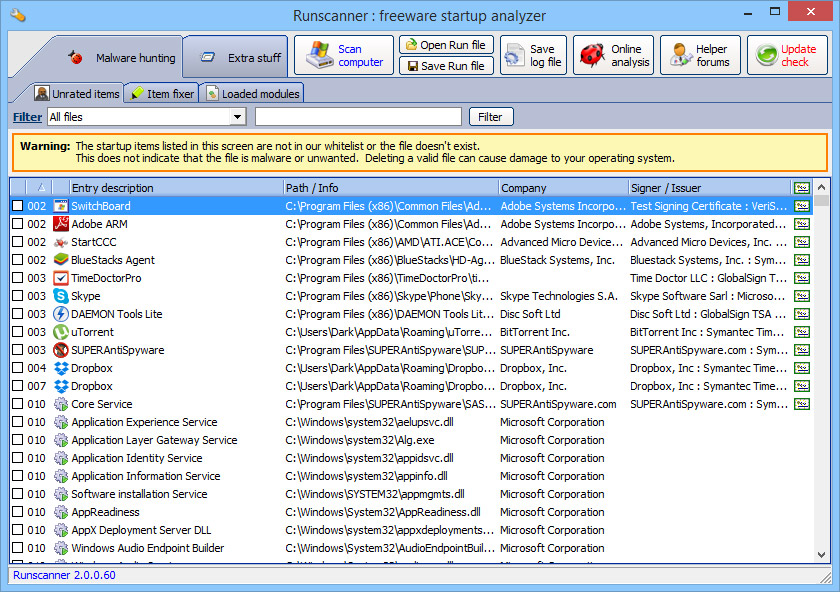
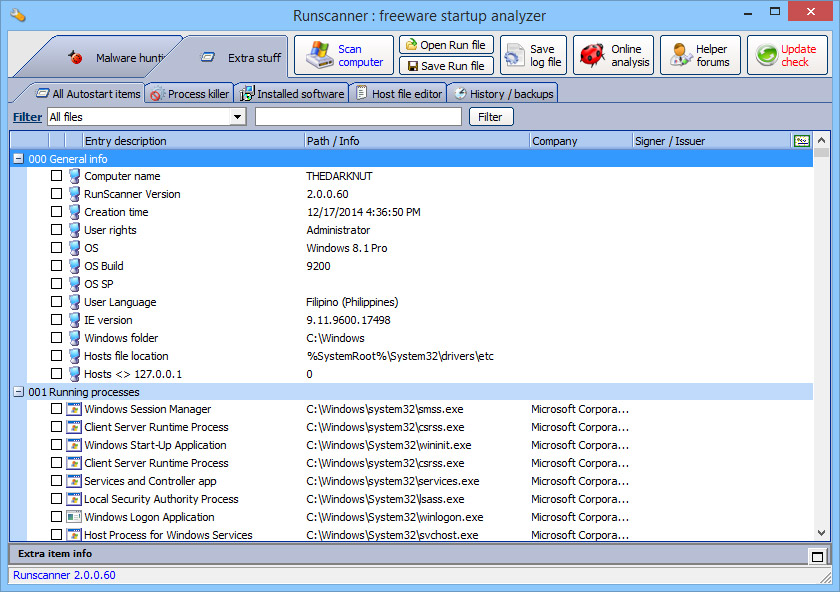
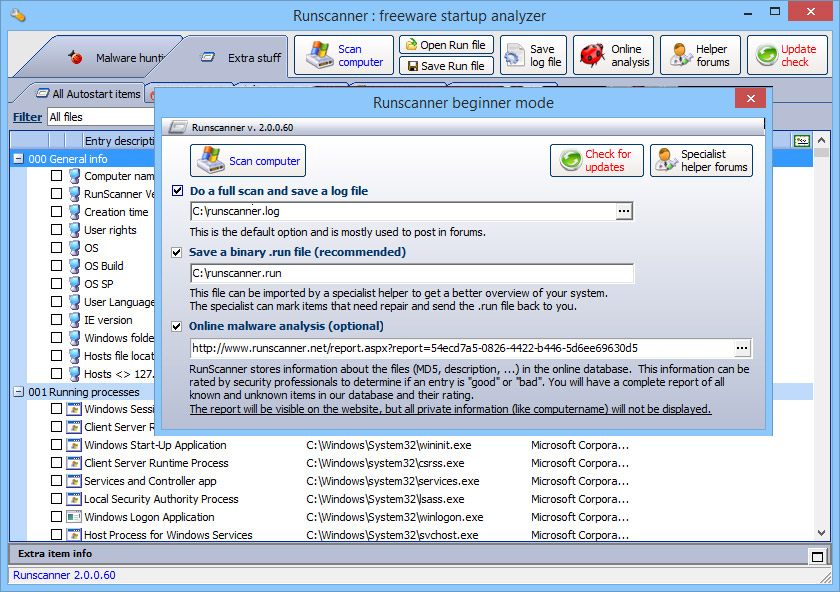
Download:
Session expired
Please log in again. The login page will open in a new tab. After logging in you can close it and return to this page.

Very cool tool. If you haven’t checked it out, I would highly recommend it. Very good addition to the techs tool set.
The above link no longer works. You can find it here.
Steve,
Where’s here ?
Steve…here is where
http://www.runscanner.net/download.aspx
This utility seems to be 32-bit only.