- You are here:
- Home »
- Blog »
- Computer Technician Tools »
- Send To VirusTotal.com – Upload Files To Be Scanned Directly by Right Clicking
Send To VirusTotal.com – Upload Files To Be Scanned Directly by Right Clicking
A few months ago we mentioned Virustotal.com as our repair tool of the week. Its a great site that is designed to scan a single file using the database of many different antivirus brands including AntiVir, Avast!, AVG, ClamAV, FProt, F-Secure, Kaspersky, McAfee, Microsoft, NOD32, Panda, Sophos, Symantec (Norton), Trend Micro, Virus Blaster and more. Typically, you visit the website and use their special uploader, but now Virustotal.com have created an uploader so all you have to do is right click on the suspicious file and choose “Send to -> VirusTotal”. Once the file finishes uploading, it will open your browser and show you the results.
Screenshots:
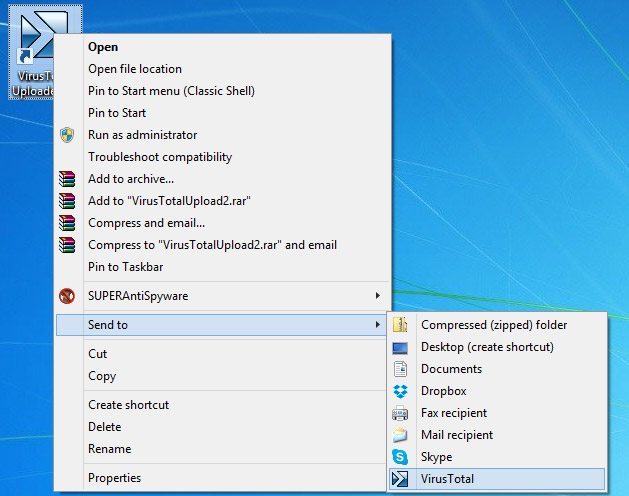
Downloads:
More Information -80kb
Session expired
Please log in again. The login page will open in a new tab. After logging in you can close it and return to this page.

I agree. This is an awesome resource one of our clients brought to my attention a while back and now I use it pretty near every day.
i always come across suspect files. I will give this a try. Thanks
Oh wow, this little tidbit should be all over the web. I’ve never even heard of this service. I’m really surprised this hasn’t made the front page of digg or reddit. Thanks mate.
Wicked! This shud definitely be an easy and fast option to scan suspicious files. I like the integration with the menu…..
This looks like it may come in handy. I made a desktop shortcut and put it on my USB stick. Now all I have to do is click on the shortcut and an Email, with the subject “SCAN” already in place. Then I just attach the file I want scanned and hit send and wait for the results. I find this a better solution than installing the Send To program on a customer’s computer.