- You are here:
- Home »
- Blog »
- Computer Technician Tools »
- TeraCopy Portable – Uninterrupted File Copying Tool
TeraCopy Portable – Uninterrupted File Copying Tool
Imagine this, you have a clients computer on your workshop bench that is backing up 30 gig of their data to your portable hard drive before a format. You copy and paste the files through Windows and go have lunch since it will take a while. You come back an hour later expecting the copy to be finished only to find it got a few minutes in until it said “Access Denied” to one of the files and then stopped the entire process. This is where TeraCopy comes in.
TeraCopy Portable is a portable, freeware file-copying utility that tries to copy a file several times and if it fails, it skips the file and continues. TeraCopy also copies files faster than the built in Windows copy system by “dynamically adjusting buffers to reduce seek time”. Thus, making your backup process faster and more reliable.
TeraCopy has some other great features such as the ability to pause and resume transfers, shell intergration and a interactive file list that shows the failed file transfers so you can fix them later.
Screenshots:
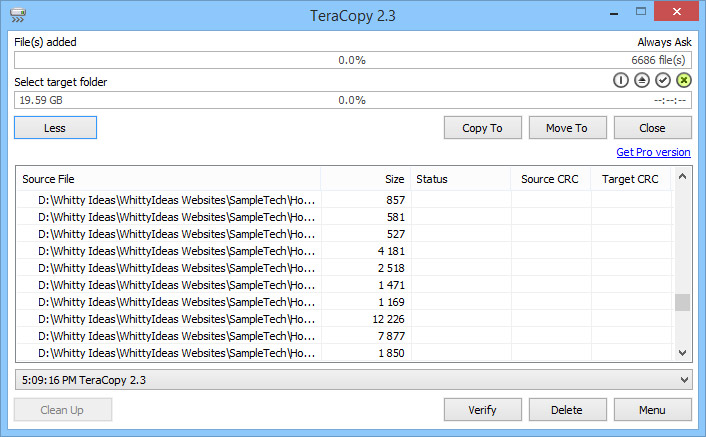
Downloads:
Download from Official Site – 880kb
Session expired
Please log in again. The login page will open in a new tab. After logging in you can close it and return to this page.

I think everyone in the industry has had this happen and been frustrated by it. I’ll definitely have to check it out.
Its lame that Windows stops copying because of a single error. Just bypassing the file with a notice would suffice most of the time.
thank you. i’ve had that happen to me before and well…this’ll be very helpful. thanks again.
Never Mind!! Drop it into the program and choose the location to send it to.
sounds very interesting , thank you
This is similar to these programs with a little difference in terms of functionality. By the way, these can be used as a portable program as well. Thanks for the recommendation.
FASTCOPY
http://www.ipmsg.org/tools/fastcopy.html.en
ROADKIL’s Unstoppable Copier
http://www.roadkil.net/program.php?ProgramID=29
I use Copy Handler on my Main PC, it can also pause, skip, and is much faster than the windows copying.
TeraCopy also looks good I think I’ll try it out when doing backups.
Thanks :)
Supposedly, Windows 7 has co-opted the method of skipping the error-giving files and queuing them up towards the end of the transfer. So it’s at least got that going for it.
I’ve always said that the people who put out goodies like this should just get hired by Microsoft to make their stuff better.
Only problem with this program that I can see.
I wish to have a log file of everything that was transferred. As a special note to the rest of the community, I believe the customers data is more important than the customer. If you loose data then you will probably loose the customer. Aside from imaging the hard drive this is a great piece of software. A bit unstylish with the drag and drop instead of path placement. I’ll give this 2 1/2 stars out of 5 stars. Nice find for speed its really sweet.
This looks cool. I too have faced many situations when the copying process stops because of a file error. It really is frustrating.
I will give this software a try if I need it in the future.
Microsoft’s robocopy is a command line tool that gets the job done.
http://en.wikipedia.org/wiki/Robocopy
It has plenty of options if you don’t mind a little reading and comes standard in Vista and higher. You can also download it on XP via the Windows Server 2003 Resource Kit(http://www.microsoft.com/downloads/details.aspx?familyid=9d467a69-57ff-4ae7-96ee-b18c4790cffd&displaylang=en) and from there you can easily copy the exe to a flash drive for portable use.
nice…i have try it…it can save a lot of time..
thanks…