- You are here:
- Home »
- Blog »
- Computer Technician Tools »
- USBDeview – Displays All Connected USB Devices
USBDeview – Displays All Connected USB Devices
USBDeview is a portable, freeware tool designed to show you the currently connected USB devices with a good amount of detail. It can also show you a history of devices that are not currently connected but have been at some point in the past. You can also output this information to a HTML/TXT file.
You can change how devices connected behave such as disabling/enabling them or making a file run when a particular device is plugged in (for example, a bat script that dumps the contents of a USB thumb drive when it is plugged in).
This application also has the ability to gather this information from a remote computer or even mutliple computers at one time and initiate commands such as disabling a device.
All the commands and features can be found in the “More Information” link below.
Screenshots:
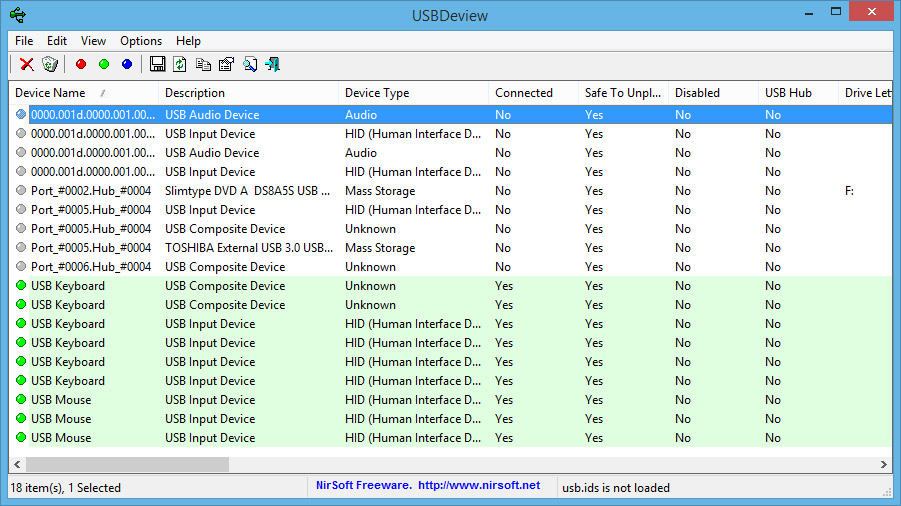
Downloads:
Download from Official Site – 49 kB
Session expired
Please log in again. The login page will open in a new tab. After logging in you can close it and return to this page.

Very awesome tool, fixed an issue I have been having with my windows mobile phone, since it has the ability to unistall devices even when they aren’t plugged in.
Thumbs Up
Dave
Handy tool this. I had a device that would not detect as a previous device did not conform the proper standards required in usb devices.
Uninstalled the old one and it enumerated just fine after that :-)
Apparently this can happen with some cheap usb pen drives too.
Neat tool and this recent iteration seems to be very stable.
I’ve been wondering if it might make sense – at some point – to blow everything out and start over, especially on machines that have seen a lot of USB stuff.
I have known about this for a while.
You can use this during a meeting to show employees that you will be aware of items they plug into the computers. This helps deter them from plugging in things that you restrict them from using such as Ipods in the office.
great tool , many thanks
neat tool, I’ve been having problems with a USB drive not being recognised by one of my laptops, I’ll try this out to see if it helps to diagnose the problem.