- You are here:
- Home »
- Blog »
- Computer Technician Tools »
- WirelessNetView – Wireless Network Scanner
WirelessNetView – Wireless Network Scanner
WirelessNetView (not to be confused with WirelessKeyView) is a very small, free and portable wireless network scanner. The application is very simple and doesn’t have graphing abilities like Netstumbler, but other than that it gives you all the wireless information you need. The main benefit that WirelessNetView has over most other wireless network scanners is that its portable (as mentioned before) and works on XP and Vista.
Other popular wireless network scanners such as Netstumbler is not portable and doesn’t work on Vista.
Vistumbler is nice, but isn’t portable and doesn’t run on XP. Issider works on XP and Vista, isn’t portable and requires .NET to run.
This makes WirelessNetView the best wireless scanner to carry on your USB drive as its portable and works on XP and Vista.
WirelessNetView can show the following information:
SSID, Last Signal Quality, Average Signal Quality, Detection Counter, Authentication Algorithm, Cipher Algorithm, MAC Address, RSSI, Channel Frequency, Channel Number, and more.
Screenshots:
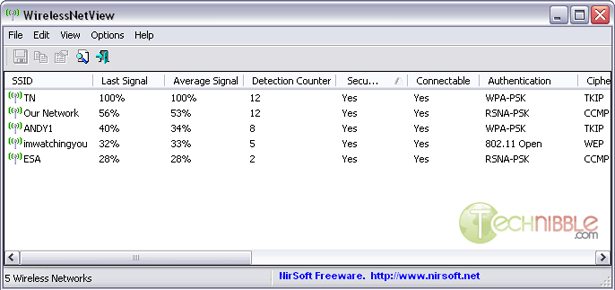
Downloads:
Session expired
Please log in again. The login page will open in a new tab. After logging in you can close it and return to this page.

whats the point of this… maybe a good time waster. Ohh, maybe a radar to detect a bigmac 2 blocks away.
On the Mac side there is a similar free/donation-ware utility named AirRadar. Available at http://koingosw.com/products/airradar.php
These tools are quite helpful when setting up wireless networks, especially with multiple WAPs (wireless access points) so that you can find out where the signal is degrading and needs to be reinforced.
Netstumbler is great, but in my experience it only works well with a few wireless radios. Does this one work with a greater range of wireless hardware too?
I cannot download “wirelessnetview” something pops up very quickly and says rhis is a bad program or website .The download then reads under properties in the content length “0” I have examined my computer and find no reason for such a result. Help
It updates extremly slow. I tested it on some new antennas i am working on, and it also some how seemed to be inaccurate.
It is nice to see % rather than SNR but if its not accurate i cant use it. (I dont even know how its possible to be inaccurate but it was…)
enuro12, theres an option under: Options > Update Rate.
Though, the default is on the highest.
@ Bob M:
One of your security apps is flagging the download as possible malware and is preventing it from completing. Of course, it’s most likely a false positive, but that won’t stop the flag from killing off the writing of the file to your hard drive.
Try turning off your AV while downloading the file. Once it’s downloaded, upload the file to VirusTotal and see what their 30+ AV engines have to say about it. If nothing else, you’ll get to see how to spot a false positive.
Finally, enclose the downloaded file within a RAR and then turn your AV back on. The AV should then flag the exposed download, but the copy inside the RAR should be safe from deletion. You’ll also be able to copy the RAR file over to your USB stick or burn it to a disc without the AV going off.
Thanks
Dead handy for finding overlapping channels – especially in densely populated areas with lots of APs