- You are here:
- Home »
- Blog »
- Computer Technician Tools »
- Reprofiler – Reassign Settings to Another Windows User
Reprofiler – Reassign Settings to Another Windows User
A common problem that occurs with just about all modern Windows operating systems is when a Windows user loses access to their data and settings. For some reason, Windows no longer recognizes a profile belonging to its user and the next time that user logs on, it appears as a fresh account. This can be caused by a hard drive error, joining/leaving a domain, file system issues and a change of username.
Reprofiler is a small, freeware and portable tool designed to reassign the data and settings of a Windows user account to another account. There are ways for technicians to do this with some registry tweaks and by changing permissions (which I have personally had to do a handful of times) but this application makes it much easier so all you have to do is press some buttons.
For usage, you can read the instructions of the official site. This tool works on Windows 2000, Server 2003, XP, Vista, Server 2008 and Windows 7.
Screenshots:
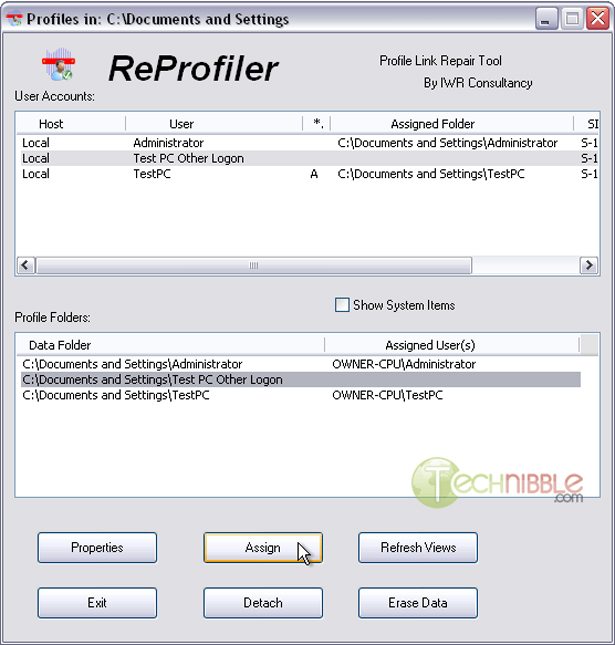
Downloads:
Download from Official Site – 512kb
Special thanks to the Technibble forum member bensthelens for recommending this one.
Session expired
Please log in again. The login page will open in a new tab. After logging in you can close it and return to this page.

Thanks for posting this. It’s another great tool thats now on the thumb drive and will no doubt save me time.
I guess I’m lucky enough to have never run into a problem like this, but sounds like an invaluable tool to have around just in case I do. Into the toolkit it goes–Thanks!
Sounds exactly like User Profile Wizard by Forensit, which I have used countless times and never had a problem with.
We sometimes use it when a user leaves the company and his replacement will be taking their computer.
I only wish you could rename the profile folder, as Frank may have left, and I assigned the profile to Bob, but the profile is still C:Documents and SettingsFrank. It has been confusing later on.
http://www.forensit.com
Just tried it but encountered an “Autoit error in line: -1. Variable must be of type: Object,” which I’ve reported to the author. Using my laptop running XP w/SP3.
No good. Same error as above: Autoit error in line: -1. Variable must be of type: Object,
Running Win 7 Enterprise.
Obviously not a tested utility – maybe one day when they can get it running correctly it’d be a great tool to have
I had a customer come in yesterday. He restored his system. His data is there but under a different profile. I couldn’t believe my luck when I got the email about this.
Thank you! It worked perfectly.
Sounds like a great tool to add to my arsenal.
Has anybody tested this on big 80+ gig profile, with limited free disk space? How long does it take?
Aware of error which sometimes crops-up on Windows 7, but even after numerous tests I’m still not sure what causes it – I think it may be a WMI property which isn’t recognized. If anyone has insights into when or why, that would help.
The question of how long it will take to process a large profile depends more on how many files need their ownership changed, rather than the amount of data. As always hard to give a figure, but probably not more than a few minutes.
Ian. (Principal Coder)
Daniel, you can easily rename the folder and then reattach it to the user, but I would not advise it. The issue is with coders who make absolute references to files in subfolders. Because of this widespread practice, once a profile has been activated it should never be accessed from a different path.
Thanks for the tip on this tool. I actually a need for it just last night, dropping a Win XP Pro laptop off of a domain and “reprofiling” the domain user’s profile to his machine user account.
Worked perfectly and easily. Very nice.
Another great tool for my virtual toolbox. Technibble never ceases to dish up handy stuff, that is why I always come back for more. Thanks for sharing, Bryce!