- You are here:
- Home »
- Blog »
- Computer Technician Tools »
- Semper Driver Backup – 1 Click Driver Backup
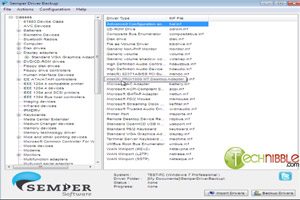
Semper Driver Backup – 1 Click Driver Backup
All Techs know what a headache tracking down all the correct device drivers can be when reinstalling an operating system. Since every independent device from the hard drive to a USB web cam needs a current drive in order to operate, backing up proper drivers for your devices becomes an essential step during a system upgrade or reformat and can save the technician a lot of time. Enter the Semper Driver Backup for Windows based machines.
With one click, the Semper Driver Backup tool will run through a system and copy every current driver to a location of your choice, making it easy to move the drivers onto a flash drive or into web storage for future access. This tool is also handy for installing Windows and peripherals on identical machines. Simply backup the drivers once and use them again and again. Semper Driver Backup creates an import script in your save folder that makes restoring drivers fast and easy. Semper Driver Backup is free to use and supports Windows XP, 7 and Vista.
While the Driver backup tool is free to use, Semper does offer some other paid software tools that may be useful while on the job. Be sure to check out their Continuity Suite and Backup solutions.
“Semper Driver Backup creates a backup log which serves two purposes, firstly to document activities and secondly to provide an import script for later use. It is ideal for use when Microsoft’s Sysprep is combined with an imaging and deployment solution like e.g. Semper Continuity Suite.”
Screenshots
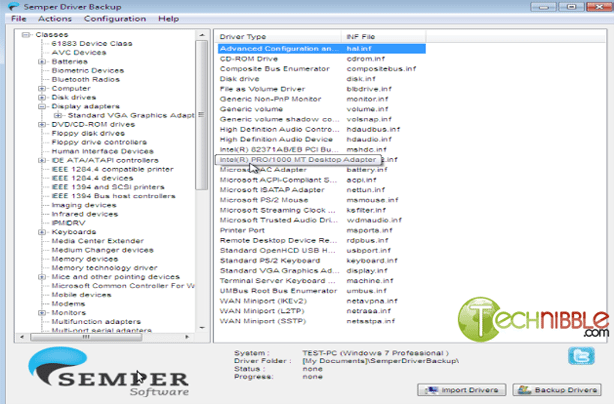
Shows Current Drivers, Ready to Backup
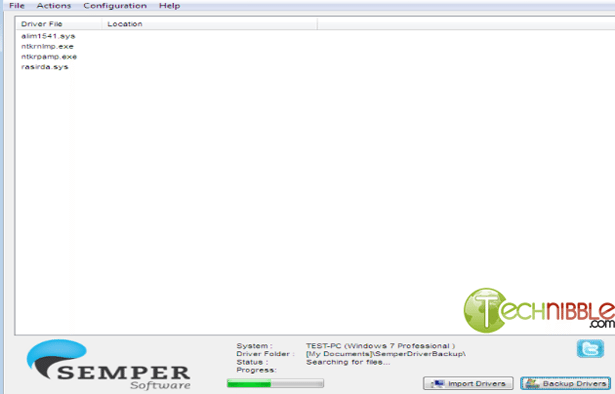
Semper does a full search for files initially not found but are listed
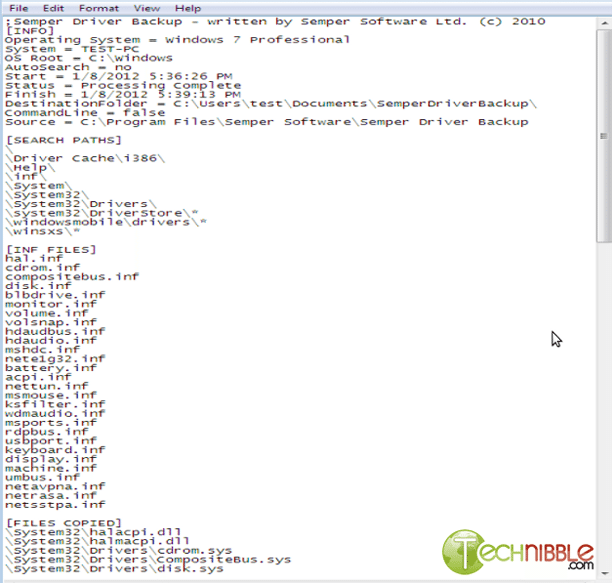
Logfile Showing saved Drivers and Errors.
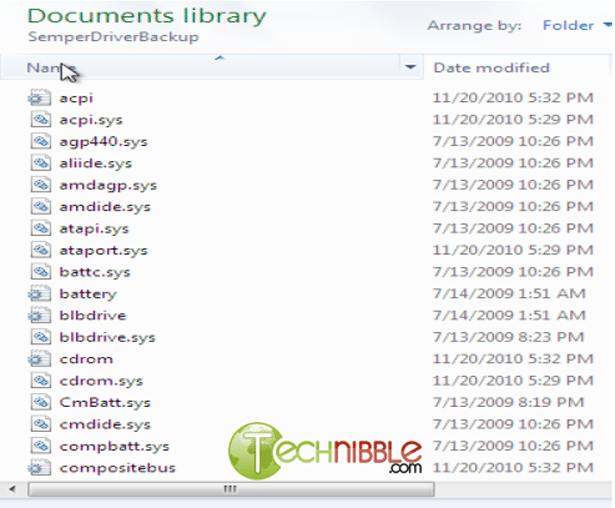
Saves Drivers in a Directory of Your Choice
Downloads
Session expired
Please log in again. The login page will open in a new tab. After logging in you can close it and return to this page.

Problem is, most drivers for devices such as graphics/sound and webcam come with their own software programs, so you’ll have to source and install them at the end of the day!
I haven’t found a perfect driver backup program. This one is really good, but there are always a few drivers you will need to source. Programs like this however, will still save you a lot of time!
Their website doesn’t have such great ratings. If you’re going to download it, you should probably get it from softpedia, so you don’t have to give out your information.
haven’t tried this one yet, we used to use double driver. I find it useful to write down the names of a few of my drivers like the graphics card…sound card and network adapter. That way if something goes wrong and you need to download them it makes it easier. for example if you have to go to hp support you then have the name of the driver. My teacher was telling me the other day they had 2 exact same models of dell computers but that some of the drivers were different.
HW drivers installation is one of hardest parts on process of Win installation automation. Last few month I successfully used Driverpacks (http://http://driverpacks.net/). It is huge pack of drivers for almost all common hardware. Some guy from Russia made nice shell to automate installation – Driverpacksolution (http://driverpacks.net/docs/driverpack-solution). Pay attention that dirvers packages are downloadable only via torrent and it takes several GB. For home use it is to huge but for technicians it can be very usable….
Is this better than Double Driver?
The reason I will rarely use a program like this is because of the chance that I may be infecting the new OS with a virus hiding in a driver file. Good idea, but can definitely be dangerous.
Not being portable is also a big negative :(
I agree with Compu-Doc!!!