- You are here:
- Home »
- Blog »
- Computer Technician Tools »
- SpaceSniffer – Disk Analyzer
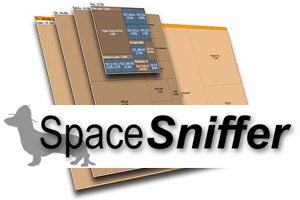
SpaceSniffer – Disk Analyzer
SpaceSniffer is a free and portable application that will scan a drive and give you a visual treemap of the contents on that drive. This is useful for the technician who is trying to clean up data on a system, or is looking to delete/move data from a full partition to another with more space. What’s nice about this program is that you can easily analyze what files are taking up the most space, in a visual manner, and then use the interface to dig deeper into a directory or file.
SpaceSniffer allows you to modify your searches in many ways. You can look for specific types of files, such as .doc, or can look for older files by using a condition such as “2years.” The main menu shows a high level view of your data breakdown, and by clicking on a section you can drill down to see more files and how much space each individual file is taking up. You can even navigate the interface while a scan is in process.
At first glance the layout of your data in a visual manner may seem cluttered or bit confusing, but you quickly get used to it, and the visual aspect helps you hone down unnecessary files with ease.
Here is a the feature set from the Website:
- Supports drag and drop
- Export module lets you produce customizable textual reports
- Intuitive structure layout, multiple views for different media
- Zoomable elements, navigate like a web browser
- The Windows folders and file popup menu is accessible by right mouse click
- It’s possible to restrict the view content by typing simple yet powerful filtering criteria
- Lets you temporary tag files with four different colors and perform filtering on them
- Different views of the same media can show differently filtered elements
- Customizable in geometry, colors, behaviors
- You can navigate even during the scan
- Smart cached scanning engine, multiple views, single scan
- You can refine a zoomed area by a secondary scan process, even with main scan active
- Reacts to file system events, keeps always in synch, warns you by blinking elements
- Can scan NTFS Alternate Data Streams
- It doesn’t clutter your registry, only a plain XML configuration file
- It’s portable, no installation required, just put the executable somewhere and let’s go
Screenshots:

Main Screen visual file tree

Drill down to Documents
Downloads:
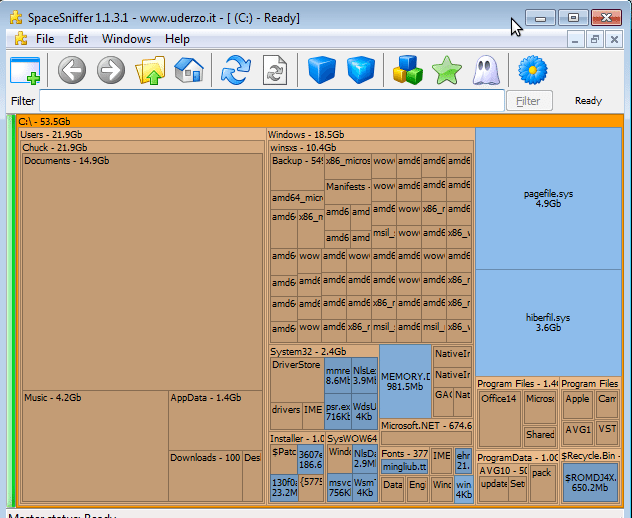
Main Screen visual file tree
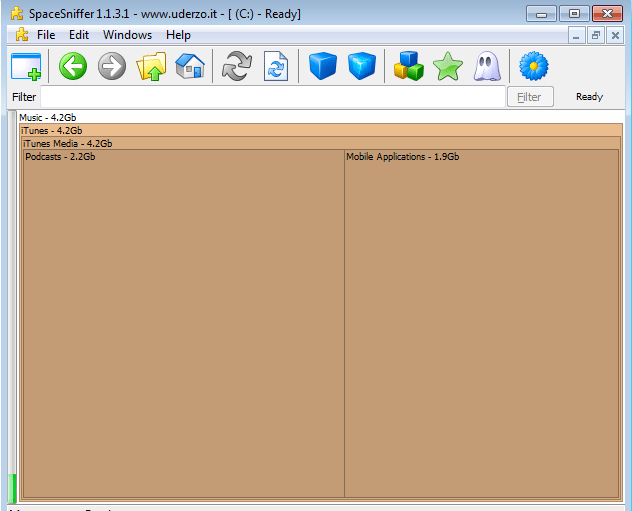
Drill down to Documents
Download from Official Site – 1.41mb
Download from Brothersoft.com – 1.41mb
Session expired
Please log in again. The login page will open in a new tab. After logging in you can close it and return to this page.

I really like SpaceSniffer. At first I had a bad feeling about the tool because I was used to use TreeSize which displays it in a tree (duh). But the second time I started to like the representation. And now I only like SpaceSniffer and didn’t use TreeSize anymore. :)
While the program works well it looks like a complete ripoff of Spacemonger.
The treemap looks too confusing
Thats why I prefer the classic look of Directory Report
This is really neat!
I’ve used a few others but they were all in tree mode. While that sufficed this one does it far easier in my opinion.
I like WinDirStat better. It has the same basic idea but the color map it displays is more polished. I haven’t used it much so SpaceSniffer might be able to list things better than WinDirStat though.
It’s like Spacemonger, except not better http://www.sixty-five.cc/sm/
http://www.sixty-five.cc/sm/img/scrnshot1.gif
Yeah its like spacemonger but free. Free wins. WinDirStat comes in a close second because it populates a bit slower than Spacesniffer
I hope you guys talking about moving away from TreeSize to this for the better view realise TreeSize has this view layout too:
http://www.jam-software.com/treesize/screenshots/EN/DriveScanChart3_en.png