- You are here:
- Home »
- Blog »
- Manage Your Computer Business »
- Talking Tech To Clients

Talking Tech To Clients
It is a good idea to keep your client in the loop when you are working on their system, but there comes a time when it is just too much. It is a fine line between being informative and just saying a bunch of technobabble.
“Talking Tech” can actually have a negative effect on your clients and in turn, have a negative effect on how they feel about you. If they dont understand what you are saying, it can make them feel dumb and nobody likes to feel that way. Here are a few tips to help you find the balance:
Tell Your Client Only What They Need To Know
If you were setting up a wireless router for your client, you dont need to tell them that you are using WPA2-TKIP encryption and that the routers IP address is 192.168.0.1. They dont really need to know all that from an end-user perspective. All they really need to know is that their wireless network is secured and it is called XXXXXX with the password XXXXXX.
Of course, the other information such as the router’s webmin password may come in handy one day. So you could fill out something like a Wireless Settings and Troubleshooting form and tell them to keep it in a safe place, but they don’t need to understand everything on it.
Tell Them What It LOOKS Like
When I am showing a client how to do something in person or on the phone, I usually say what something looks like as well rather than just saying the name. For example, lets say I was showing my client how to connect to the wireless network that I just setup for them. Instead of saying “connect to the wireless network using the icon in the system tray”, I would say something like “See the computer with the little ‘waves’ coming out of it on the bottom right hand side next to the clock?” or if it was Windows 7 I would say the icon that looks like “cell phone bars with a little sun in front of it?”. They dont know which icon represents the Wireless network or even what the system tray is, but they do know what “cell phone bars” look like.
Of course, you need to determine their computer abilities before getting this basic because if you said this to their 16 year old son that “knows computers”, you would probably sound condescending. However, if you were talking to their parents and they know that they dont know much about computers, they would appreciate you explaining it like this.
Use Analogies
I use analogies almost every day and in most cases I am usually comparing computers to cars. For example, if a client asked me to upgrade a Socket 478 machine to play current games, I would tell them that you could do small upgrades on the Volkswagon Beetle, but it’ll never be fast. It would be a better idea to buy a sports car to begin with.
I do this because a lot of people have trouble understanding computer hardware and software, but most people can understand something more tangible like cars.
Get A Feel For It
You will begin to “get a feel” for the amount of information that your client wants to know. Some like empower themselves and will want to know as much as they can, some people will not want to know anything and just want you to shut up and fix it. I have found that the latter are often working professionals like Doctors and Lawyers that are used to paying for professional services. They pay for professional services so they can focus on what they do best and not care about computer problems.
Just about anyone passionate about technology can start talking too much when the topic comes to tech. You need to be able to read your clients and determine what skill level they have so you can change what you say accordingly.
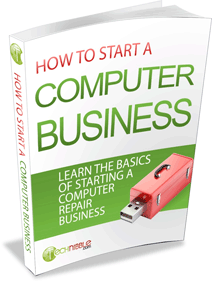
GET THE FREE GUIDE
Learn the Basics of Starting a Computer Repair Business!
In this guide you can find out everything from the essential skills you need to start a computer repair business, how to get set up, set your pricing and avoid common beginner mistakes.
Session expired
Please log in again. The login page will open in a new tab. After logging in you can close it and return to this page.

One of many skills I find that is always useful is that of truly listening. When I really listen to the client and not just planning what to say next I get a much better understanding of what the computer’s issues are and how to best help them.
By doing this I ensure that I am aware of their needs as otherwise I would have missed some potential need they have not being met and people hate it when their needs are not met, especially by the tech who is supposed to be listening to them.
Agreed. For the uninitiated, it can be difficult to spot the various levels of tech interaction that each particular client wants.
Try simply watching your audience – your client – and looking for Dummy Mode. If you don’t know what Dummy Mode is, read the BOFH. Succinctly, it is when their eyes glaze over and they start nodding a lot, grunting “uh-huh” – “uh-huh”, rather than speaking with words.
For you nerds, it is NOT a sign that they (the client) “get it” or agree with you. Rather it is a sign they want you to shut up, or worse, leave.
To strengthen your skill at this, watch listeners as they listen to others in conversations. See when you can spot those that are bored or disinterested, and those who are actively engaged in the listening. What clues do they give that they want to hear more? What clues do they give that they want to hear less? Note the clues.
Then look for those clues from your audience and learn to back up and simplify or fun-ify your explanations.
I think it’s fairly obvious to use a figurative speech when talking tech to clients over the phone. The problem I have though is that everyone have different setups and I can not recall how it looks for all my clients and if I ask something like “What OS do you have?” most of them say Windows :)
My trick though is to use remote support for phone clients (which I also charge for) as well as using a more command-based approach. The remote support is easy since they just go to our site and press the remote button and then I say click continue and then click accept (Downloaded file warning and UAC), it usually takes 10 min for them but it is well worth it :)
The other trick is using commands. For example if a client calls and says his or her internet/mail is not working I usually start to see if it is connected by using this kind of speech:
“On your keyboard press and hold the little windows button which is located next to alt on the left, close to the spacebar. Then press R as in “Richard” and a window which says Run will appear. In this window write CMD “Ceasar, Martin, David” and press OK. Now a black window will appear, in this one write ping google.com”
Once I got my client in the command promt I can easily do some diagnostics by just telling him/her what to write
I try to gauge a customers level of computer knowledge by asking a few low level questions to see how they respond. In some cases they reveal that they don’t understand, or don’t want to understand the basic concepts – they just want their computer fixed.
Others will respond with more questions, have a willing to learn a little, but still unable to fully understand – I give them information on a need to know basis.
Then there are those that are interested, have taught themselves a little bit about computers, and are more than happy to raise the conversation to a more technical level. Those kind of customers can take up a lot of time because they will continue to ask questions and try learn everything they can from you.
The most important thing to note is that any time you are having a conversation and could be doing a job at the same time – do it. Multi-task, especially if you’re on-site with the client. Don’t drop everything your doing just because a customer asked you a question.
I have the opposite problem, some of my clients are not as professional as doctors and lawyers, ask too many questions, and hang around watching me do it. Perhaps they don’t trust me, so I don’t try to shoo them away, but rather I earn their trust. I do the same thing, though, for example, I usually want to watch an appliance repairman fix a dishwasher, etc… but it’s usually to learn to do it myself.
I love using analogies.
In explaining RAM and hard drives I use the mental storage analogy – RAM is like short-term/working memory while the hard drive is like long-term memory (that would get the doctors off your case for a bit, hehe).
I disagree with not mentioning things like WPA2, I tell the users WEP is like the bathroom lock, WPA is like the lock on your front door, and WPA2 is like a bank vault lock.
The “Getting a Feel for It” makes a good point of tailoring your message to the customer, I try not to undersell my customer’s intelligence and curiosity to learn new stuff.
As a mostly remote support company, it is very important to talk ‘non-techie’ with almost every client. I do what the other poster said, I ask questions to gauge their tech knowledge and go with their level.
The first question I ask is this, “What are you using, XP, Vista or Windows 7” and if they answer right, I have a good ide. If they say “Office 7″…I know to work a bit differently.
Sometimes a client appreciates you being straight forward and making it a little easier for them to understand if they are not from a technical background but other times they will act as if you are insulting them, you definitely have to find a happy medium and as most other things in this industry, realize that everything is relative and no two clients are EVER the same.