- You are here:
- Home »
- Blog »
- Starting A Computer Repair Business »
- Tech’s Guide to Pay-Per-Click Advertising with Rachel Logan
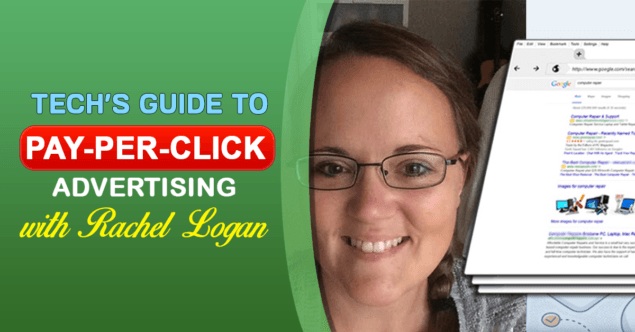
Tech’s Guide to Pay-Per-Click Advertising with Rachel Logan
Bryce: It’s the person with the most money. Would you recommend many advertising outside the standard Google and Bing? I’m not sure of Yahoos is still going on. I think they shut that down, but are there any other search networks that are worth looking at?
Rachel: All of the other search networks are partners of Google or Bing, so as long as you have a mark on your account to search through their search partners, you’re going to hit those as well. Any of the other ones that search outside of that do not have a very good reputation. Really you’re going to get customers, but and they may be the ones that really have a problem because they’re searching through some piece of malware and they really need your help, but on the other hand your website can get flagged for getting too many hits through fraudulent searches and then Google and Bing will pick up on those and close your account down. You have to be really careful.
Bryce: Do you use any tools like I remember you can use some applications like Market Samurai or other third party tools that aren’t Google’s keyword search tool. Do you recommend any tools that technicians could use?
Rachel: You can you can Google and find some programs that you can use. Honestly, I don’t recommend them. I don’t find that you get the kind of information that you need or want. There’s so much limiting about what keywords that they are going to tell you even if you pay for a system and don’t use a free one. It’s still limiting on the keywords and how common that keyword is in the market and it’s not telling you exactly what their ROI is on the one’s that people are actually searching for.
You’re not really getting any information to be able to back away, analyzer or compete with them on their level. There’s … I don’t feel like you’re getting enough return on trying to understand through those programs. It’s really honestly best to just focus on your own system, find your own keywords and track your own ROI.
Bryce: Absolutely makes sense.
Rachel: The negative keywords, the best way to find negative keywords is to go into your search queries after you’ve had enough and again this is where the budget comes in because it could take you a month or more to have enough search queries to trigger a report in order for you to even see what people are searching for if you’re only spending a little bit every day.
Once you have enough data there, Google will let you see what everybody is searching for and at that point, you can see ones that maybe get a lot of hits or a lot of clicks that are messing up your numbers and no one is converting because they have nothing to do with your business. That is a negative keyword. You want to put that in there so people don’t search for it.
Then of course things that are similar to that or anything that you think of that could be added to a sentence. For example one of the big ones that we ran into was Xbox because we were running keywords that had to do with people having issues with logging in because a lot of the malware would conflict with their logging in process and we had so many people who were complaining about not being able to log into their Xbox, that had nothing to do with what we were providing.
Xbox became one of our negative keywords. You really want to use that to drill down the history of click through rates and your conversion rates will become much better if you can get rid of all the trash.
Bryce: Would you recommend that technicians start fairly wide with their keywords? Obviously keep it in their town like computer … Not computer repair Los Angeles, but something a little bit more targeted than that. Then so to iron in and refined to negative keywords or should they still keep it fairly tight and then take the negative keywords out of that small amount? I guess I’m asking is go wide and then refine or still keep it fairly tight and refined?
Rachel: There’s actually tools. PPC, I think it’s PPC Hero. There are tools that are out there from PPC marketing company, so we don’t have to sign up for anything, but they have tools that where you put in one keyword and it will give you all the associated keywords. What I’ll do is I’ll go through that list of associated keywords that they’ve said, pull up similar searches and say well that one has nothing to do with my business, negative keyword.
I’ll be able to go through that and mark through all the negative keywords. You start out with a good batch of negative keywords and then as you go, you add to that. You do really want to start with the why don’t you want to cast a wide net first and go ahead and use those big words. See how much they’re going to cost you because you don’t know in your area maybe nobody else is using them.
You might be one of the lucky ones. I can guarantee you if you’re in Los Angeles, you won’t be, but if you’re somewhere else you never know. Maybe those words are going to have a way positive ROI for you. You want to make sure that you do cast a wide net first and then watch your numbers.
Bryce: That implies with a lot of our computer business marketing is try multiple sources and then refine and you probably will end up spending a lot of money to begin with, but then you just refine it and see what works and I guess make more money.
Rachel: Yeah exactly.
Bryce: You mentioned ad groups and campaigns before, what’s the difference between an ad group and a campaign?
Rachel: You have multiple levels in your account. Your account is you. It’s all the things that you control. Your campaign level would be a specific business. Let’s say you have a computer repair business, but then you also have something that might be similar, related to your computer repair business, but it’s not exactly the same business.
You’d have those in two separate campaigns, because all of your keywords are going to be different. All of your ad groups and ads are going to be different. Under each campaign, you have ad groups and each ad group consists of a group of keywords and its associated ad and each one of those keywords can go to any of the ads. It looks confusing, but at the ad group level you have a bunch of ad.
Again you want to do split testing. You don’t want to have just one ad for each ad group. You want to have two or three, but say things slightly differently because you don’t know what response are going to get. You don’t necessarily want to have ads that are completely different from each other because there’s no way of knowing whether or not they’re responding to the ad as a whole or whether or not they’re responding to a particular wording.
An ad group would be an ad, an ad copy and then multiple ads that have slightly different language in them and then associated with that ad group are the keywords that will trigger those ads. You can set it to where it optimizes for the ad it’s performing the best or you can set it to do it all evenly so that you can optimize it yourself, so there’s all sorts of options in there.
A campaign level is going to be your main business level and then each ad group level will be your ads and that’s usually where you drill down your products. If you have an absolute for virus removal, you have an ad group for building computers; you have an ad group for basic hardware repair. That’s where you’re going to drill down your actual products.
Bryce: Would you recommend having multiple ads for or a single keyword? I don’t want to keep using the very expensive say virus removal Los Angeles, but let’s say we were targeting that, would you recommend we have one ad for just that or five ads or 10 ads?
Rachel: You’re going to want to have at least two so that you can be testing which one works better. When you find one that works better, you keep that one. You get rid of the old one and you make new ones. You’re constantly testing. You always want to be testing ads against each other. You can do two or three at a time. Any more than that, you’re spreading out their click so much that you’re not getting super useful information back. You want to keep it to two or three.
Then you don’t usually want to have one keyword in each ad group. You want to have more. If you’re doing virus removal Los Angeles and again you don’t even really have to put Los Angeles in there. If you use your geographic targeting, only people in LA are going to see your ad, but maybe they are searching specifically for the words Los Angeles and you know that they are, maybe they’re not. They use different ways that you can monitor that with the geographic targeting, but you’ll have virus removal and then you’ll have to remove my virus or my computer has a virus.
You have keywords that are tightly related to each other so that they can be tightly related to the ads, but you’re going to have more than one keyword in each ad group.
Bryce: All right, so to clarify on that, I would have a campaign that is my business, so ABC tech or something like that. In there I would have an ad group that has multiple ads. I’m testing one that says, “Do you have a virus on your computer?” The other one says, “Virus problems?” Something like that and they’re all triggered by the same set of keywords, is that correct?
Podcast: Play in new window | Download (Duration: 50:23 — 46.3MB)
Subscribe: Apple Podcasts | Spotify | RSS
