- You are here:
- Home »
- Blog »
- Computer Technician Tools »
- Ultra Virus Killer – Malware Removal and System Repair Multi-Tool
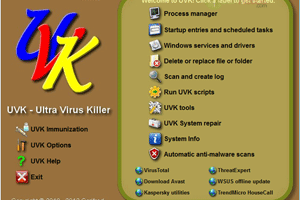
Ultra Virus Killer – Malware Removal and System Repair Multi-Tool
Ultra Virus Killer, also known as UVK, is a free and portable application designed to help users detect and remove malware. UVK acts as a swiss army knife of malware removal as it contains similar functionality to a range of computer technician software use such as Process Explorer, Autoruns, Unlocker, Windows Repair and more.
The strength of this application is not just its ability to help you remove the offending malware, but repair the damaged Windows install afterwards. For example, the application allows you to create scripts that will reset the hosts file and DNS, Reset IE, Reset Group Policy, Fix .exe extensions and much more.
While I was researching UVK, I discovered that the creator of UVK is a Technibble forum regular with some sizeable threads about it.
UVK has too many features to list here so be sure to check out the screenshots.
Screenshots
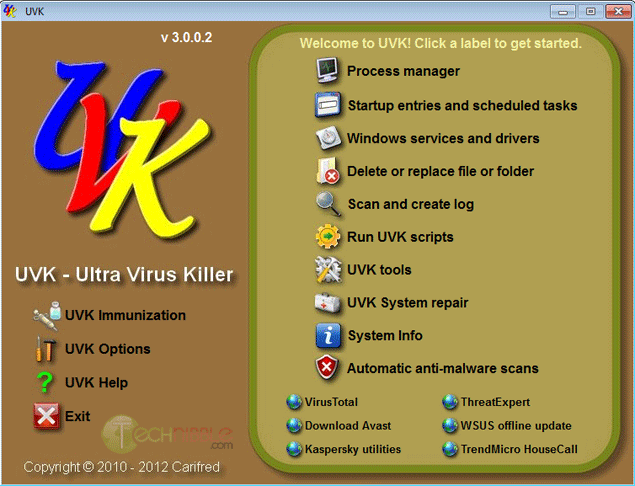
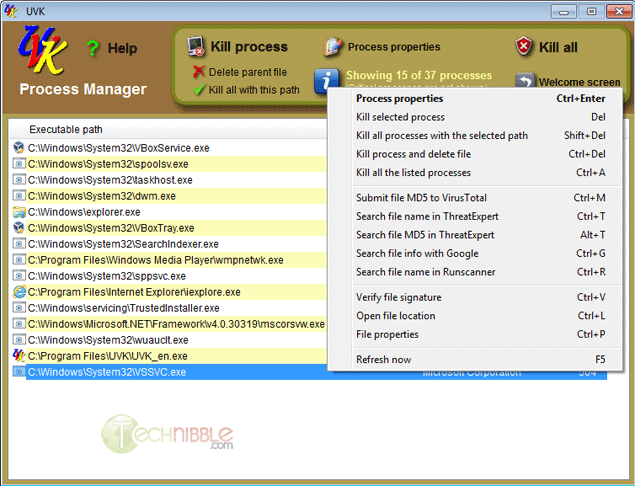
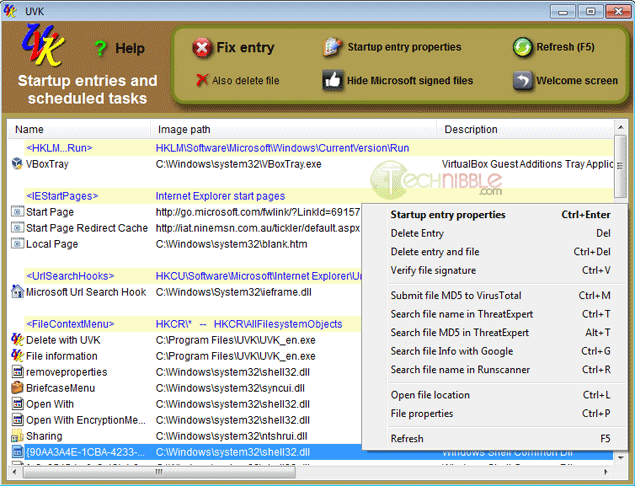
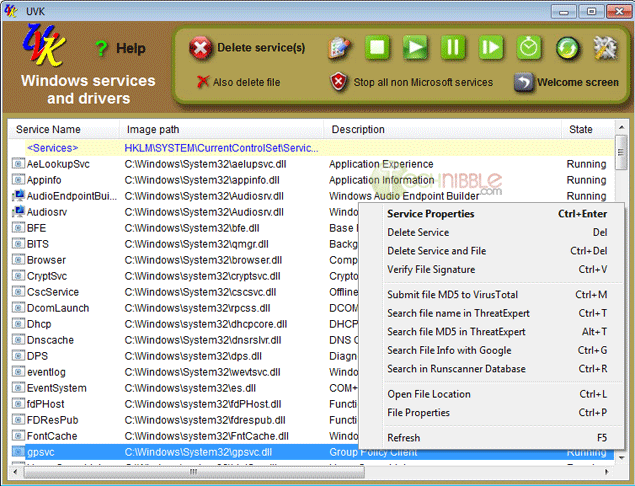
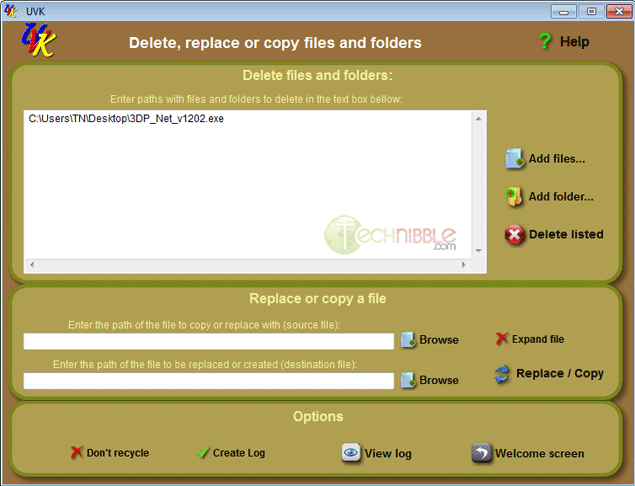
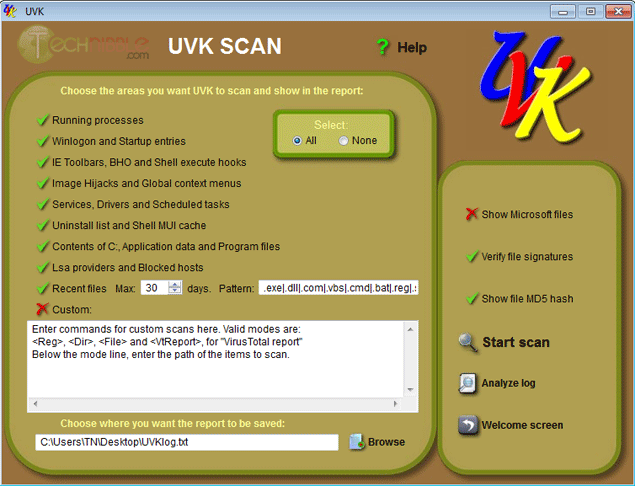
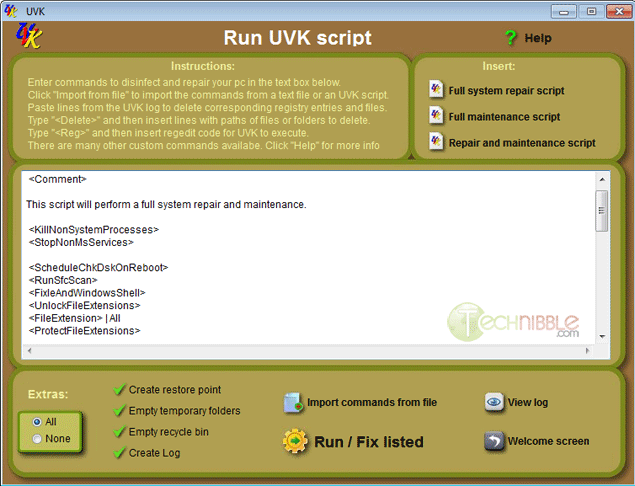
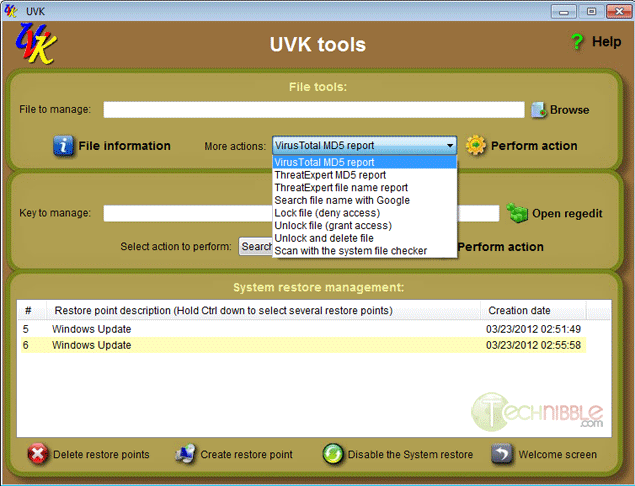
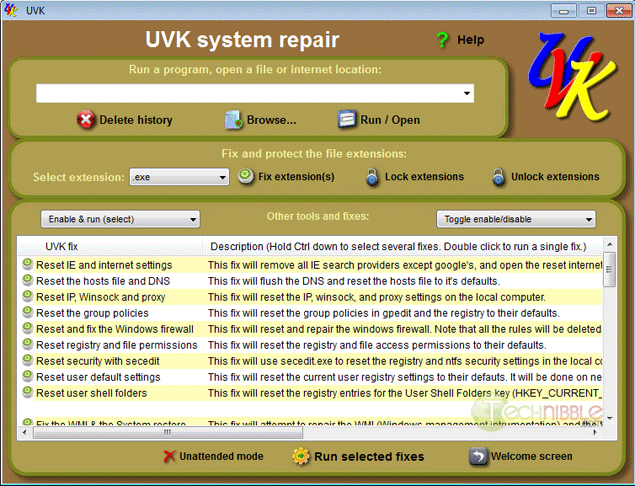
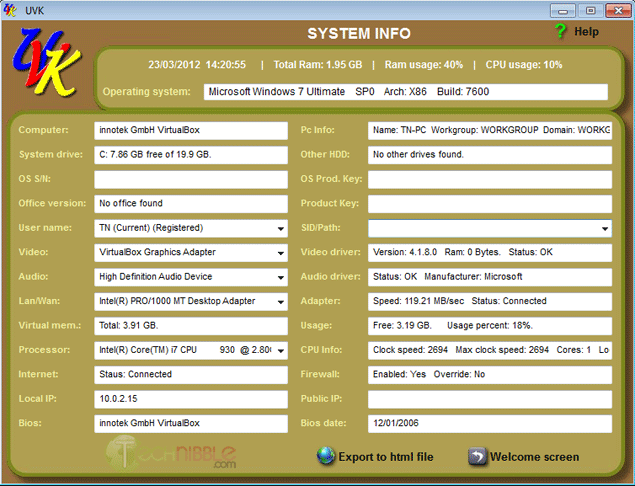
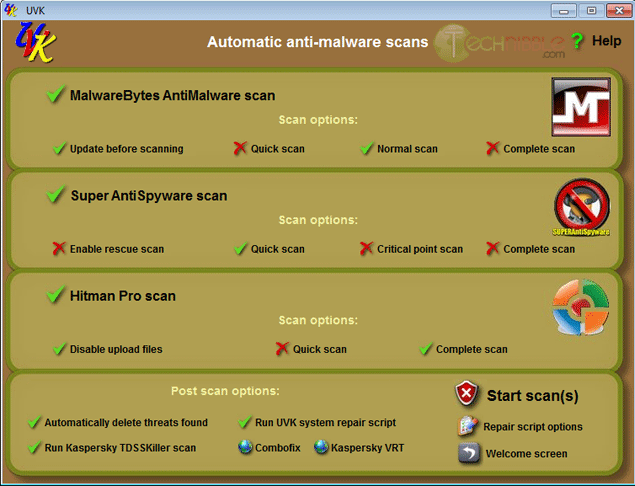
Downloads:
Download from Official Site – 5.3mb
Session expired
Please log in again. The login page will open in a new tab. After logging in you can close it and return to this page.

Well I will give this a shot through the week in the shop. See how it goes!
Nice to see UVK mentioned. I have been using it and it’s great! I discovered it in the Technibble forums and have added it to my toolkit.
Going to test it out now! Looks like a good weapon to have! Thanks for the write up Bryce.
Hi Brice, Thanks for mentioning UVK.
I’m just about to release a new update with new features: ADS and memory modules scanners, process pause/resume, a whole section with useful links, and much more.
Technibble is a great site with an awesome forum. Too bad I don’t have much time to participate.
Best wishes.
Fred
I have just tried both of the portable versions (exe and com) on two XP machines (SP3) and the screen goes black before we are back at the BIOS screen and rebooting. Has anyone else had this problem?
Live Long & Prosper, Ichi.
Ichinutz: Try F8 and disabling automatic restart to see if there is a bluescreen code that may give more info. Only time I had anything similar what wasn’t a bluescreen was after a virus removal that went bad (I hadn’t found UVK at that point). I had to fix a bootloader from the recovery console. A few times a “chkdsk /R” resolved a BSOD by fixing file corruption on a system driver it was trying to load.
Tested it and it gets botched up when it runs superAntispyware on portable version. the wrong buttons are programmed in.
Hosed 2 systems for me. Glad I had images.
Not for me.
don’t install this software, it screwed up my computer. I had to reformat the whole computer. I couldn’t get into safe mode, desktop, or even system restore. I was testing this software and accidentally downloaded the softwares like the automatic malware scan and when I noticed that it download other antivirus which I didn’t need, I stopped the download half way. Next day, my computer showed only a white cursor and black screen. No texts. Couldn’t even get into safe mode to do system restore.
Install this at your own risks and enjoy reformatting your computer.
I even used windows 7 repair disk or tried let windows repair, it but didn’t work. It’s a piece of junk software. Thank goodness I didn’t use this on my client’s computer or else their computer(s) won’t boot up again and I’ll have to get it back somehow.
The comments above are obviously from someone trying to destroy the reputation of this software.
I tested the software on hundreds of machines and it never gave such results. Also, there have never been reports of similar results.
And the part “I noticed that it download other antivirus which I didn’t need”?
Ridiculous. All it downloads is Mbam, SAS and hitman pro, if not already installed and if the corresponding options are selected.
I have used this software on numerous infected/damaged laptops/desktops. For me it is a real effort saver and I now use it regularly when I see systems with problems. Used on XP Pro SP2, XP Pro SP3, Vista Home Premium SP1, and Windows 7 Professional 32 and 64bit.
I only wish I had found it sooner.
It is definitely a powerful technicians tool. Just as your parents reminded you not to run with knifes, this is an excellent Swiss Army knife.
Depending on your systems condition you may not want to blindly hit every ‘fix’ there is; and don’t end tasks halfway. For figuring out what is wrong and selecting the right tool/change to put things right, UVK is excellent.
Removing a virus automatically rather than manually means you are trusting the program you use to recognize all infections and know how they work.
With UVK you it doesn’t recognize any infection. It simple offers information and common fixes/actions that YOU choose and use yourself.
The automatic malware scan downloads the programs you select, installs, scans in the background then uninstalls them. You are outsourcing your “trust” to those programs for removal of any infections. They may get removals wrong or have false positives. I guess it might be wise to put a disclaimer highlighting that point on the automatic scans.
My point is; it is powerful; it’s free (and be careful running blindly with knives).
UVK is an excellent tool that I use whenever I have broken systems. One caveat; the portable version actually installs; just without a restore point; but there is an uninstall script for quick removal.
Update: Latest portable version prompts to uninstall on close. :D