- You are here:
- Home »
- Blog »
- Computer Technician Tools »
- WebBrowserPassView – Recover Passwords from Web Browsers
WebBrowserPassView – Recover Passwords from Web Browsers
WebBrowserPassView is a small, portable and freeware utility designed to recover passwords from:
- Internet Explorer (Version 4.0 – 9.0)
- Mozilla Firefox (All Versions)
- Google Chrome
- Opera
Once WebBrowserPassView has gathered all the passwords from the various browsers, it displays them in a single table with the URL the password was saved for, what browser it was saved in and of course the username and password.
From there, you can save it as a TXT file, export the table as HTML and more. This product was created by Nirsoft and in true Nirsoft fashion, the application is very easy to incorporate into scripts due to its excellent command line support.
This utility works on any version of Windows, starting from Windows 2000, and up to Windows 7, including 64-bit systems.
Note: Due to the hacking/password revealing nature of this application. Some antivirus products will detect it as malware or a hacking tool. You can view the VirusTotal.com report here.
Screenshots:
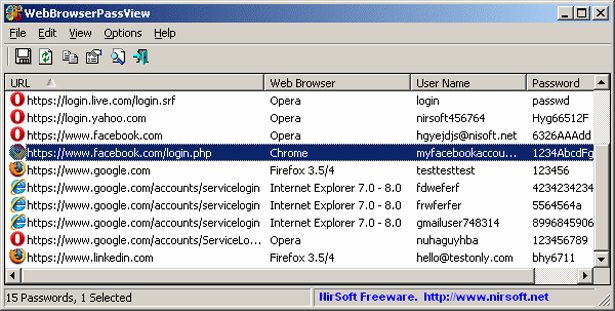
Downloads:
Download from Official Site – 204kb
Session expired
Please log in again. The login page will open in a new tab. After logging in you can close it and return to this page.

Nirsoft’s tools are always great to have in your tool box.
Wow, great find. I just had a client come in earlier trying to recover his forgotten passwords. Thanks!
This is a great tool but what about for those wanting to use it to malicious ends?…I mean am u understanding this program can decrypt passwords?…as I thought those stored in firefox were in some type of vault?
Will this be detected as a virus/Trojan like the previous editions of their password recovery software?
Gish, due to the hacking/password revealing nature. It would appear as malware to some scanners.
This program failed to recover any passwords on my laptop running Win7proX64SP1. I mostly use Chrome, but there should be some saved passwords in IE9. Avast detected the programs behavior but did not report or block it. I have used Nirsoft’s tools before and this is the first one that has not worked for me. I’ll try to test it on another computer latter.
Nirsoft have some nice tools. Check out their other password re covery tools too.
I do like a lot of the tools by Nirsoft. I will have to check this tool out.
Thanks.
Great find! I’ll definitely add this to the old bag of tricks. :-) If you need to do a quick 1 off you can use the bookmarklet I wrote. http://blog.amwmedia.com/post/3043988338/reveal-hidden-passwords-in-all-major-browsers
Very nice to see a tool of the week again, been some time.
This one is very useful in finding security holes in your own browser settings.
Especially if you have them set to delete histories, you can test them to ensure what you want deleted is actually deleted.
I’ve been using nirsoft for my own use and my customers for a long time & i think they have great tools & the biggest help in my opinion is the command line options especially /skeepass which enables you to import passwords into keepass.
Very good tool but can be easily misused. IT department should advise their customers about such tools.
Download it and run it to see what is being stored on your browser. You will surprised to see whats there. Atleast, you will know what others can find out from your browser.
Very useful, hope to use one really soon.
Very important tool for a computer repair technician, but no a bit dangerous?