Almost there! Please complete this form and click the button below to gain instant access.
Why You Should Be Collecting Client Email Addresses
We hate SPAM and promise to keep your email address safe.
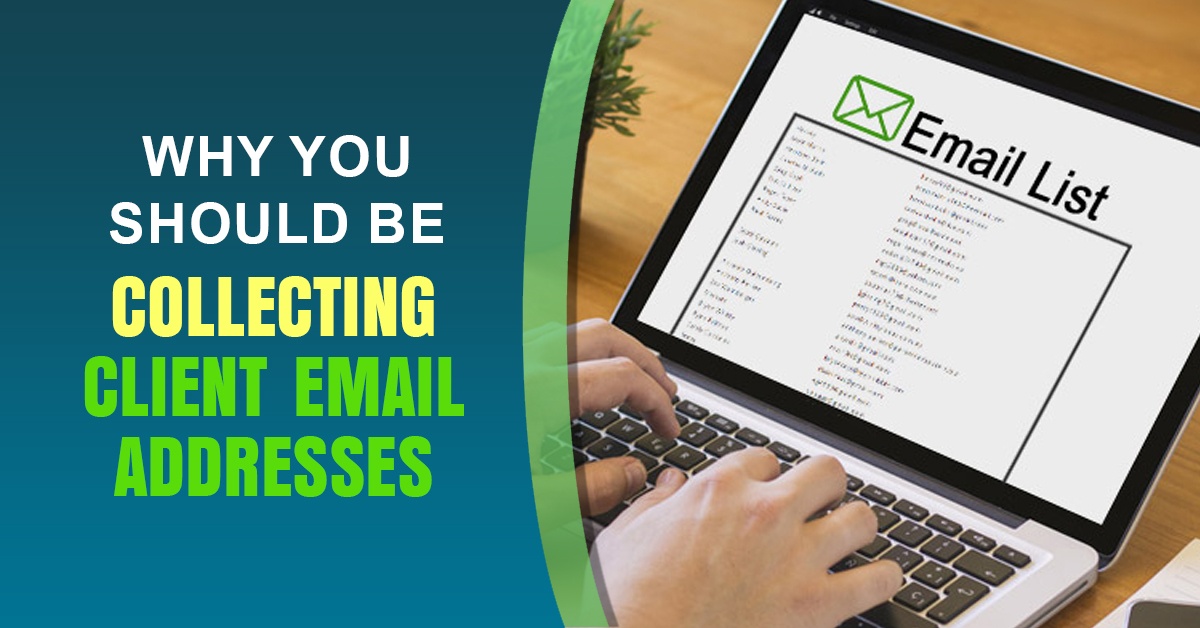
In this episode of the Technibble Computer Business Podcast (with transcript below), I’m going to talk about the importance of collecting your client’s details, why it’s worth doing this, why their email addresses are really valuable to your business, and why you shouldn’t waste too much time building up other ways to contact your clients like Facebook or Twitter followers.
Podcast: Play in new window | Download (Duration: 8:01 — 7.5MB)
Subscribe: Apple Podcasts | Spotify | RSS
00:28 – Contact Details: The most valuable thing in your business
01:16 – Why you want the clients’ email address
02:50 – Right and wrong way in sending out emails to clients
03:52 – Don’t rely on Social Media to get in touch with clients
05:09 – Focus on assets that you can control like your Email list
06:11 – When to ask the client’s email address
07:11 – Every post or page needs a call to action that gets people to join your email list
“Why You Should Be Collecting Client Email Addresses” [Click To Tweet]
“Why email addresses of your clients are very valuable to your business” [Click To Tweet]
In this podcast, I’m going to talk about the importance of collecting your client’s details, why it’s worth doing this, why their email addresses are really valuable to your business, and why you shouldn’t waste too much time building up other ways to contact your clients like Facebook or Twitter followers.
A lot of computer businesses, especially new ones, are not putting enough emphasis on collecting client details. I think most of us will always get their name phone number and maybe the address of the client, and potentially storing this on just a post-it note on the computer. I know I did this in my very early years of computer repair. The problem with this is that your client’s details is probably the most valuable thing to your business.
If you ever sell your business, while the name does carry some value, what a potential buyer is really interested in is the client list. Some when they’re buying the business to operate under the same name will also be interested in obvious things like profit and loss. If you are just closing your doors, then your competitor will be interested in the client list.
What is really important is the email address, which is super valuable to a computer business. The reason why an email address is so valuable is that any time you have a slow period, you can send a message out to your subscriber list with a special offer. It cost almost nothing to do. It was free to get the details, and there’s no postal cost with delivery.
You can mention a special you are running, a reminder for people to test their backups. If they don’t have a backup in place or maybe they don’t know how to test their backups, then you can help them do so. Some people are a bit hesitant about contacting their customers because they don’t want to bother them. Imagine you’re a retail shop employee, would you ignore the customer who just walked in the door or would you walk up and ask them if they needed help with anything?
Don’t be afraid to make relevant offers. Don’t slam them with messages talking about yourself and why you are the best computer business in the area, but instead send out offers that are relevant to them. For example, ask if the pictures of their baby are safe on their computer, do they have a backup, what would happen if they lost all these.
Maybe you have some business clients or some medical clients. Is their medical practice HIPAA compliant? They could get stung with massive fines if they aren’t. You can turn information like this into a monthly newsletter and integrate it with information that your clients may be interested in. It could be the latest virus, the latest Apple product, some helpful shortcuts, keyboard shortcuts and so on.
There is a right way and a wrong way to go about sending out messages to your customers in a technology sense. You don’t want to send from your ISP email, as you’re likely to get flagged for spam. ISP’s look for massive amounts of emails coming out of a single IP because this certainly looks like an infected computer that is being used as a spambot. Plus, the deliverability which is the amount of emails that will get through spam blockers on the other end will be a little bit lower coming from an ISP.
The best thing to use is a mailing service like Constant Contact or MailChimp, because they can throttle outbound emails and they work really hard at keeping their deliverability levels high. At the time of this recording, MailChimp is for free up to about, I think, it’s 2,000 subscribers. They are cheap, easy, and integrate with a ton of software. When choosing a service, if you use a CRM, then I recommend looking at what mail providers that the CRM integrates with so everything plays quite nicely.
Some people are building up other assets to get in contact with their customers like social media, and while it does have its place, it’s generally a bad idea to rely on it. You really want to be focusing on building up that customer email list instead. Facebook is obviously one of the biggest social networks, and everyone says that every business should have a Facebook page and get lots of likes.
Likes work a little bit like a subscription where people get the information that you post to your page. In early 2014, I think it was, Facebook changed their algorithm where only 10% of the people that you have that liked your page will actually see what you posted on it. The reason why they did this is everyone’s feeds were getting full of page posts instead of social stuff, like what their friends are doing. I understand why they did this, but it’s not good for business. To use myself as an example, at the time of recording this, Technibble’s Facebook page has 2,700-ish likes. These are technicians who want to know when I post articles and other relevant information that I occasionally send out. The problem is, only 270 people will actually see the message that I posted on their Facebook walls.
Always focus on building up an asset you control, like your email list. It doesn’t matter what social media is the in thing tomorrow. Social media platforms all rise and fall in popularity. One day they’re cool, the next day they’re not. Imagine if you had 1,000 of your customers as your MySpace friends. It’s pretty pointless to build up that asset. People will still be using email and third parties can change the rules at any time, just like Facebook did.
As I mentioned before, social media does have its place. It is a free channel for marketing, so you probably should have a page, but everything you do should be trying to get people into your sales funnel, pulling people away from Facebook and other networks, and on to your own website, your own mailing list, or getting them to give them to give you a call. This is part of the reason why I mentioned in the creating A Website That Converts podcast that you don’t want to link out to Facebook on your page. While would you want your customers to go elsewhere, where you can only contact 10% of them. When you are getting the client’s email address, one key tip is don’t ask for the email address before you have the job. Ask it after they have already committed, maybe offer to send the receipt via email too, or so that you can let them know the status of their repair via email.
Maybe just say, “Would you be interested in receiving discounts and helpful tips from us every now and then via email?” Of course, if your client doesn’t want to give their email address, then obviously respect that. Some people simply just don’t want to be contacted.
Moving forward, make sure that you gather details on more than just a post-it note. Get their name, phone number, and address, as you probably have always done, but next time, ask for their email address. Then drop it into a CRM. Don’t use it from time to time to build up your social media platforms. They can change the rules at any time. Own your client list.
If you do your social media, use it to pull them from those social networks onto your page. Every post should have a call to action that either gets people on your side, joins your mailing list, or give you a call. Make offers to your clients via that email list, a sale that you’re having, a reminder to check their backups and newsletter, or helpful tips. Keep yourself in the front of their minds.
Don’t be afraid to sell. Don’t be like that retail shop employee that ignores the customer, but that said, don’t be like that retail employee that comes on heavy-handed. Be helpful. Make technology suggestions. Let them know about the latest virus scan they need to look out for. Your customers will feel that you are looking out for them. That’s it for this podcast. Thank you for listening.
Session expired
Please log in again. The login page will open in a new tab. After logging in you can close it and return to this page.
Had a tech email me and say:
“This is also a very good point to make for those who might move out of their area but are continuing to do business. It will allow them to retain clients for remote support. In fact, ahead of their move, they could simply BCC the list & let them know that the move is occurring & that remote assist is on offer.”
Also a very good use of the list.
We collect email addresses as part of our intake so we can remind the client of the appointment and confirm key information. It’s important to get into their inbox so they remember your name when they have a problem in the future or refer you. I get quite a few new clients because an existing client forwarded a confirmation email from me.
I’m reluctant to send bulk emails to clients. After all, they pay me to create spam filters.
HOWEVER, once I started doing it, it made a huge difference on the bottom line. I usually send it once a year, but I get a huge positive response. The last email I sent I received over a dozen sincere thank you replies. I also got 10 service calls from it already. I included only one sales pitch, the rest was valuable information on avoiding scams, when to install Windows 10, and some applicable class action suits.
I collect email addresses from all of my clients as part of the initial intake process.
I also ask them at the same time, if they would like to be added to my newsletter mailing list. The vast majority of them say yes. When they say yes, I add it to my mailing list database.
I always email a copy of the initial check in form. (I call it a receipt for their machine), their invoice, work order, and receipt. Then a few days later a thank you email. Coupled with a please review us.
Couple of reasons for this.
1: Saves printing costs
2: Saves the environment.
I try on a monthly basis to send a newsletter out to those on my mailing list. Giving information, things to look out for etc.
Once a year, I will bulk email my entire list, with something I’m currently running.
Earlier in the year, it was an offer for my full RMM package. From this, over 1200 emails went out.
My figures show, that from the initial bulk mail
69 bounced
6 unsubscribed
906 were opened
84 went to the link on my website
I don’t know how many emailed to say thank you, or enquired about further work.
4 have signed up for the full RMM package.
6 have gone for the MAV package only.
So from that initial one email, I am amazed at the figures added to my bottom line as Dave mentions from it.