- You are here:
- Home »
- Blog »
- Manage Your Computer Business »
- Why Windows RT Should Not Be Ignored by Computer Technicians
Why Windows RT Should Not Be Ignored by Computer Technicians
On Friday the 26th of October and the days that followed we saw some of the biggest product releases from Microsoft since Windows 95, not just a new version of Windows but the Windows Surface and Windows Phone 8. It’s probably not too much to say that this has been a huge year for Microsoft who’ve had to make some serious ground in the mobility markets and seemingly have taken huge steps forward to start closing the gap. Despite what I feel to be excellent products all round, both techs and the consumers look upon all these changes with fear and trepidation and none more so than with Windows RT and Microsoft’s new hardware product, the Surface.
In its purest form this device is in fact a tablet pre-installed with Windows RT which can be purchased from $499 (£399) but the lines start to blur when you realise there inside lives a restricted desktop environment to run basic apps, manage files, settings, as well as gives you access to the Office 2013 preview suite. The lines blur even further when you find the touch and type cover (for an additional cost) which effectively provides you with an almost laptop like experience. The transition from tablet to (almost) laptop is instant and stylish, the touch cover surprisingly accurate and easy to use. Whilst the Surface is an excellent product it certainly isn’t the only Windows RT hardware device, in true Microsoft style there are a number of vendors offering up similar devices with varying differences all offering the questionable Windows RT OS. Take a look at what’s available here.
Having said that, as it stands, these devices are not replacements for your laptop which is the single clear key fact which techs and consumers alike need to be clear about, when using the device for mere minutes that distinction is clarified. To help my customers be clear on this I always explain that you wouldn’t buy an iPad instead of a Mac, the iPad just can’t help you get things done to the same extent, identically you wouldn’t get an RT device instead of a fully fledged Windows 8 laptop. Sadly, advertising as it stands doesn’t make that very clear, but I have hope that Microsoft will adapt to compensate for that moving forward (emphasis on hope). This distinction of course may be completely altered when the Surface Pro makes its debut in 2013 giving you the full Windows 8 Intel architecture for a full laptop experience on a tablet like hybrid device, but we’ll come back to that in a few months.
Moments after receiving my Surface device I set about looking for apps to help with my day to day work in the hope to report an extensive selection of professionally designed apps, sad to say that I was disappointed but not completed surprised. As things presently stand the Microsoft Store is still somewhat lacking in apps, as to be expected from any new developing platform. Technical tools are pretty much non existent but I found a few interesting items and ways of working that are really helping me out at the office and on the road.
 Lync
Lync
The communication application from Microsoft is still going strong due to growing interest in Office 365 and it quickly makes its arrival to the Windows Store. If you’re familiar with it already then you’ll pick this up in no time.
 Skype
Skype
Can you really go wrong with Skype? The recent months have seen my transition from the majority of communication apps (including Lync) to this one single point of contact for colleagues, businesses and customers alike. Excellent app.
 Kindle
Kindle
With my travelling requirements it makes little sense to be carrying huge technical tomes between call outs and the office. Kindle has saved me masses of space in the workshop and saved me from serious back injury’s in the process. The reading experience on the Surface is pretty good but may take a little time to get the feel for it.
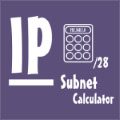 IP Subnet Calculator
IP Subnet Calculator
You can’t have a mobile device without at least one Subnet Calculator and as you’ve only two to choose from in the store your choices are somewhat limited, having said that this app does do the job nicely.
Telnet
I include this one has its proven invaluable to me over the last week when it came to configuring several switches and a VoIP telephone system. It will cost you though: £1.39.
Ok well that’s pretty much it when talking apps from the store, if you’ve come across something useful that I may have missed then be sure to let us know in the comments below.
Built in Tools
But what else is there for the techs? If you dig a little deeper into RT then there is some additional technical capabilities you simply can’t ignore that live in the often overlooked (restricted) desktop environment. It’s restricted in a sense this is not a fully accessible desktop, for example you won’t be able to install applications or access all the features that are available in Windows 8. What you will find though is the ever useful Command Prompt with access to the majority of IP troubleshooting tools such as ipconfig, ping, nbtstat, arp and nslookup to name a few. Sadly telnet isn’t available and there’s seemingly no way to get it activated hence the Telnet app mentioned above, if you find a way be sure to let me know. Accessing the command prompt takes moments by bringing up the Charms bar (swipe in from the right side of the screen) and then tap Search, type “CMD” to bring up the shortcut and away you go.
There are number of other administrative tools up for grabs including Computer Management and Event Viewer which allow you to manage your own device but their use has been somewhat limited in the field due to lack of security. Once I’ve had a bit more time to play then I’m sure I’ll be able to work round these issues in some fashion, when I do I’ll report back on the forums.
Managing Paperwork
As I’ve mentioned before I’m pretty big on paperwork, especially the kind that I don’t need to print out and carry around. Because of this I’ve taken serious advantage of SkyDrive for storing all my business related documentation, this makes it readily available on every device I own, my laptops, tablets, PC’s and even my Windows Phone. With the preview version of Office 2013, note taking, word documents or spread sheets can be easily accessed, edited and saved back to the cloud in seconds. I have high hopes that the Surface Pro pen input will eradicate all my paperwork completely when customers can hopefully start signing work orders directly on the tablet, only 2013 will tell.
Disadvantages
Of course I can’t get too carried away here as there are some serious disadvantages that this device instantly brings to the table. From a mobility stand point this device is only capable of connecting to WiFi, no real mobility with use of a SIM card. As techs we often find ourselves moving about throughout the day which poses a problem for all this in the cloud stuff. To get round this issue we can use Internet Sharing through a smart phone, most smart phones support this functionality nowadays but is subject to the amount of data availability on your contract or whether in fact you actually own a smart phone. An alternative option is to save files to the device via the USB drive and then upload them to SkyDrive or your preferred storage method when you make it back in the office.
The Office 2013 version that comes with RT is excellent, there are some limited features being a preview but I’ve not come across anything that’s caused me any problems. The biggest problem here is that this preview is licensed for Home and Student which instantly becomes a problem for small business owners and early corporate adopters. However! There are some potential work arounds to this sticky licensing issue, Ed Bott draws particular attention to some interpretation to the license agreements in one of his articles located here.
Conclusion
So it may be that I have you intrigued or perhaps completely put you off a Windows RT device for your business. The last point I’ll make about not disregarding this product completely is perhaps the most compelling reason of all and that is against all the odds, consumers are actually purchasing these devices. People have looked at mine and within 5 minutes want their own to the point that I’ve actually watched people make the purchase online, if I find mine missing from the home office then I can pretty much guarantee that my wife has nabbed it for something. Understanding the ins and outs of what might develop into a popular product will obviously work well in your favour when assisting current and future customers.
For me personally this is the tablet I’ve been waiting for and a device that really has practical implications on-site with a customer, no more fiddly note taking on my Windows Phone. With the Surface I attach the touch pad, take notes and look a lot less awkward trying to read network details from my mobile.
Did anyone else acquire a Windows RT device? Are you using it or is it presently gathering dust?
Session expired
Please log in again. The login page will open in a new tab. After logging in you can close it and return to this page.

People are purchasing these products because its new and its the latest “fad” purchase. Ric you are a good guy but whats good for the goose in not nearly good for the gander. People need to make up their minds after careful thought, “what will this do for me”? “will this product assist me or is it just another toy”? Computers are turning out to be just like cell phones, disposable at least that’s how some of the manufactures would like it to be. Whats on the cutting edge today is done old in 3-6 months. That’s why people need to access there needs and purchase smart. Hey it might not be what someone in business wants to hear ( I do own my own IT biss) but being honest with a customer comes first in my book and I will always put this mentality of do you really need it out there first to them. It’s just the right thing to do. And that’s hard to find these days. My customer appreciate it.
All very valid, Derrick goes into excellent detail about helping customers make the right choice here: https://www.technibble.com/tablets-vs-laptops-helping-your-customers-decide-which-to-get/ which is why I haven’t elaborated on this. The focus of this article was to describe its use from a technician perspective.
I had it, it’s not worth it. Only developers “should” buy them. It’s Windows RT, ARM based, nothing of the old stuff runs on it, so you are stuck with their App Store, which it’s not Android(s)/Apple of course.
The basic model (499$) comes with… nothing… just the charger, mind that the USB connectoer for the computer is propriatory, so they are going the “Apple” way there (except in every iOS device you would find it an apple connector) it’s not cheap, like every Xbox accessories.
The option to boot into USB drive is available, but it has SecureRom bios so it’s useless (I guess it’s for the Windows 8 Surfacess, not RT).
If you want it in a company (I understand that you need Office, Lync, etc.. but there isn’t an SSL client yet (I think), and you cannot join the domain b/c it’s not Pro (which I think will come out with Win8 Surfaces instead!?).
There isn’t an SSH client either, so you are forced with using RDP… over the internet!? Great safety!
When you insert an USB stick, a “Home user” only has the chance to import media from it, not export it (you have to go into the ususal Desktop/Windows Explorer and do Copy/PAste for that), things that regular users might mind… and let’s not forget Windows RT takes 15GB of your 32GB device…. so it’s not really a “32GB model” isn’t it!?!?
I have an XBox so I can test that too, SmartGlass works OK over the Wifi and there’s an app for iOS and Android already… that’s about the only thing that integrates with your Xbox.
I also have UPNP at home, thing that this device doesn’t do is play the movies over it… I had to use \\SAMBA_SHARES to do so…..
It’s NOT a “Home” device, and MS makes the mistake to believe that, so that you have to use SkyDrive, Live, Hotmail, Sharepoint, etc… over their cloud, which has nothing wrong by all mean, but it’s a Developer device, it should have been cheaper for them and not public for everyone, it’s going to get sold quickly I my opinion if Home Users are not going to find the Facebook app without using IE10.
Oh a quick note on which I was surprised, is that IE10 comes with Flash builtin on here, so there’s Flash player for Windows RT.
I have received the device on Friday and I gave it away on Thursday, 6 days was plenty of time for me.
Well this is what I saw on the 6 days I had it.
…..oh wait a second, did you say Telnet costs 2.50$ !?!?!?!?
Hi Gab, thank you for the additional feedback. The point you make about the 32GB not being true 32GB needs was certainly a frustrating point and believe Microsoft are getting into trouble over this badly detailed spec.
IMO that is not the biggest problem, as it’s easy to use a USB stick/drive, overall it IS Windows Explorer (I have few complain about Android using really ONLY 2GB of the SD card too … but not here), and/or an SD card, very easily with copy and paste
Got mine on launch day as well. With the keyboard, price tag did hurt. Sad to say back to my iPad, and the Surface is gathering dust. I did take it on a trip, it was nice to USB media to the device. Media looked good crsip and nice format on the wide screen display.
I have a small repair shop for the last few years I could do Windows XP, Vista and 7 re-installs using a AIO disk with no problem. Once installed I can use the licence key to activate, just wondering has anyone got an Win 8 AIO disk yet and if so has there been any problems? I have yet to re-install Win8 on a customers computer but want to be prepaired
I tested out the Acer w700 with Windows 8 and it surprised me. It had plenty of usb ports. It had ports to vent the machine. I didn’t check to see if it was RT but it operated so well like the desktop version. It even had an Intel i3 processor. I didn’t get a chance to install programs or check out the apps store. But I did go into depth with the Office Preview.
I can tell you that this device would be very helpful to service type people, and sales people. While it may not be able to create the presentations as quickly as a conventional computer it can definitely be used to display a sales proposal as well as network diagrams (Visio via PDF). With the included camera I can also make notes on the pictures while being onsite.
While RT may have its short comings the app store is still new just wait on that. But it has sooo much potential. I would warn not to focus on its shortcomings but what it can do. How it can benefit your customers and not to let your customers forget that this will not replace their computers.
IMO forget the surface and look to what other venders are offering. It might be a tablet with a laptop mobo running full Windows 8 Pro.
Noah: If it’s got an intel processor it’s not RT. RT is basically the locked down version of windows 8 that only runs app store applications. Personally I think it’s rubbish. Even my android I can install applications without having to go through an app store, I just turn on developer mode, and copy them over to it no problem.
With that being said I’ll take a very hard look at the Intel offerings. My main concern is build quality since I’m hard on my devices as I’m an IT consultant and on the road a lot.
I think the Intel offerings will have strong appeal to a lot of people and I’m looking forward to see these in action. Build quality seems pretty good at the moment, I’m on the road a lot and the Surface is holding up well.
The only real issue is with the touch pad, it does a good job at protecting the screen but the felt seems to attract dirt. I’ve also had to swap it under warranty when the felt started to peel away at the magnet connector.
My advice for heavy users is avoid the touch and get the type cover instead.
Well, I’m glad it’s working out for you, but I just can’t imagine getting a tablet pc that I can’t use putty on, notepad++, paint.net, chrome, winpcap, sketchup, etc.
I’d never get anything without a hard base to hang the screen on. I have a mount similar to a ram mount in the vehicle, and I put velcro on the bottom of my keyboards to keep my laptop stable while I’m driving.
I agree with you David. The Intel offerings look like the way to go. I happened to notice some software for rdp, ssh, and telnet on the app store. So all may not be lost.
Ill take this article about the RT as a warning when questions of integration come my way. Thank you so much Ric for the article that helps smooth it out.