Appletax
Well-Known Member
- Reaction score
- 396
- Location
- Northern Michigan
★ Edit: found a website with a bunch of pictures showing the new updates and another good one
★ Tonight I updated to Threshold 2 AKA "Fall Update." Here are some pictures of the changes I noticed.
★ Please post any other changes you've noticed and what your thoughts are on the changes
★ Some things were reset such as default programs, SLI and the command prompt text color
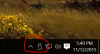
The device ejector icon has changed

The right-click contextual menus got a face lift

This crap is still here lol...
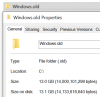
The upgrade created a Windows.old folder so it's definitely a huge upgrade.
Question: does Windows remove this folder after a certain period? Having a 256GB SSD, that's a lot of data sitting on my drive that I do not need so I'm sure there's other less techy people out there with the same issue.
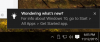
Got this popup
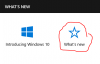


Thread about this: Windows 10 Media Creation Tool Changes After Fall 2015 Update

This is new:
"The “digital entitlement” process — where your PC activates automatically without entering a product key — is also better explained. Under Settings > Upgrade & security > Activation, you’ll now see “Windows 10 on this device is activated with a digital entitlement” if it activated without requiring a product key."

My SLI was messed with. Just clicked "Update the SLI configuration" button and then clicked apply and the issue was fixed.
The rest of the photos show new apps that were installed
(SEE FIRST COMMENT BELOW)
★ Tonight I updated to Threshold 2 AKA "Fall Update." Here are some pictures of the changes I noticed.
★ Please post any other changes you've noticed and what your thoughts are on the changes
★ Some things were reset such as default programs, SLI and the command prompt text color
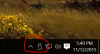
The device ejector icon has changed

The right-click contextual menus got a face lift

This crap is still here lol...
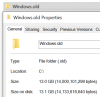
The upgrade created a Windows.old folder so it's definitely a huge upgrade.
Question: does Windows remove this folder after a certain period? Having a 256GB SSD, that's a lot of data sitting on my drive that I do not need so I'm sure there's other less techy people out there with the same issue.
Got this popup
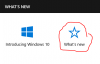


Thread about this: Windows 10 Media Creation Tool Changes After Fall 2015 Update

This is new:
"The “digital entitlement” process — where your PC activates automatically without entering a product key — is also better explained. Under Settings > Upgrade & security > Activation, you’ll now see “Windows 10 on this device is activated with a digital entitlement” if it activated without requiring a product key."

My SLI was messed with. Just clicked "Update the SLI configuration" button and then clicked apply and the issue was fixed.
The rest of the photos show new apps that were installed
(SEE FIRST COMMENT BELOW)
Last edited:





