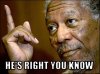neotechnet
Active Member
- Reaction score
- 136
- Location
- New York
@Sky-Knight Super helpful. Is it possible to batch migrate these mailboxes then?
I would leave the MX records in place, don't touch them.
Say out of the 200 I choose a batch of 30 at a time. migrate the mailboxes and reconfigure Outlook to 365? I'm just thinking though I don't know how I would point Outlook to 365 with the MX records still pointed towards GoDaddy.
Basically, as I was trying to say in my original post, to avoid pulling the trigger with an all or nothing cutover. That's why I was going to put in a forwarding rule for each mailbox so I won't have to change the MX records and the next day have a swarm of Outlook profiles to re-configure.
I would leave the MX records in place, don't touch them.
Say out of the 200 I choose a batch of 30 at a time. migrate the mailboxes and reconfigure Outlook to 365? I'm just thinking though I don't know how I would point Outlook to 365 with the MX records still pointed towards GoDaddy.
Basically, as I was trying to say in my original post, to avoid pulling the trigger with an all or nothing cutover. That's why I was going to put in a forwarding rule for each mailbox so I won't have to change the MX records and the next day have a swarm of Outlook profiles to re-configure.