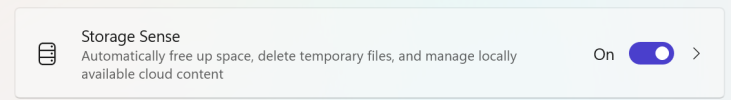thecomputerguy
Well-Known Member
- Reaction score
- 1,453
Client is out of storage I log in and see this:

Tried
Disk Cleanup
CCleaner
The files appear to be manually delete able, but I am hesitant to do that. Researching the internet just turns up a bunch of tech support stuff with people asking the same question and other people telling them to not ever delete something in the Windows folder.
A few people have mentioned this tool: https://www.homedev.com.au/Free/PatchCleaner
But PatchCleaner also seems pretty sketchy.... any thoughts? The computer is barely operational with this little storage available.

Tried
Disk Cleanup
CCleaner
The files appear to be manually delete able, but I am hesitant to do that. Researching the internet just turns up a bunch of tech support stuff with people asking the same question and other people telling them to not ever delete something in the Windows folder.
A few people have mentioned this tool: https://www.homedev.com.au/Free/PatchCleaner
But PatchCleaner also seems pretty sketchy.... any thoughts? The computer is barely operational with this little storage available.