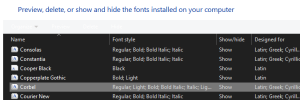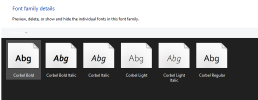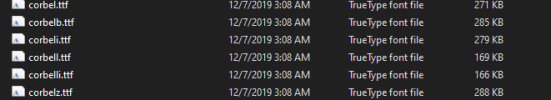A user has many added fonts to their Fonts folder, all work fine but when I copy them to a usb stick to back them up the file names get truncated and the shortened ones do not work when installed on another computer.
Anyone has any advice here?
Thanks,
Jo
Anyone has any advice here?
Thanks,
Jo