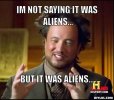JohnDoe1980
Member
- Reaction score
- 10
- Location
- Canada
Hello all. I have a PC that came in today where the client was complaining about a boot loop. There was an error message on boot saying CSM should be enabled in order to boot. Enabled it in BIOS. Restart and it goes back into BIOS.
BIOS not showing disk.
Booted into WinPE and ran cmd diskpart. The disk shows but no volumes.
Ran Aomei partition assistant. Disk shows but says unreadable.
Ran disk management, the disk shows but says "unknown" and got the notification to initialize disk. Trying to initialize as GPT or MBR, I get the error "incorrect function".
I feel that this disk is toast but before I do anything further I'm hoping to get some opinions on this.
Thanks in advanced.
BIOS not showing disk.
Booted into WinPE and ran cmd diskpart. The disk shows but no volumes.
Ran Aomei partition assistant. Disk shows but says unreadable.
Ran disk management, the disk shows but says "unknown" and got the notification to initialize disk. Trying to initialize as GPT or MBR, I get the error "incorrect function".
I feel that this disk is toast but before I do anything further I'm hoping to get some opinions on this.
Thanks in advanced.
Last edited: