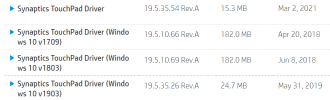Solution: use the latest drivers, wait a few minutes while they process in the background, restart. Windows Update next and HP Support Assistant after. Finish with Intel or AMD's update program.
----------------
Everytime I go to get drivers from HP using the PC's serial number, I get a massive list of drivers with multiple variations. I download the one that seems like it will work and many time it does now. I just tried installing like 5 versions of Intel's Thermal driver. Run the .exe and it does nothing that I can tell. Eventually, one of the installers told me a newer version of the Thermal driver was installed so I moved to the next driver. And that is just one driver. It has happening with multiple drivers. Makes me want to strangle every HP tech lol.
Any tips for choosing the correct driver?
I do not like letting Windows Update pick the initial drivers. I keep the system offline until the drivers are done.
Edit: pretty sure that the drivers are silently installing in the background. No progress indicator that tells me when the installation is complete is a massive annoyance. How am I supposed to know when I can install the next driver?
----------------
Everytime I go to get drivers from HP using the PC's serial number, I get a massive list of drivers with multiple variations. I download the one that seems like it will work and many time it does now. I just tried installing like 5 versions of Intel's Thermal driver. Run the .exe and it does nothing that I can tell. Eventually, one of the installers told me a newer version of the Thermal driver was installed so I moved to the next driver. And that is just one driver. It has happening with multiple drivers. Makes me want to strangle every HP tech lol.
Any tips for choosing the correct driver?
I do not like letting Windows Update pick the initial drivers. I keep the system offline until the drivers are done.
Edit: pretty sure that the drivers are silently installing in the background. No progress indicator that tells me when the installation is complete is a massive annoyance. How am I supposed to know when I can install the next driver?
Last edited: