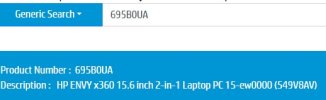britechguy
Well-Known Member
- Reaction score
- 5,071
- Location
- Staunton, VA
The device does function. If an external monitor is connected it is working fine. I suspect either a loose cable or a truly dead screen.
Regardless of which it is, that is going to mean tearing this thing down if I elect to take on the job. So I thought I'd ask here regarding how hellish that experience might be. I don't touch smartphones anymore or tablets because everything uses glue to hold it all together and I have neither the time nor patience to deal with using a heat gun to get stuff separated. This device may be assembled this way, which is another reason I'm asking.
What says the cohort?
Regardless of which it is, that is going to mean tearing this thing down if I elect to take on the job. So I thought I'd ask here regarding how hellish that experience might be. I don't touch smartphones anymore or tablets because everything uses glue to hold it all together and I have neither the time nor patience to deal with using a heat gun to get stuff separated. This device may be assembled this way, which is another reason I'm asking.
What says the cohort?