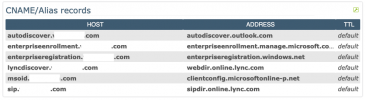YeOldeStonecat
Well-Known Member
- Reaction score
- 6,916
- Location
- Englewood Florida
I'm as clueless as a rusty doorknob when it comes to web server stuff. This is a task I need to do for my wife. She has a domain, let's called it "herrealtorname.com". (not the real domain). For years she's had her own website at www.herrealtorname.com...and whenever she has a new website put up, I just point the old WWW (and ftp and * records) to that IP. But those are A records which only point an IP.
She's been working under EXP now, and with their tool set, they provide a website for your now, under their domain. So https://<yourname>.exprealty.com
What I'm tasked to do is have https://www.herrealtorname.com point browsers to https://hername.exprealty.com
DNS is at LiquidWeb
I'm pretty sure things don't work if you create a CName for www and point it to hername.exprealty.com
She's been working under EXP now, and with their tool set, they provide a website for your now, under their domain. So https://<yourname>.exprealty.com
What I'm tasked to do is have https://www.herrealtorname.com point browsers to https://hername.exprealty.com
DNS is at LiquidWeb
I'm pretty sure things don't work if you create a CName for www and point it to hername.exprealty.com