britechguy
Well-Known Member
- Reaction score
- 5,070
- Location
- Staunton, VA
First, background . . . I don't use Outlook as a daily driver at all, the only reason I have it set up is for when questions arise for using it with a screen reader. From the initial setup I did when I got M365, I had only included a Gmail account accessed via IMAP. No issues at all with that.
Last night I decided that I would add the Outlook.com account that I have. It's since then that things have gotten interesting. After adding it, what showed up in the folder tree for that account name did not match what I had entered for the account name (and that came from my MS account where I have that particular Outlook.com set up as a secondary alias). Yet, if I created a new message, the correct account showed up in the From: field.
Today, when I try to fire up Outlook, this is what I'm getting. I wish to note that this is happening even after a fresh reboot where what it's saying is not true about resource use. I've got nothing but Windows and a couple of background processes running. Everything else, if I choose to open it, works without a hitch. In order, here are the dialog boxes:
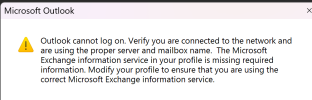
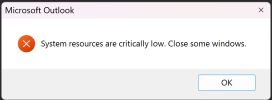
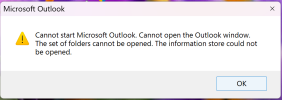
I have literally nothing to lose, so nuking anything related to Outlook is just fine. This particular trifecta of error messages is entirely new to me, and seems to be tied to having set up an account using Exchange.
All advice gratefully accepted.
Last night I decided that I would add the Outlook.com account that I have. It's since then that things have gotten interesting. After adding it, what showed up in the folder tree for that account name did not match what I had entered for the account name (and that came from my MS account where I have that particular Outlook.com set up as a secondary alias). Yet, if I created a new message, the correct account showed up in the From: field.
Today, when I try to fire up Outlook, this is what I'm getting. I wish to note that this is happening even after a fresh reboot where what it's saying is not true about resource use. I've got nothing but Windows and a couple of background processes running. Everything else, if I choose to open it, works without a hitch. In order, here are the dialog boxes:
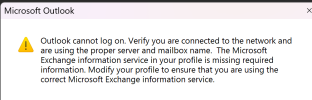
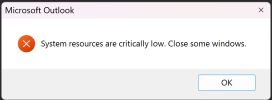
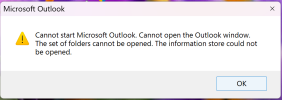
I have literally nothing to lose, so nuking anything related to Outlook is just fine. This particular trifecta of error messages is entirely new to me, and seems to be tied to having set up an account using Exchange.
All advice gratefully accepted.
