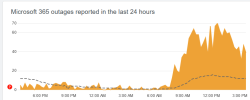- Reaction score
- 3,052
- Location
- Fort Myers, FL
The problem being, in the real world, one often doesn't have the luxury of picking the order of account setup
This is the money shot then. When clients call with issues, they have IMAP default, Exchange 2nd....just take down all the notes from the accounts, backup the TCO cal/contacts and make a new profile with Exchange first. Then clean up everything, works so much better.
this is a good time to upsell to Exchange too. So many IMAP users don't know they can migrate to Exchange.
This is the money shot then. When clients call with issues, they have IMAP default, Exchange 2nd....just take down all the notes from the accounts, backup the TCO cal/contacts and make a new profile with Exchange first. Then clean up everything, works so much better.
this is a good time to upsell to Exchange too. So many IMAP users don't know they can migrate to Exchange.