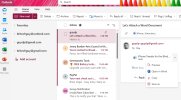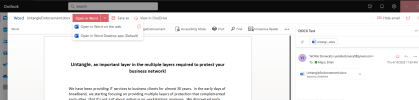YeOldeStonecat
Well-Known Member
- Reaction score
- 6,688
- Location
- Englewood Florida
So I've been using the New Outlook for over 6 months now....after trying it a few times prior to that and always going back to the Classic Outlook.
I guess I don't print attachments...at least not for quite a while. Had a client call, she gets a DOCX file, it will open fine, preview fine, but when she goes to print the attachment....gets the old 404 error.
Test on mine, and same problem. Another guy at our office...same problem. So I sent myself an old DOCX file from my GMail account,
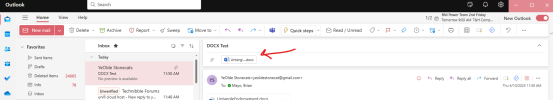
If I click on the DOCX attachment...it previews fine within New Outlook.

But then I go to PRINT.....

...my only choice is Open PDF.....which results in...
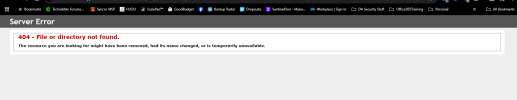
Now....from Preview mode.....I can choose to Open in Word on the web (Sharepoint)...and I can print...it defaults to PDF printer....but I can change my printer to my Canon or HP. And same if I open in Word.
Of course it works fine in Classic Outlook.
I changed my default PDF handler from PDFXchange to Edge...but same issue. Figured that would help since New Outlook is so browser based under the hood. But I'm stumped as to why it wants to put to PDF when doing print.
Even tried manually making my default printer the Canon...instead of letting Windows manage.
I guess I don't print attachments...at least not for quite a while. Had a client call, she gets a DOCX file, it will open fine, preview fine, but when she goes to print the attachment....gets the old 404 error.
Test on mine, and same problem. Another guy at our office...same problem. So I sent myself an old DOCX file from my GMail account,
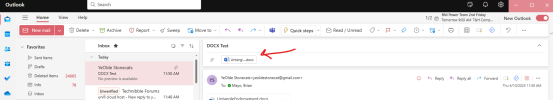
If I click on the DOCX attachment...it previews fine within New Outlook.

But then I go to PRINT.....

...my only choice is Open PDF.....which results in...
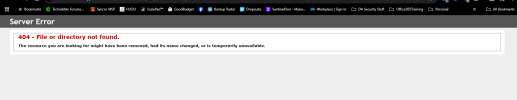
Now....from Preview mode.....I can choose to Open in Word on the web (Sharepoint)...and I can print...it defaults to PDF printer....but I can change my printer to my Canon or HP. And same if I open in Word.
Of course it works fine in Classic Outlook.
I changed my default PDF handler from PDFXchange to Edge...but same issue. Figured that would help since New Outlook is so browser based under the hood. But I'm stumped as to why it wants to put to PDF when doing print.
Even tried manually making my default printer the Canon...instead of letting Windows manage.