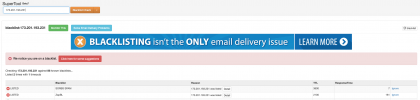HCHTech
Well-Known Member
- Reaction score
- 4,203
- Location
- Pittsburgh, PA - USA
PTR records need to resolve to the IP address of the A record of the domain, right? NOT the IP address of the SMTP server sending mail for the domain? I'm sure this is simple, but the more I read the less I'm sure.
1-person business, using GoDaddy for hosting, so their mail is coming from smtp.secureserver.net. Their A record, however points to a Cloudflare address, and that's where their DNS is. Name servers are elisa.ns.cloudflare.com and leonidas.ns.cloudflare.com.
They are getting bouncebacks when sending any email with an attachment to any Comcast address - fails as spam siting PTR failed. They don't have any PTR record currently.
Hence the question - should the PTR record use the IP of the GoDaddy SMTP server or the Cloudflare IP of their A record? It seems obvious that to prove email is coming from that domain it should point to the IP of the A record, but on the other hand, that does nothing to prove that the sending server belongs to the domain. Point me out of this circular reasoning, will ya?
Edit, found some further explanation of the code in a Comcast technote:
1-person business, using GoDaddy for hosting, so their mail is coming from smtp.secureserver.net. Their A record, however points to a Cloudflare address, and that's where their DNS is. Name servers are elisa.ns.cloudflare.com and leonidas.ns.cloudflare.com.
They are getting bouncebacks when sending any email with an attachment to any Comcast address - fails as spam siting PTR failed. They don't have any PTR record currently.
Hence the question - should the PTR record use the IP of the GoDaddy SMTP server or the Cloudflare IP of their A record? It seems obvious that to prove email is coming from that domain it should point to the IP of the A record, but on the other hand, that does nothing to prove that the sending server belongs to the domain. Point me out of this circular reasoning, will ya?
Edit, found some further explanation of the code in a Comcast technote:
554 - [PTR lookup failure] | Comcast requires all sending mail server IP addresses have a valid PTR record set up. This error results when the lookup failed. NXDOMAIN response. One of the authoritative servers for the relevant section of the in-addr.arpa DNS tree is saying that there is no PTR record for the given IP address. |
Last edited: