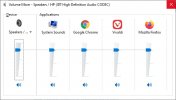britechguy
Well-Known Member
- Reaction score
- 4,764
- Location
- Staunton, VA
I'm now throwing in the towel and asking for help.
A few days ago I suddenly stopped being able to place Google Voice Calls because while the call would go through, I got no sound from my speakers. I also don't know when calls are coming in because the computer does not produce a ringtone. This has definitely not always been the case.
On further investigation over several days, I have found the following. First, this is what the sound mixer (sndvol) shows:

and, immediately after making a test Google Voice Call using Firefox, this is what the Windows 10 equivalent looks like:

Now, note carefully that the line in the Win10 control for Voice is stippled out. Before I made the test call, that line showed Vivaldi (which is one of my Chromium-based browsers) similarly stippled out and at 88%, but with no ability to touch it, much like the line now showing for Voice under Firefox here.
Now, if I try to manually open that same Win10 dialog, it's showing this:

I have done nothing in Settings to block Chrome, Edge, Vivaldi, or Brave from using the speakers or microphone. And I cannot for the life of me even seem to locate precisely where in the settings hierarchy I'd go to intentionally add them back (that would allow me to, anyway).
I thought I'd ask here before starting to do things like SFC/DISM, etc., in case this is some sort of well-worn issue that I just happen to never have encountered before. I use Google Voice all the time in Chromium-based browsers, so I'd really like to resolve this as promptly as I can. Any and all assistance is much appreciated!
A few days ago I suddenly stopped being able to place Google Voice Calls because while the call would go through, I got no sound from my speakers. I also don't know when calls are coming in because the computer does not produce a ringtone. This has definitely not always been the case.
On further investigation over several days, I have found the following. First, this is what the sound mixer (sndvol) shows:

and, immediately after making a test Google Voice Call using Firefox, this is what the Windows 10 equivalent looks like:

Now, note carefully that the line in the Win10 control for Voice is stippled out. Before I made the test call, that line showed Vivaldi (which is one of my Chromium-based browsers) similarly stippled out and at 88%, but with no ability to touch it, much like the line now showing for Voice under Firefox here.
Now, if I try to manually open that same Win10 dialog, it's showing this:

I have done nothing in Settings to block Chrome, Edge, Vivaldi, or Brave from using the speakers or microphone. And I cannot for the life of me even seem to locate precisely where in the settings hierarchy I'd go to intentionally add them back (that would allow me to, anyway).
I thought I'd ask here before starting to do things like SFC/DISM, etc., in case this is some sort of well-worn issue that I just happen to never have encountered before. I use Google Voice all the time in Chromium-based browsers, so I'd really like to resolve this as promptly as I can. Any and all assistance is much appreciated!