thecomputerguy
Well-Known Member
- Reaction score
- 1,414
In the past when a mailbox was getting full I'd bump them up to E3 for the 100GB of storage. I became aware this year that I can keep the user on Business Standard and just swap the Exchange license to Plan 2 for the 100GB of storage and save the $3 a month instead of moving to E3? ($12.50 + $8 = $20.5 ) vs ($23)
I'm just a little weary of doing this because I haven't done it before.
Is all I have to do is purchase a license for Exchange Online Plan 2, then it will show up as an available unchecked license here and then uncheck Exchange Online (Plan 1) and then check the box that says Exchange Online (Plan 2)?

Will the Exchange Online (Plan 1) then show up in the "Your Products" here?
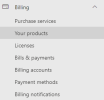

And then I can cancel it?
Thanks!
@callthatgirl @YeOldeStonecat
I'm just a little weary of doing this because I haven't done it before.
Is all I have to do is purchase a license for Exchange Online Plan 2, then it will show up as an available unchecked license here and then uncheck Exchange Online (Plan 1) and then check the box that says Exchange Online (Plan 2)?

Will the Exchange Online (Plan 1) then show up in the "Your Products" here?
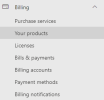

And then I can cancel it?
Thanks!
@callthatgirl @YeOldeStonecat
