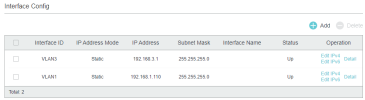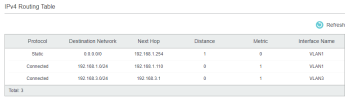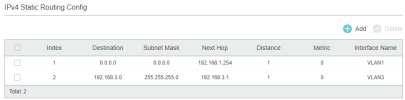I'm not a network guy, but I decided to improve my knowledge by getting myself a "nice" L2+ TP-Link switch (JetStream SG3428).
So, considering that this has some nice features, one of my first ideas was... why not use it as a DHCP server? Bright idea. Should be simple, create a VLAN on the new switch, create a DHCP pool, routing, and if everything works fine then we can move everyone from the modem to the switch and route everything at switch level. Just one or two VLANs to start with.
Wrong. Not that simple.
Setup:
VLAN 1 : 192.168.1.0/24 (same network as the modem's). Interface on switch: 192.168.1.110.
VLAN 2 : 192.168.2.0/24. Interface on switch 192.168.2.1.
Then I have a default route 0.0.0.0/0 dst 192.168.1.254 (modem).
Issues start here:
Ports assigned to VLAN 1, work brilliant. They get an IP (from the modem), and that's it. Communicate with other devices, access the internet.
Ports assigned to VLAN 2, get an IP from the switch's DHCP, but cannot ping/reach the modem, and of course nothing beyond that (i.e. no internet).
The idea was to set up a couple more VLANs, and do the usual trial and error work. But if only the default VLAN is able to go beyond the switch, then I might as well have gotten myself a cheapo dump switch. This surely has to be a mistake I'm doing, right? What is it?
Thanks
So, considering that this has some nice features, one of my first ideas was... why not use it as a DHCP server? Bright idea. Should be simple, create a VLAN on the new switch, create a DHCP pool, routing, and if everything works fine then we can move everyone from the modem to the switch and route everything at switch level. Just one or two VLANs to start with.
Wrong. Not that simple.
Setup:
VLAN 1 : 192.168.1.0/24 (same network as the modem's). Interface on switch: 192.168.1.110.
VLAN 2 : 192.168.2.0/24. Interface on switch 192.168.2.1.
Then I have a default route 0.0.0.0/0 dst 192.168.1.254 (modem).
Issues start here:
Ports assigned to VLAN 1, work brilliant. They get an IP (from the modem), and that's it. Communicate with other devices, access the internet.
Ports assigned to VLAN 2, get an IP from the switch's DHCP, but cannot ping/reach the modem, and of course nothing beyond that (i.e. no internet).
The idea was to set up a couple more VLANs, and do the usual trial and error work. But if only the default VLAN is able to go beyond the switch, then I might as well have gotten myself a cheapo dump switch. This surely has to be a mistake I'm doing, right? What is it?
Thanks