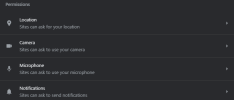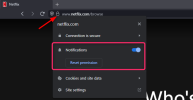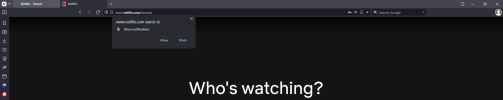britechguy
Well-Known Member
- Reaction score
- 4,414
- Location
- Staunton, VA
These loathsome things have recently come up on another topic, tangentially, but I wanted to split this off into a topic of its own. As hard as it is for me to believe, some people actually want these things. But to a person, those that do eventually either change their minds for a specific site or accidentally "allow" when they meant to click "block."
I am having no luck in finding where, in browser settings, the list of sites permitted to show these things is located. Vivaldi, in particular, but more generally.
There has got to be a way to disallow these based upon which have been allowed in the past, but I'll be darned if I can find it.
I am having no luck in finding where, in browser settings, the list of sites permitted to show these things is located. Vivaldi, in particular, but more generally.
There has got to be a way to disallow these based upon which have been allowed in the past, but I'll be darned if I can find it.