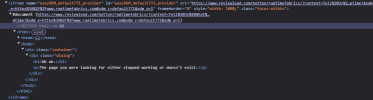britechguy
Well-Known Member
- Reaction score
- 4,641
- Location
- Staunton, VA
My partner has recently become a business partner in a small local fabric store. Their website is: https://www.ragtimefabrics.com
Recently, and I have no idea of exactly when this started, you get the following appearing at the top of their webpage above the actual content:
The "Uh Oh" box has its own scrollbar on the right and it's entirely contained within the webpage.
I have to believe this is a hack of some kind, but I have no idea what kind, so I thought I'd ask here. I imagine wiping the site on the host and re-uploading it would clear things up, but . . .
BTW, the domain registrar is GoDaddy, but I do not yet know whether they host the site or not.
Recently, and I have no idea of exactly when this started, you get the following appearing at the top of their webpage above the actual content:

The "Uh Oh" box has its own scrollbar on the right and it's entirely contained within the webpage.
I have to believe this is a hack of some kind, but I have no idea what kind, so I thought I'd ask here. I imagine wiping the site on the host and re-uploading it would clear things up, but . . .
BTW, the domain registrar is GoDaddy, but I do not yet know whether they host the site or not.