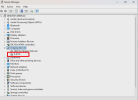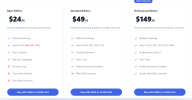thecomputerguy
Well-Known Member
- Reaction score
- 1,463
Client bought a Ricoh Desktop scanner. I've never used a Ricoh scanner, I only recommend Scansnaps. I installed the TWAIN driver and the computer recognizes the scanner but what the hell is the Ricoh software to just do a basic scan? The Scansnaps come with software that allows you to just scan a basic PDF etc... does Ricoh not????
3rd Party scan software recognizes the TWAIN driver and scans fine but I can't get any of this Ricoh software to communicate with the scanner WTF?
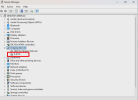


3rd Party scan software recognizes the TWAIN driver and scans fine but I can't get any of this Ricoh software to communicate with the scanner WTF?