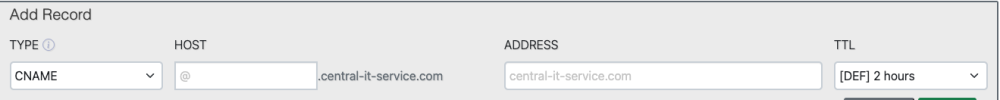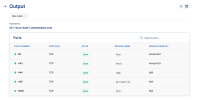britechguy
Well-Known Member
- Reaction score
- 4,468
- Location
- Staunton, VA
I have had my website, which is about as basic as basic can get, parked in Amazon S3 storage for its entire existence. I have the domain name, britechguy.com, held by Namecheap.com and this has been the case for well over a decade now (started out way, way back when with Yahoo).
For many years, entering britechguy.com in the address box of any browser just loaded the site, which is redirected to: https://britechguy.s3.us-east-1.amazonaws.com/index.html. Entering that full amazonaws URL itself in any web browser always gets the site to load.
Here's a screenshot from the Namecheap site of my redirect (and, trust me, the part of the amazonaws URL you can't see is what's above):
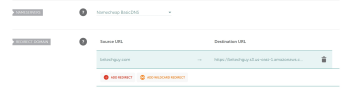
If I delete that record, and recreate it, for a very short period of time if I enter, or have my partner enter, britechguy.com in any web browser the site loads. But after less than 15 minutes, all of them show some variant of the 404 screen:

(in the case of Firefox, it's a blank screen with no further information).
I might be able to understand this if, from the moment the redirect record is entered, that it never worked, but that's not the case. It does work, each and every time I create it anew, but only for a very short timespan before all browsers start throwing a 404.
If anyone can explain:
1. What's actually happening here.
2. How one might fix it so that my website simply loads, consistently, I'd appreciate it.
I know that my website will be considered crap by many, and that's fine, as I have never put a ton of effort into it and at my age won't be doing so, but at least up until very recently, with things set up precisely as they are now, it would always load. I just have no idea why I now get a 5-minute functioning redirect window followed by a perpetual 404 thereafter. I just can't understand why that stopped working, particularly since the redirect is to a URL using https://
For many years, entering britechguy.com in the address box of any browser just loaded the site, which is redirected to: https://britechguy.s3.us-east-1.amazonaws.com/index.html. Entering that full amazonaws URL itself in any web browser always gets the site to load.
Here's a screenshot from the Namecheap site of my redirect (and, trust me, the part of the amazonaws URL you can't see is what's above):
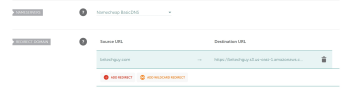
If I delete that record, and recreate it, for a very short period of time if I enter, or have my partner enter, britechguy.com in any web browser the site loads. But after less than 15 minutes, all of them show some variant of the 404 screen:

(in the case of Firefox, it's a blank screen with no further information).
I might be able to understand this if, from the moment the redirect record is entered, that it never worked, but that's not the case. It does work, each and every time I create it anew, but only for a very short timespan before all browsers start throwing a 404.
If anyone can explain:
1. What's actually happening here.
2. How one might fix it so that my website simply loads, consistently, I'd appreciate it.
I know that my website will be considered crap by many, and that's fine, as I have never put a ton of effort into it and at my age won't be doing so, but at least up until very recently, with things set up precisely as they are now, it would always load. I just have no idea why I now get a 5-minute functioning redirect window followed by a perpetual 404 thereafter. I just can't understand why that stopped working, particularly since the redirect is to a URL using https://