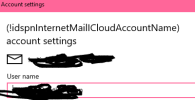JohnDoe1980
Member
- Reaction score
- 10
- Location
- Canada
In their webmail, it's the same as what I'm seeing in outlook. I used a converter from a company called stellarinfo to convert mail to PST. Had to pay for it. Contacted the company and waiting to hear back from their tech support as to why a bunch of the emails are saying from "demo" where there should be a name or nobody@invalid.invalid. I checked online and there are no bad reviews or suggestions that they are a scam. I talked to one of their techs on the phone and they weren't able to help but are escalating it for me. I'm waiting to hear from Uniserve about the "exceeded storage limit" and sending but not receiving. This is turning into a nightmare.It's uniserve, and yes, they have a webmail interface.