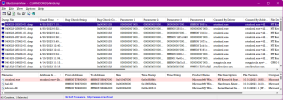britechguy
Well-Known Member
- Reaction score
- 5,086
- Location
- Staunton, VA
I definitely am not a BSOD expert and I have seen a recent uptick in BSODs on this machine, virtually always as part of doing a restart. In most cases I get all the standard messages from Windows that come if you have verbose shutdown enabled, but at the very end the "Restart circles" stop spinning, I usually have only one on the display, and the computer hangs for a short period of time, followed by the BSOD.
I did use NirSoft's BlueScreen View as well as BSODInspector (ancient) but I just am not good enough to dig through BSOD minidump files and make heads or tails of things.
The world's not coming to an end, but I'd love to figure out if there is something I could actually do to stop this or not.
I'm running Windows 11 Pro Version 22H2 on unsupported hardware where it's only the CPU that's the unsupported part. All the other requirements, including TPM, are met.
I did use NirSoft's BlueScreen View as well as BSODInspector (ancient) but I just am not good enough to dig through BSOD minidump files and make heads or tails of things.
The world's not coming to an end, but I'd love to figure out if there is something I could actually do to stop this or not.
I'm running Windows 11 Pro Version 22H2 on unsupported hardware where it's only the CPU that's the unsupported part. All the other requirements, including TPM, are met.