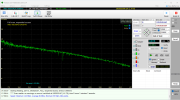My experience with those tools is that they try to pass the drive rather than fail it, pretty much waste of time. 15 years or so ago they might have been a little bit more reliableEach vendor usually has their own free tools
You are using an out of date browser. It may not display this or other websites correctly.
You should upgrade or use an alternative browser.
You should upgrade or use an alternative browser.
Assessing flaky HDDs
- Thread starter Rigo
- Start date
For me SMART is only reliable when it fails a device and that save me from running a more time consuming diagnostics.I mainly use Linux 'badblocks' to test hard drives. Assuming any data is backed up, either destructive or non-destructive surface scan, depending on whether I want to wipe it, or preserve what's on it. If it finds a few bad sectors that get relocated, that's normal and not a problem (drives relocate sectors only on a write request, not read, so usually won't relocate on a non-destructive scan). A bad drive will typically show up as a long list of bad sectors, which indicates a fatal problem of some kind. But if it passes the surface scan, and SMART doesn't show anything at or near EOL, it's good to go.
There's nothing wrong with Seatools, and it works with all drive brands. That's what I would use if needing to do a full drive scan, but I never need to do that anymore. Any PC with HDD for boot drive with performance issues, or needs an OS reinstall for any reason, a new SSD is part of the repair.My experience with those tools is that they try to pass the drive rather than fail it, pretty much waste of time.
That drive is a slooow 5400rpm HDD (WD Blue 2.5"). Assuming 1TB is needed, a quality 2.5" SSD is only about $109:

Much less for 500GB if that's all the customer needs (on your advice based on current usage).
Recommending to the customer that a new SSD is needed then cloning it over so their setup doesn't change in any way, you can't go wrong. The massive performance increase is so apparent that the only customer feedback you'd get is praise!

1TB Crucial MX500 2.5" SATA SSD Drive CT1000MX500SSD1 | eBay
Australian Warranty and Support.
www.ebay.com.au
Much less for 500GB if that's all the customer needs (on your advice based on current usage).
Recommending to the customer that a new SSD is needed then cloning it over so their setup doesn't change in any way, you can't go wrong. The massive performance increase is so apparent that the only customer feedback you'd get is praise!
Markverhyden
Well-Known Member
- Reaction score
- 11,098
- Location
- Raleigh, NC
With the price of mass storage so low I don't run any of those tests in nearly every case. Why spend any time using software tools to validate or not on a piece of hardware when those tools are known to have false positives as well as false negatives. The only time I'll do that is if it's a special circumstance. Like a machine where the customer doesn't or can't be able to reload any special software. Even then the first thing I will do is clone the drive and then install it to test.G'day folks,
CrystalDiskInfo fails really bad drives that SMART didn't like. So when it passes a drive, I submit it to DiskGenius.
DiskGenius goes a little further and tries to go beyond SMART but even drives it passes might still have undetected badly flaky/bad sectors.
Anything else out there more reliable?
Larry Sabo
Well-Known Member
- Reaction score
- 3,405
- Location
- Ottawa, Canada
Looks normal to me, typical of a spinner. Problem is, that test does not involve random sector access, like in normal Windows usage. HDDScan or InTune would be better for that but as others have suggested, why bother when an SSD replacement would have five times the throughput, twice the reliability, lower power consumption, and immunity to bumps and drops (which cause HDDs to die or become slow) as a new HDD. You could clone the drive to a new SSD in the time it would take to test it -- with inconclusive results.She passed the drive too, though it definitely dying
lcoughey
Well-Known Member
- Reaction score
- 2,332
- Location
- Ontario, Canada
Considering how many clienbt drives I get here for data recovery after technicians test the crap out of them until they no longer detect, I will always say that it is better to test every sector by cloning them to another drive with a program like ddrescue that will log the errors and get the best image possible.
As for questionable drives, considering how cheap they are to replace, "if in doubt, swap it out."
As for questionable drives, considering how cheap they are to replace, "if in doubt, swap it out."
britechguy
Well-Known Member
- Reaction score
- 4,851
- Location
- Staunton, VA
Considering how many client drives I get here for data recovery after technicians test the crap out of them until they no longer detect, I will always say that it is better to test every sector by cloning them to another drive with a program like ddrescue that will log the errors and get the best image possible.
Amen to that!! I stopped testing HDD integrity years ago because that cloning shot could very well be the last time the thing functions at all. Doing diagnostics on failing HDDs often is the thing that pushes them over the edge from failing to failed.
I totally agree with the consensus for upgrading to SSD when the drive needs to be replaced, and that's what I do unless it's about a very large capacity one.
I diagnose the drives so I can have an objective report to present to the customer to back my advice and counter the question "do we really need to replace it?".
Different situation but the case of that lady who refused to replace her laptop's ballooning battery because "it's still working" even though I sent her pictures of it.
If CrystalDiskInfo fails the drive, it's far too gone and should not be subjected to further stress. If it passes it this is still not reliable enough especially when gut feel says something's not quite right.
Then I need something else to confirm or not my suspicions.
Might end up being a N 'n P rather than replace if that's a cheaper route for the job.
And that procedure also helps mitigate the claims that it's still not right after a N 'n P.
I diagnose the drives so I can have an objective report to present to the customer to back my advice and counter the question "do we really need to replace it?".
Different situation but the case of that lady who refused to replace her laptop's ballooning battery because "it's still working" even though I sent her pictures of it.
If CrystalDiskInfo fails the drive, it's far too gone and should not be subjected to further stress. If it passes it this is still not reliable enough especially when gut feel says something's not quite right.
Then I need something else to confirm or not my suspicions.
Might end up being a N 'n P rather than replace if that's a cheaper route for the job.
And that procedure also helps mitigate the claims that it's still not right after a N 'n P.
Similar threads
- Replies
- 25
- Views
- 3K
- Replies
- 13
- Views
- 2K
- Replies
- 26
- Views
- 5K
- Replies
- 14
- Views
- 2K