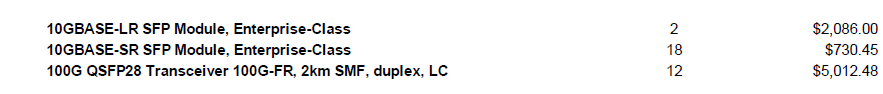CaliZ
Active Member
- Reaction score
- 32
Hello,
We took on a business that is already integrated with a mixed environment of Mikrotik (Routerboard hEX and cAP AC from what I can tell) and Ubiquiti (PoE Switch) equipment. The Ubiquiti equipment is very accessible to purchase replacements for, while Mikrotik in the past has been a special order, and last that I checked, requires a subscription for updates. Their internet is full 1 Gbps up and down, but are having issues with their VOIP phones sounding scrambled to the recipient. I've tried to check for vocoder/bitrate, but their provider only allows for profiles based on the phonesets they use. I can only guess that it may be a QoS problem.
The question(s) and troubles are:
Is it worthwhile for them as an SMB, to continue with the Mikrotik for VLAN (Guest WIFI) and VOIP configuration?
Or is there a reasonable SMB router to replace it with? (Ubnt's USG don't look to support full gig internet.)
We took on a business that is already integrated with a mixed environment of Mikrotik (Routerboard hEX and cAP AC from what I can tell) and Ubiquiti (PoE Switch) equipment. The Ubiquiti equipment is very accessible to purchase replacements for, while Mikrotik in the past has been a special order, and last that I checked, requires a subscription for updates. Their internet is full 1 Gbps up and down, but are having issues with their VOIP phones sounding scrambled to the recipient. I've tried to check for vocoder/bitrate, but their provider only allows for profiles based on the phonesets they use. I can only guess that it may be a QoS problem.
The question(s) and troubles are:
Is it worthwhile for them as an SMB, to continue with the Mikrotik for VLAN (Guest WIFI) and VOIP configuration?
Or is there a reasonable SMB router to replace it with? (Ubnt's USG don't look to support full gig internet.)