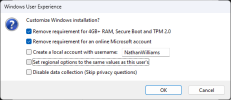britechguy
Well-Known Member
- Reaction score
- 5,075
- Location
- Staunton, VA
First, let me make clear that I am asking this strictly on my own behalf and to do some experimenting with Windows 11 on a machine not intended to support it. This is just for fun, so all warnings about this not being a good idea are unnecessary. I would never do this on a client computer.
There was a time when Rufus would allow you to check checkboxes that allowed you to burn the Windows 11 ISO but bypass the TPM checks and/or need for a Microsoft Account along with a couple of other options related to privacy options under Windows. That seems to be gone in Rufus versions 3.20 and 3.21 (portable).
Yet I swear that recently when I burned the Windows 11 ISO that these options were still presented. What is the last version of Rufus that offered these choices, or is there another utility that can neuter certain Windows 11 requirement checks when it burns the ISO media?
There was a time when Rufus would allow you to check checkboxes that allowed you to burn the Windows 11 ISO but bypass the TPM checks and/or need for a Microsoft Account along with a couple of other options related to privacy options under Windows. That seems to be gone in Rufus versions 3.20 and 3.21 (portable).
Yet I swear that recently when I burned the Windows 11 ISO that these options were still presented. What is the last version of Rufus that offered these choices, or is there another utility that can neuter certain Windows 11 requirement checks when it burns the ISO media?